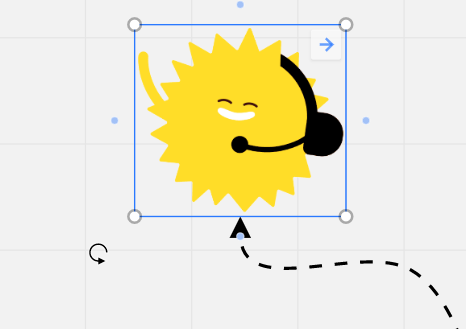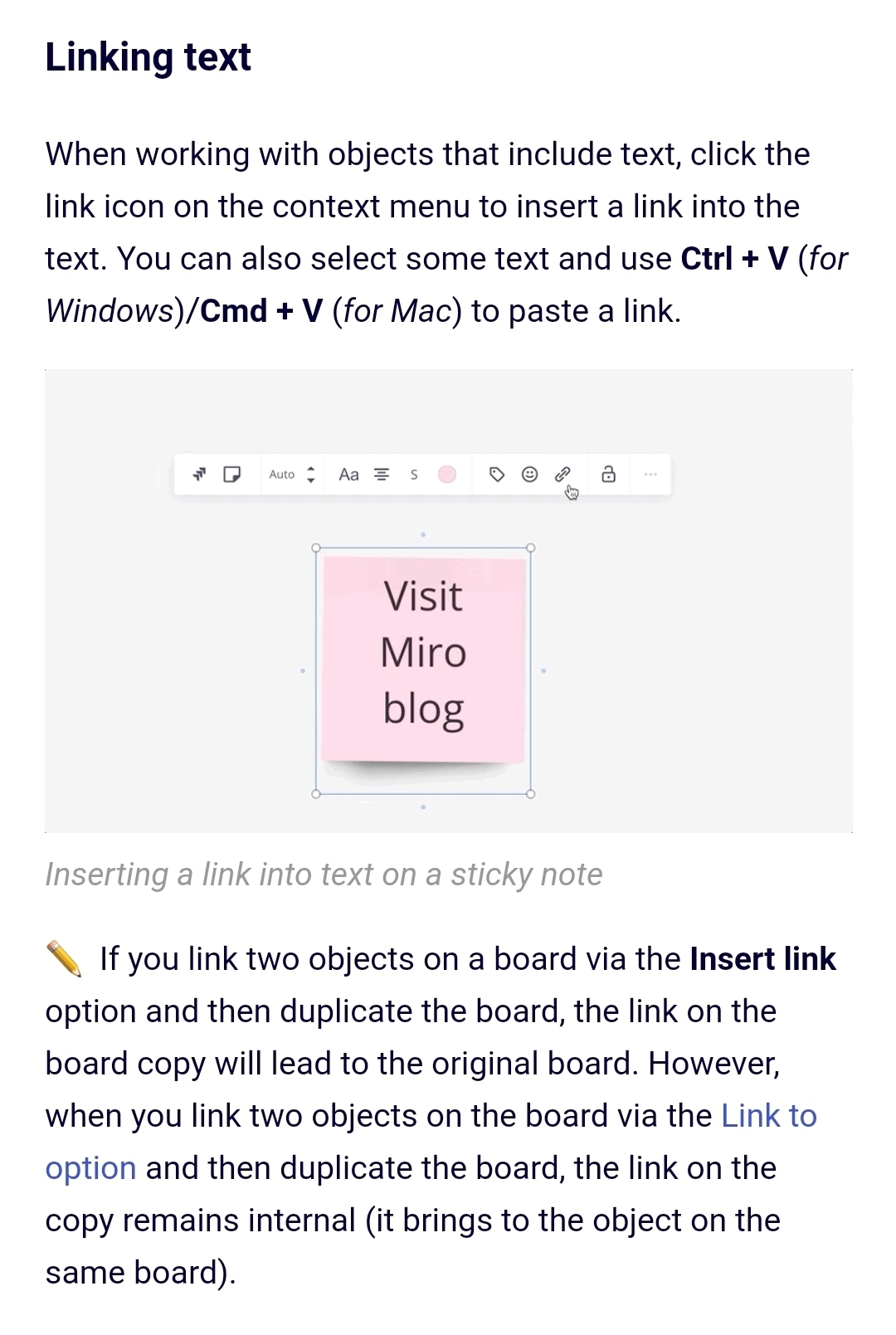I just started using Miro and envy the “Link to” feature. However it only seems to function properly when added to a Shape object. If I add a link to an Image- or Text object, it does add the link-icon correctly in the right-top corner. However the icon is not clickable…
This is driving me really crazy, is anyone able to use “Link to” on Image or Text objects?