Hello,
i started to notices strange behaviour from the Layers function under certain conditions:
Here i do have a Layer called “Canvas”. It contains the following build up:
- a transparent frame, having the name on it. This frame is important to be able to export the whole canvas including content as an image or pdf.
- a colored shape, just to give the coloured and visible frame
- the canvas as an image
then there are several other layers. Relevant for this part of the board is the “Examples” layer which contains pre-existing sticky notes, those that you can see in the screenshot here.
The “default” layer should then contain all the additional sticky notes that users are adding. There: the “examples” layer can be hidden, and then users can add their own sticky notes, within the default layer. That is the plan at least.
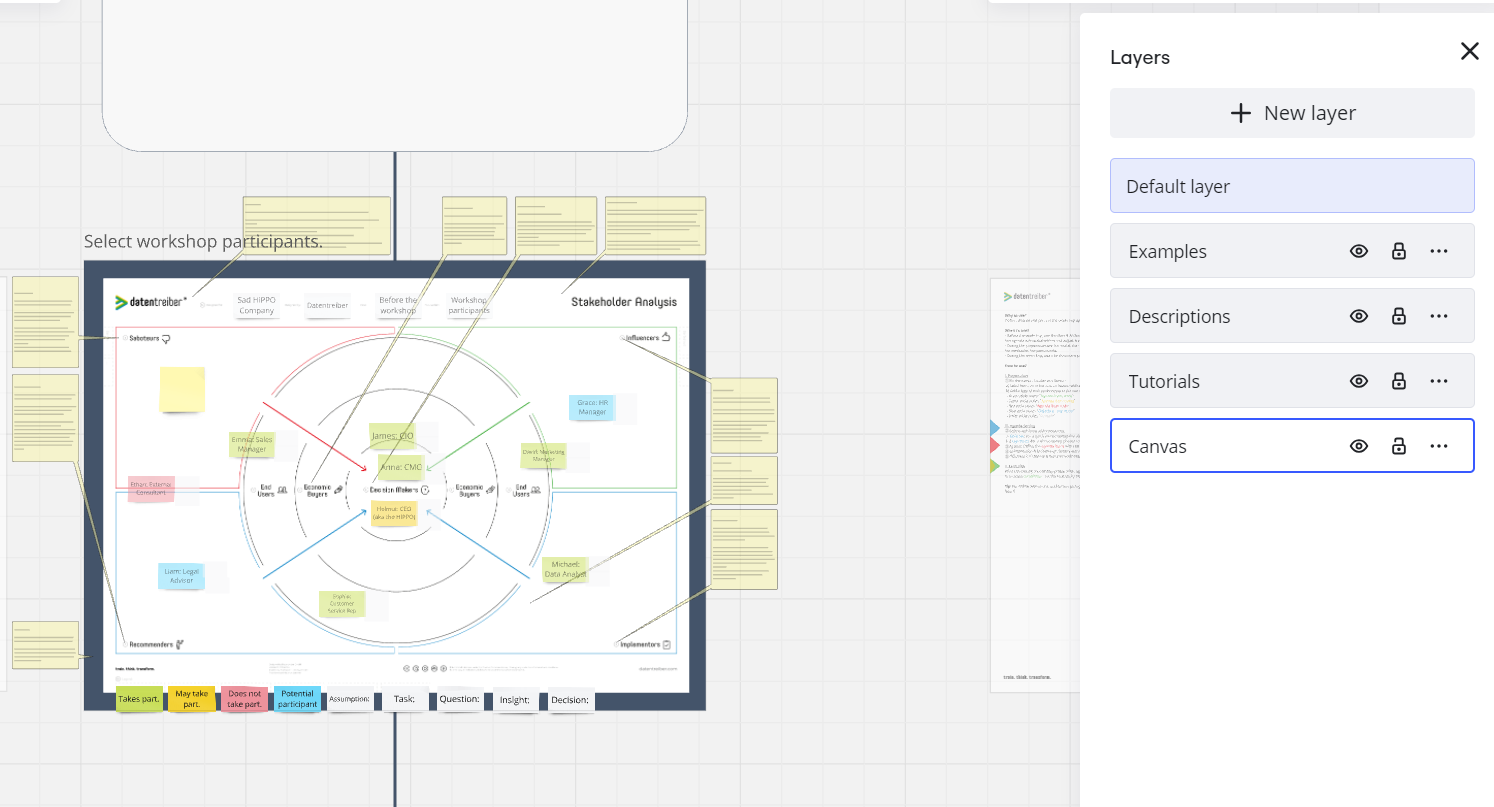
What happens instead is the following: Whenever i create a new sticky note, while the “default” layer is selected, and the sticky note is created ON the canvas, then this sticly note gets automatically and inmediatly “pulled” into the canvas layer. Its suddenly in the canvas layer, and the canvas layer is also the selected layer, but without explicitly selecting it.
This only changes, when i delete the transparent frame in the background of the “canvas sandwich” within the canvas layer.
Then, sticky notes that are created inside the default or any other layer, stay in that layer and do not get “pulled” into the canvas layer.
It seems to be a bug, isnt it?
Best regards,
Benjamin


