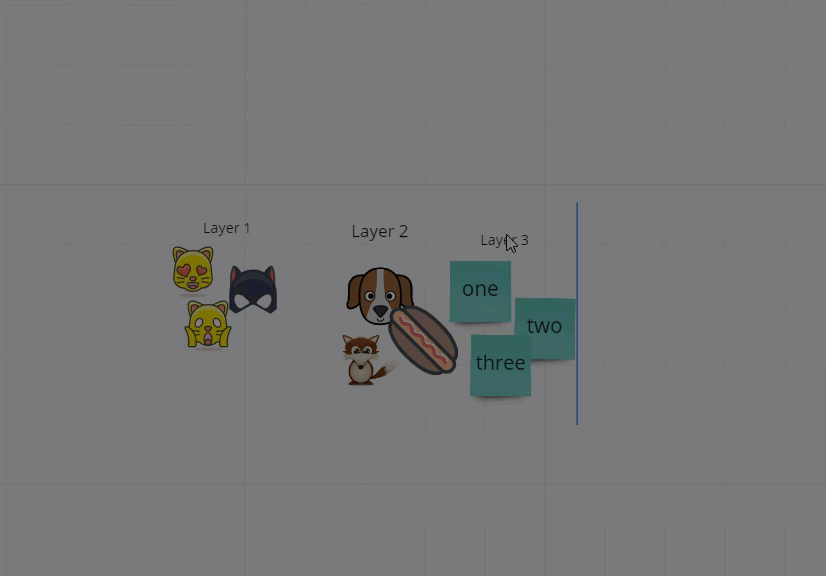Apparently there isn’t a GREAT need for this as many mapping tools do not contain this feature as I am constantly searching for it. I am in need of one that allows me to LAYER boards. I create board A, board B and board C. I can view board A + B + C all together, or A + B or B + C or A + C at my choosing. Is this something I can do with miro? I love the simplicity and cleanness of the UX. However, I’m longing for this layering functionality for not only my product planning, but my product offering. HELP!!
(or if layering is not an option, is there a workaround anyone can think of?)