Hi!
I downloaded the plugin first time couple months ago, but couldn’t get the login working, so I avoided using it, but now I really could use it in my project. I tried again today and it is still not working.
So I tried logging out & in to my Sketch, I removed the plugin and installed it again, but nothing helps.
I have co-workers in the same Miro team who have created their Miro accounts separately to Miro (instead of using Google) and for them the plugin works. I wouldn’t want to have to create a new account just because this, especially as there is an option to use Google login, so it should work.
Can anybody help?
Version info:
- Sketch: Version 86 (142512)
- Plugin: 1.6.4
- OS: macOS 12.3.1 (21E258)
Steps:
- I choose the plugin & login
- I select “Use Google account” from the popup
- It asks me to choose an account and give password
- Then it shows Miro sign up / sign in, I choose sign in and get this:
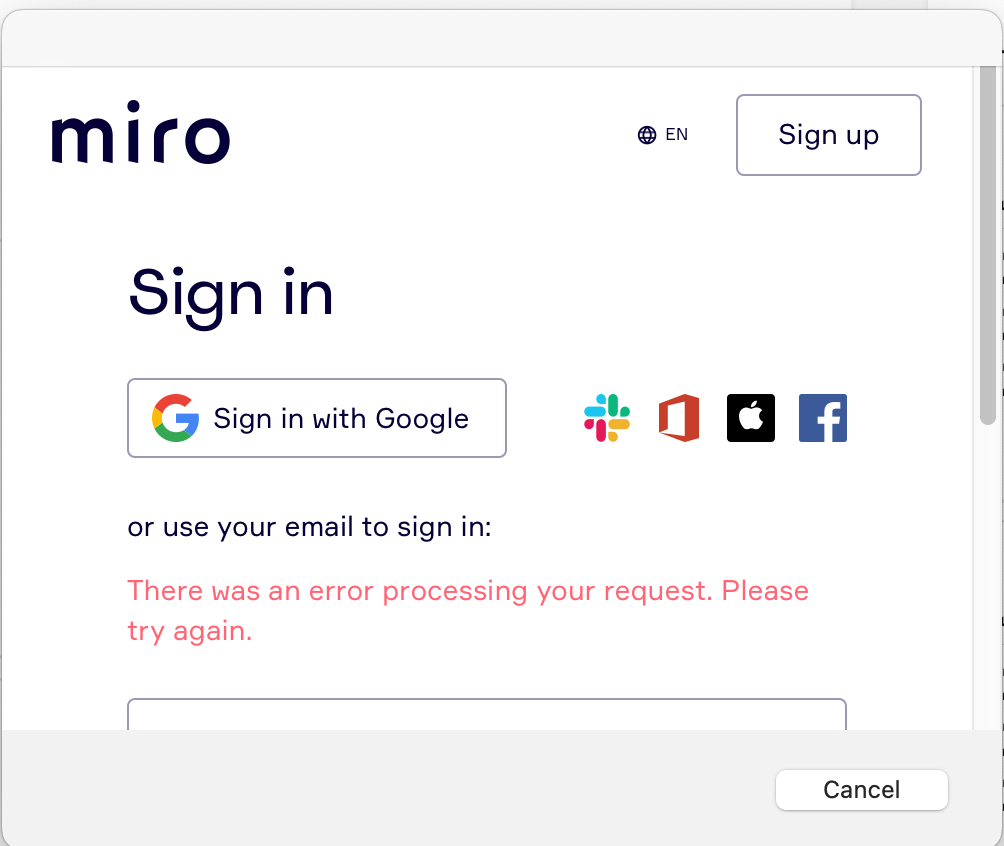
- I click the sign in with Google, and then after a short processing I get this:
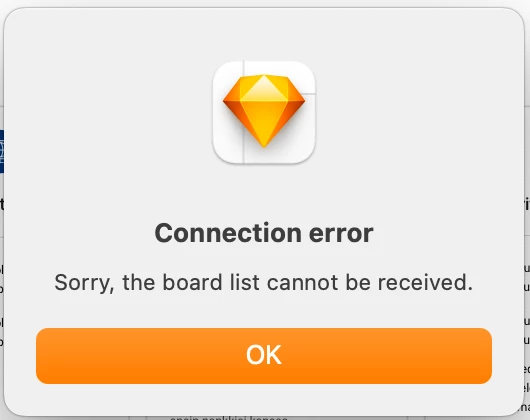




 .
.