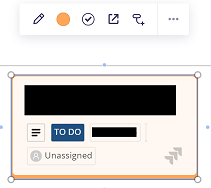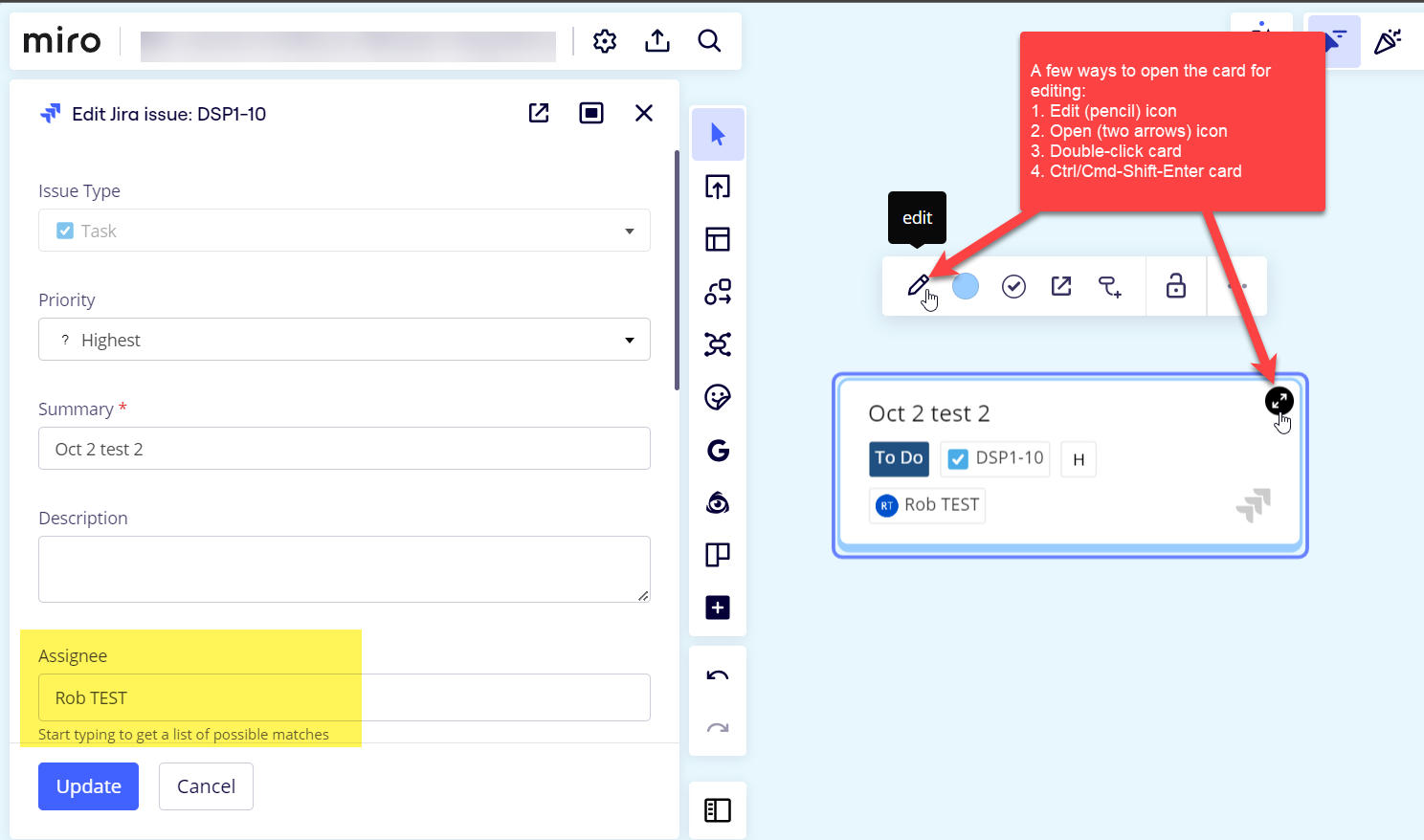I integrated Jira with Miro and it looks very interesting. The only problem I encountered is that I cannot change the assigned directly from Miro but I have to open the card in Jira so as to see the name also appear on Miro. Why?
The actions I can do are: Edit (not the assigned), color, workflow, source (to open the card on Jira), create dependency, etc. There doesn't seem to be a way to assign the card directly on Miro