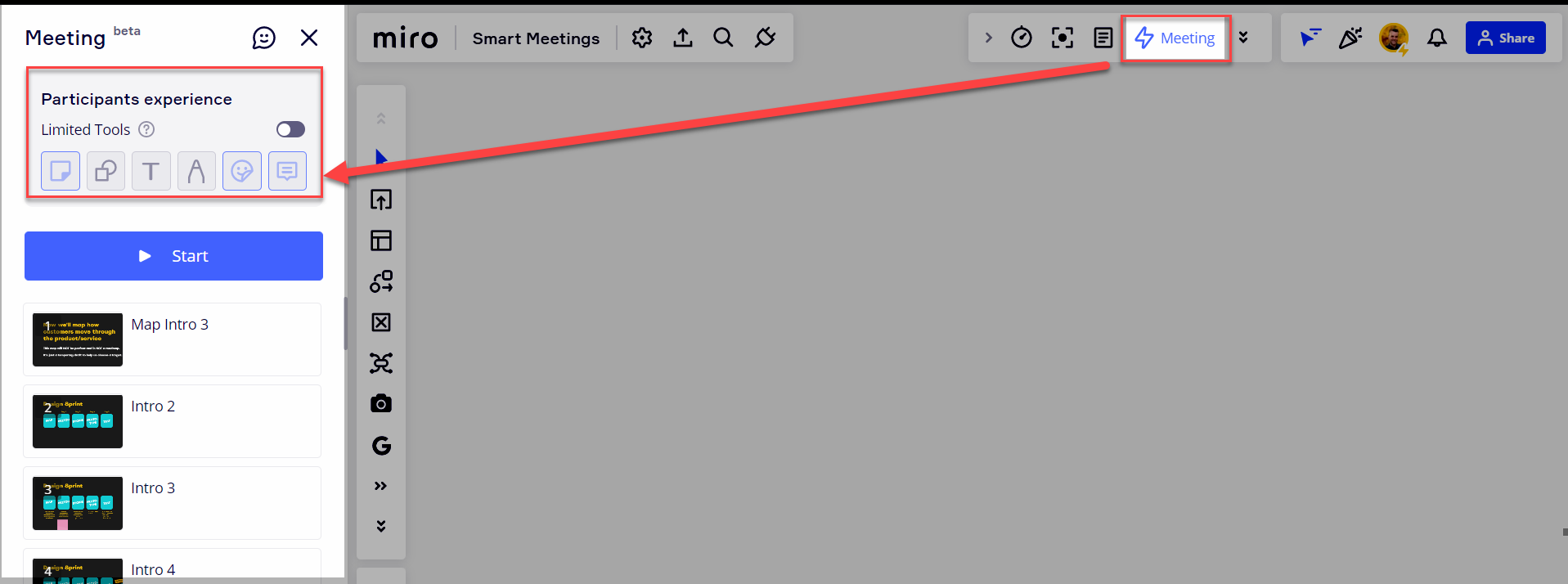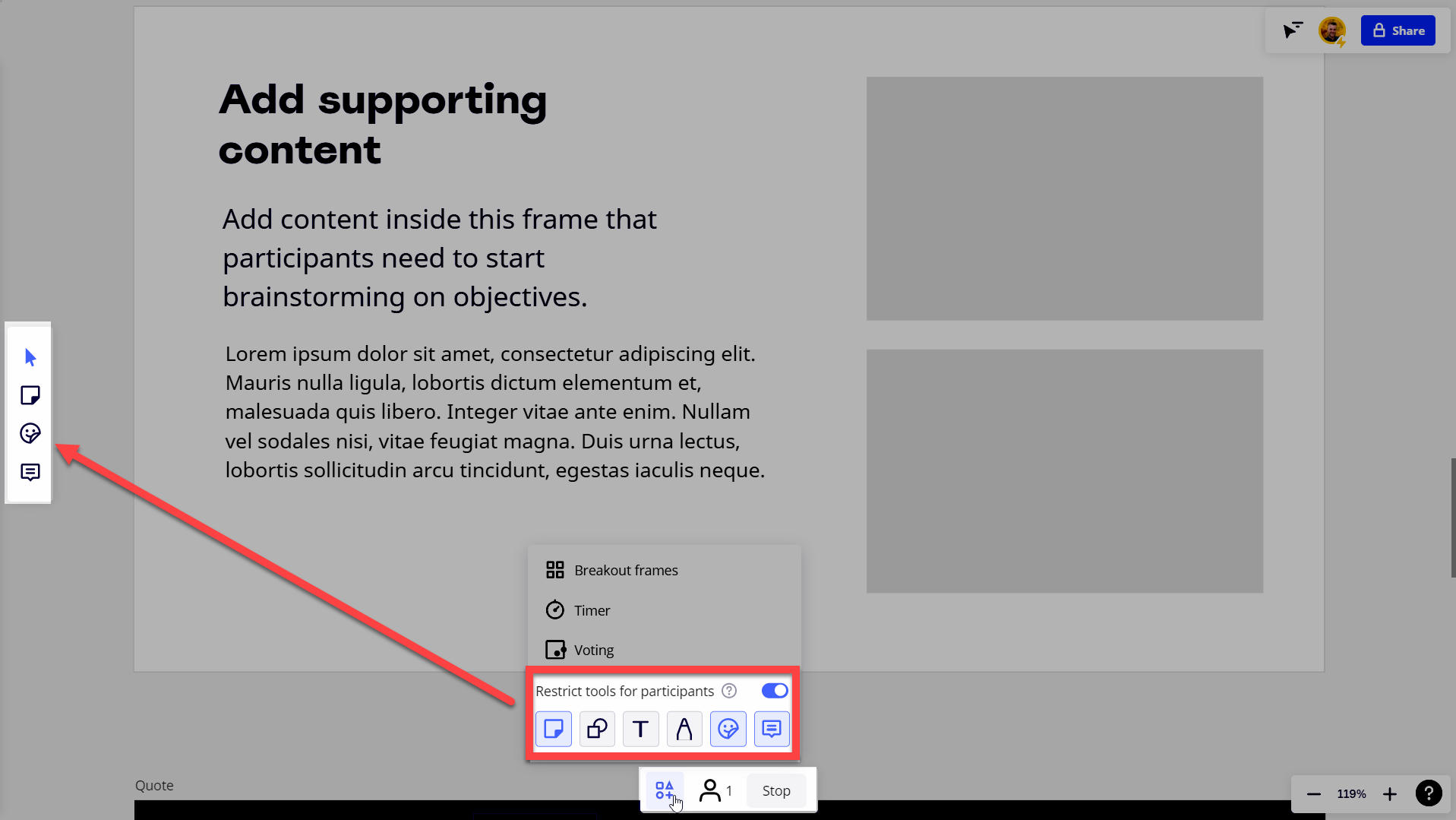Hello together,
I am an educator and consultant, using miro with arround 75 new people per year and in different companies. I wonder, If miro is still the tool to use. What do you think?
Following problems my customers and I struggle regulary with:
1. Slow Performance
With every new feature, miro seems to get slower and slower. If I need to reduce my content to a very limited number, I don't see any advantage of having all the features like diagrams, etc. Often the loading of the tools take longer than brining the board content up.
2. Feature Overflow
I work with people that are not familiar with technical tools by default. So they are getting really overwhelmed with the tools and possibilities. It would be great if I could present a faster and limited board view for my participants.
3. Odd Navigation and Selection
I get used to the many discussed right-click move arround, to be fair. But there is another problem. I want to select multiple elements drawing a box around with left click. This often happens next to an element, of course. What happens is, that the element is moved arround instead of having a selecting box spanned up. This happens so often, that I move arround instead of selecting. I need to revert and so.
4. Unwanted Disturbing Diagram creation
Diagram is a nice thing to do. But often it is just about sticky and text fields. In this case, I often click on one of the boxes near a sticky and a diagram appears. So in this case too, I have to revert and delete the unwanted diagram-creation. Why can't I jus switch diagramming off?
5. Unstructured Board Organization
I have different customers and different projects. But even staying in one team, all the boards are in one big list. Yes, there is the way with projects. But I need to open dialog and move the projects manually there. No drag'n'drop. No Subprojects or folder possible. And even if I have assigned a board to a project, it is listed in the root/all boards list. So how can I easily identify not assigned boards and move them?
6. Not working video-conferencing.
I tried to use miros video-conferencing for a group work session. It was a big killer and all the people was disappointet. It was not clear, how they could join the session. And even when they knew, it was not always possible. Some joined people are missing and not shown. So they leave the session and I lost them. In addition to that, you cannot do a screen sharing with miro video-conferencing. So this is another example of new features, that you not really need.
7. No partner program
As educator and consultant I promote miro to a lot of people and companies. There is currently not partner program that honors that effort.
Conclusion:
I think miro is mis-focusing on fancy feature creation and intergration instead of solid basic availabilty. In my feeling this is getting worse and worse.
For now I plan to transit to another plattform, until it gets better with miro
What is your experience? What do you think?