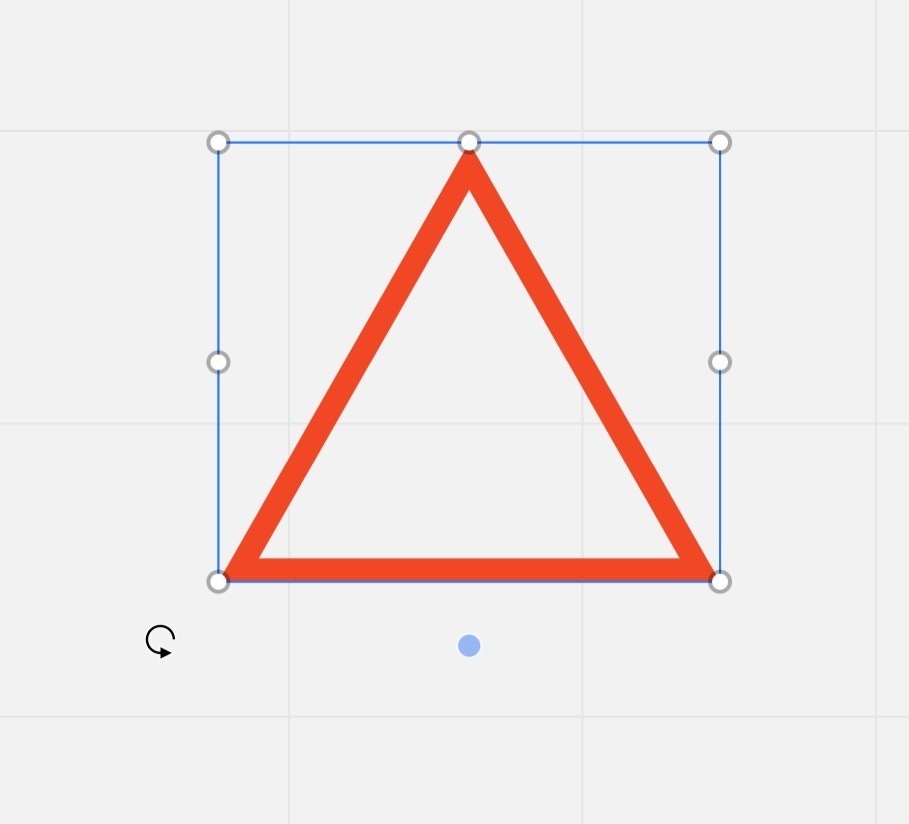Never Mind: Looks like I can add lines by clicking the arrow tool and add them to any parts of the shape and they will connect. ![]()
Original Post:
Hello, I have just started using Miro, its just what I was looking for and I love all the templates ![]() but as I am following along through the tutorials I have noticed something different in the iPad version and I am not sure if it is a bug.
but as I am following along through the tutorials I have noticed something different in the iPad version and I am not sure if it is a bug.
ISSUE: When you click a shape, according to the tutorial you can click a blue dot to link it to another shape and in the tutorial the shapes have blue dots on every side to allow for multiple connections. On the iPad however there is only one blue dot at the bottom of the shapes. Thats it, so I can only connect to another shape from that one starting point which is a bit problematic. Is this intentional?