Hello,
I just upgraded to business plan and can’t find “team settings” to invite a guest. There is no option to invite as guest through sharing. Thank you
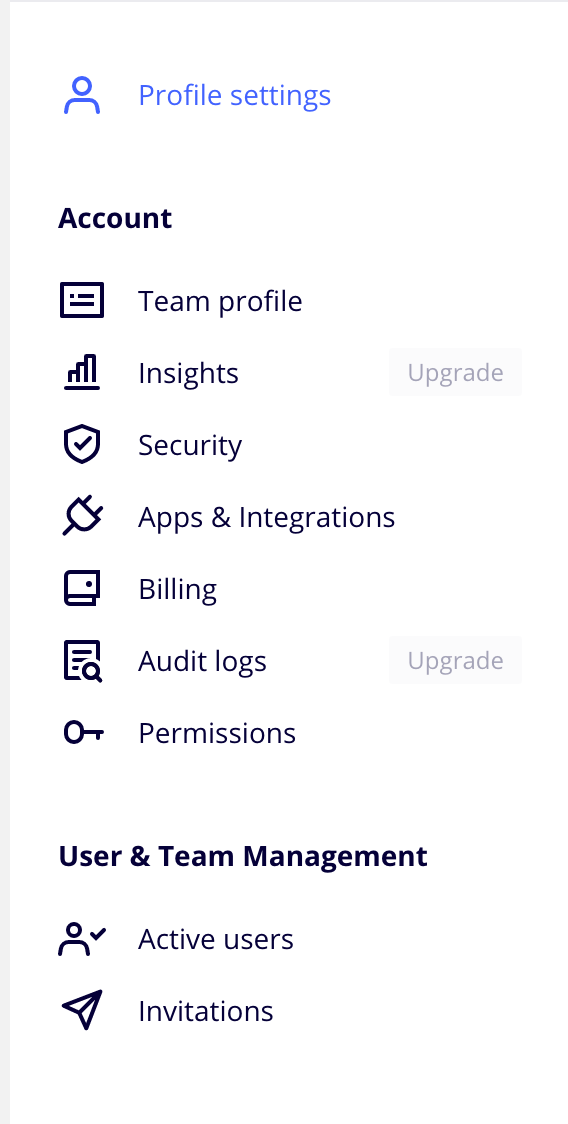
Hello,
I just upgraded to business plan and can’t find “team settings” to invite a guest. There is no option to invite as guest through sharing. Thank you
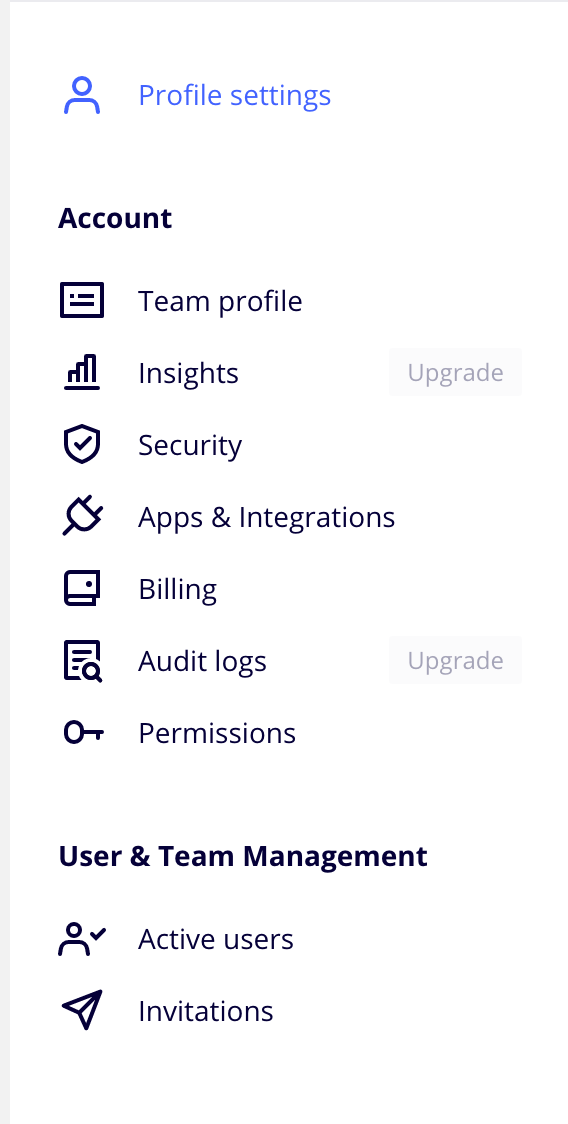
Enter your E-mail address. We'll send you an e-mail with instructions to reset your password.