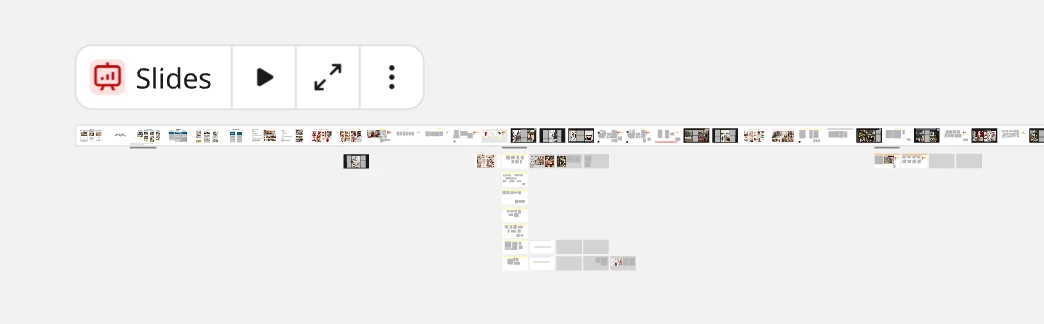I’m having to leave Miro to lay out flowcharts in Adobe Illustrator instead, due to the interface becoming buggy. I’m using MacMini M2 with Sonoma OS, downloaded the ‘desktop’ app.
The latest annoying bug is that if I use the ‘drag’ view (pan across screen using middle mouse-button), it gets stuck on that feature, I can’t move the cursor without zooming off drawing-board, or accidentally moving/editing the content on page.
HAve you tested the desktop app on Mac OS on actual Apple hardware? or just in X-code simulator?