I do not understand how to incorporate things I’ve sent from the app post-it and where to find it on Miro and how to incorporate in my board?
import from the app post it. I’ve sent it from the app, but I don’t know where it’s showing up in in Miro?
Best answer by Eca
Hi
Thanks for bringing this up!
Here’s how you can find your imported post it notes:
-
After sending sticky notes from the Post-it® app, they should automatically appear on your Miro board. Make sure you're on the correct board where the import was intended.
-
If the import was successful, the sticky notes should be visible on the board, either where they were dropped or at the center of the board if they weren't placed manually.
-
If you don't see them immediately, try refreshing the board. Sometimes it takes a moment for the notes to load properly.
-
If the sticky notes aren't appearing, ensure that the Post-it® integration with Miro is correctly set up on your account. You may need to check the integration settings, as well as the teams where you authorized this app to be used, and make sure the sync process completed.
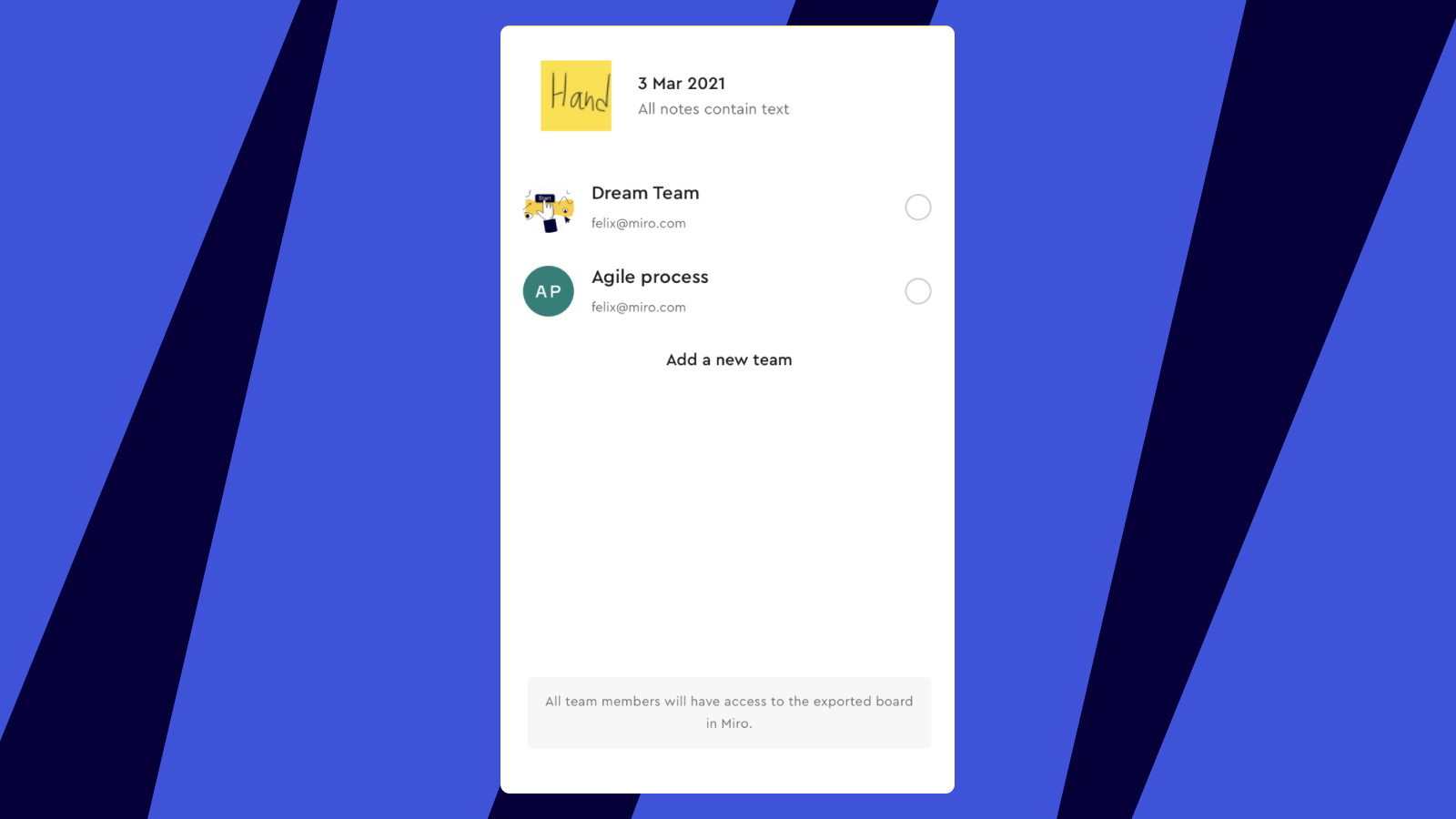
If you're still having trouble, I suggest sending a short video demonstrating how you do it on your end so we can get a better understanding of what's happening. Let me know if you need anything else!
Enter your E-mail address. We'll send you an e-mail with instructions to reset your password.



