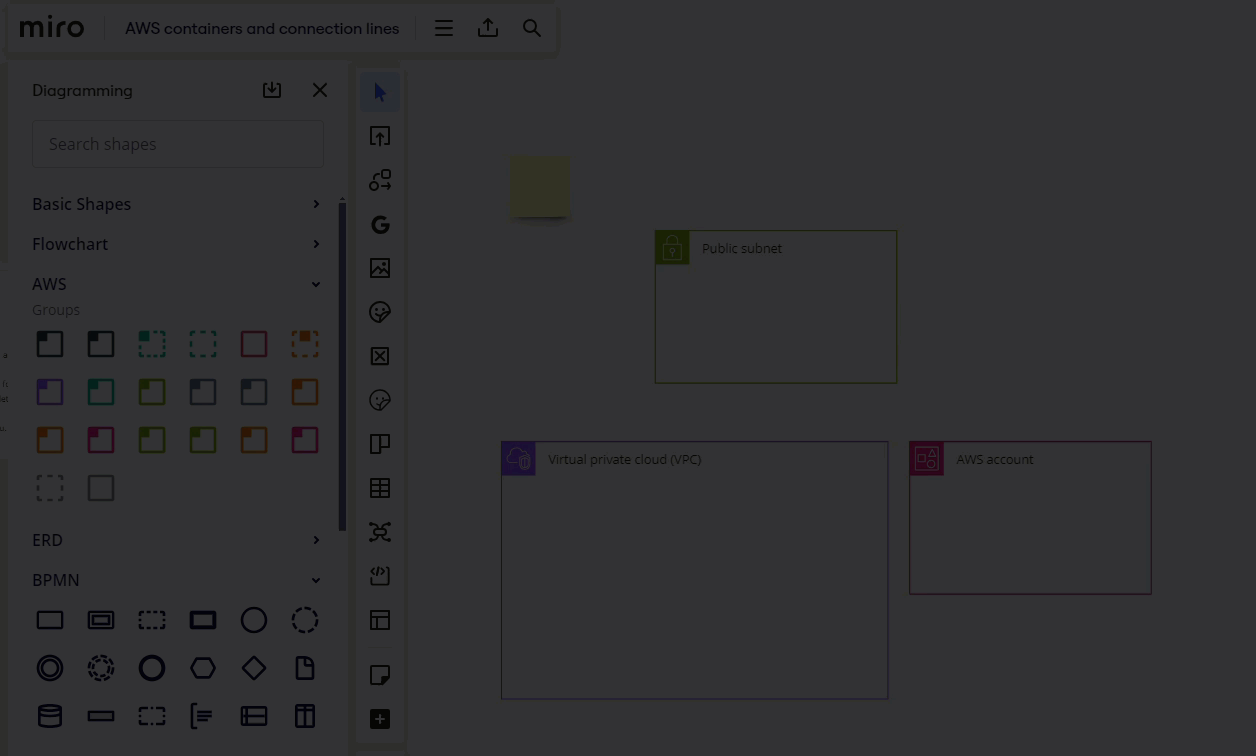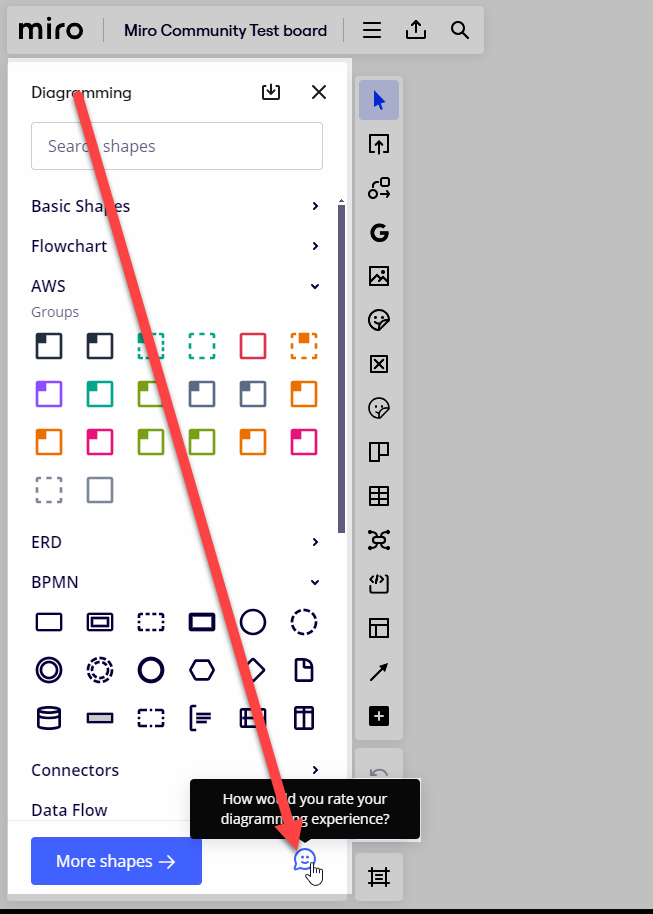When you drag objects too close to each other they dynamically link without you wanting them to be grouped. How do you unlink them so you can edit diagrams? This is recent feature that is super annoying and I haven’t figured out how to resolve.
Question
How to unlinked objects
Enter your E-mail address. We'll send you an e-mail with instructions to reset your password.