Hi,
how can i draw lines (and curves) without connecting to other objects. So like a shape.
regards Jan
Hi,
how can i draw lines (and curves) without connecting to other objects. So like a shape.
regards Jan
Hi
I do this all the time. One approach is to use the pen tool, which gives you “full squiggliness” freedom and your line will not snap/lock to any objects.
Another approach is just to select the “Line Connection” tool - or just press the keyboard shortcut L. Note there is an important trick when doing this, namely, if you want your line to cross over into another shape without snapping/locking onto that shape, just keep the COMMAND button (on a Mac, I assume it is probably CONTROL on a PC) held down while you are dragging one of the endpoints.
Good luck! Ken
Thanks
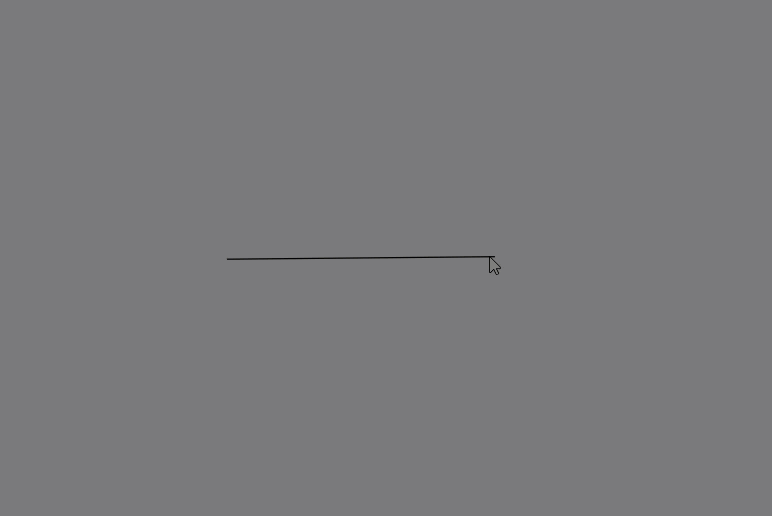
And here’s a GIF I already has to demonstrate what
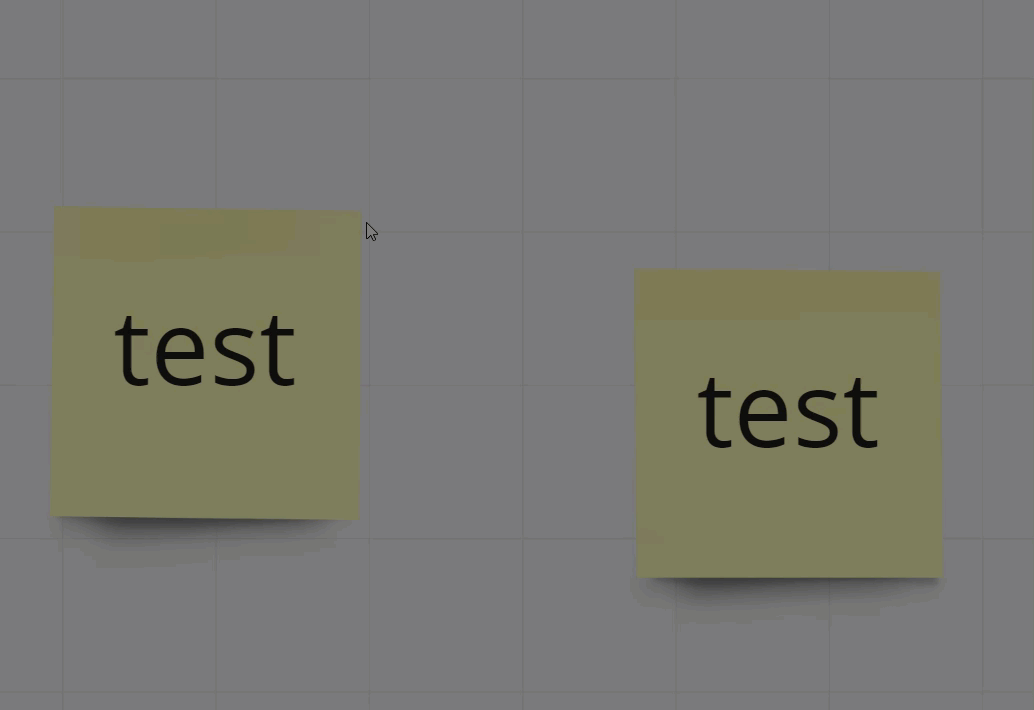
More on Connection Lines here → https://help.miro.com/hc/en-us/articles/360017730733-Connection-lines
Enter your E-mail address. We'll send you an e-mail with instructions to reset your password.