Hi all,
I’m struggling with creating semi-circle shapes? Grateful for any tips!
Thanks,
dariha
Hi all,
I’m struggling with creating semi-circle shapes? Grateful for any tips!
Thanks,
dariha
Good question.
Even i faced this problem.
Actually, semicircle should have been incorporated into Basic shapes but it is not unfortunately.
However, i used a workaround.
As I said, It is not an elegant solution, but it works.
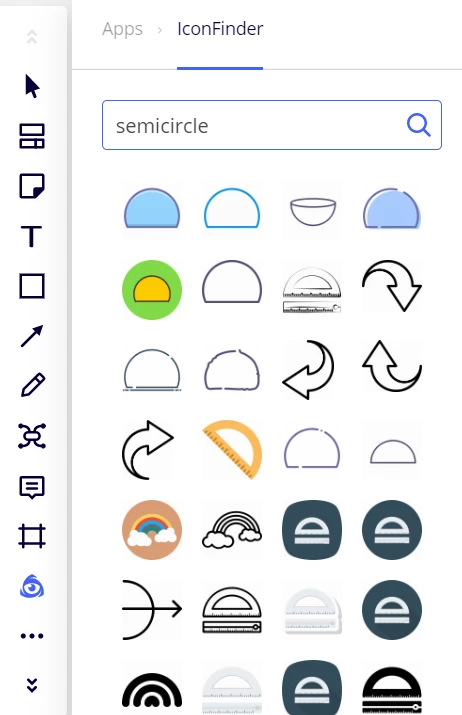
Great, thank you very much Rahil!
semicircle doesn’t give me any useful results in iconfinder. Really should add semicircle to the default shapes. I created a semicircle svg in Inkscape, then coloured it (actually I needed a circle with each half a different colour) and matched it to that within miro.
As of now, Semicircles or shapes as seen in the top answer are not available for me, when I am replicating the steps.
Would this help?
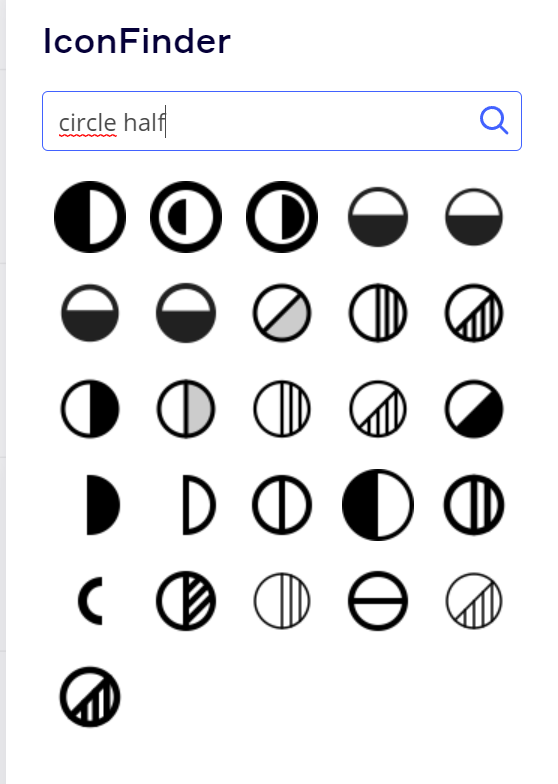
I think the key here might be keywords in Iconfinder: "circle half" and not "semi-circle" which is not returning good results in iconfinder, yes?
I think the key here might be keywords in Iconfinder: "circle half" and not "semi-circle" which is not returning good results in iconfinder, yes?
I guess the Iconfinder looks for the name of the png/icon. In this example if it doesn’t have the word “semicircle” in it, it won’t be shown in the results.
I usualy search for one (!) generic keyword and scroll through all the results until I find the one, that matches my needs. Not really convinient, But works most of the time.
One addition: You could take any full circle from the iconfinder and crop it ;)
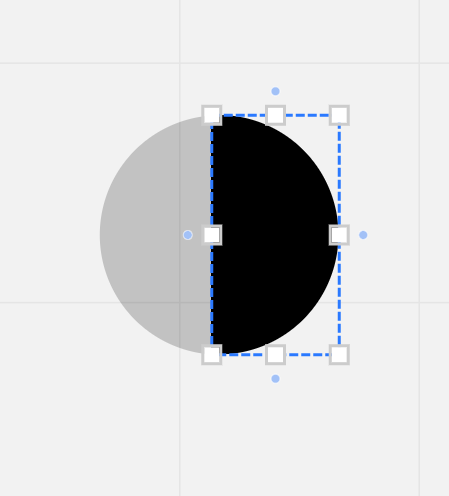
One addition: You could take any full circle from the iconfinder and crop it ;)
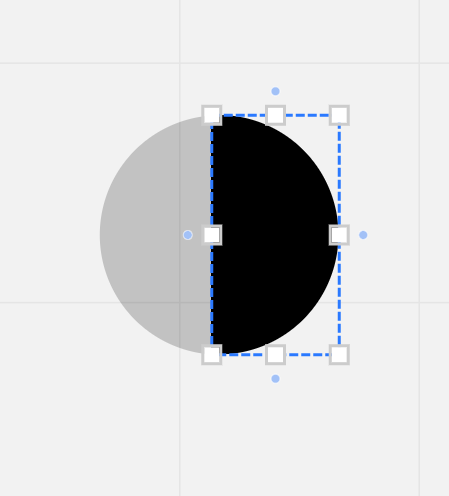
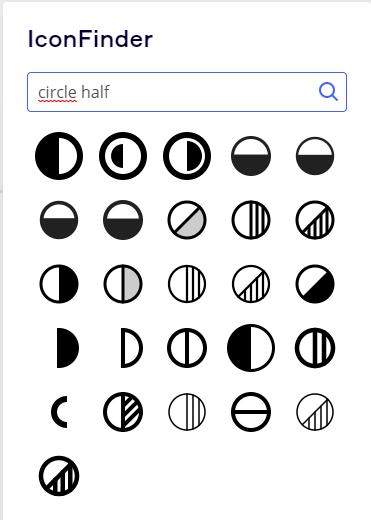
Yes, it does help to search for “Circle Half”!
Thanks to all of your input, i took it a step further and you can draw a normal circle shape, save it as image, paste it to the board and crop it to the size you want. Doing it like this offers you the solution to have it the same size and color as your drawn shapes (and not pasted shapes from iconfinder - eventhoug they are still just .png).
Huge design capability gap. Semi-Circles & other sized segments.
I’m having to go back to my Smartdraw software package to get this project complete.
Enter your E-mail address. We'll send you an e-mail with instructions to reset your password.