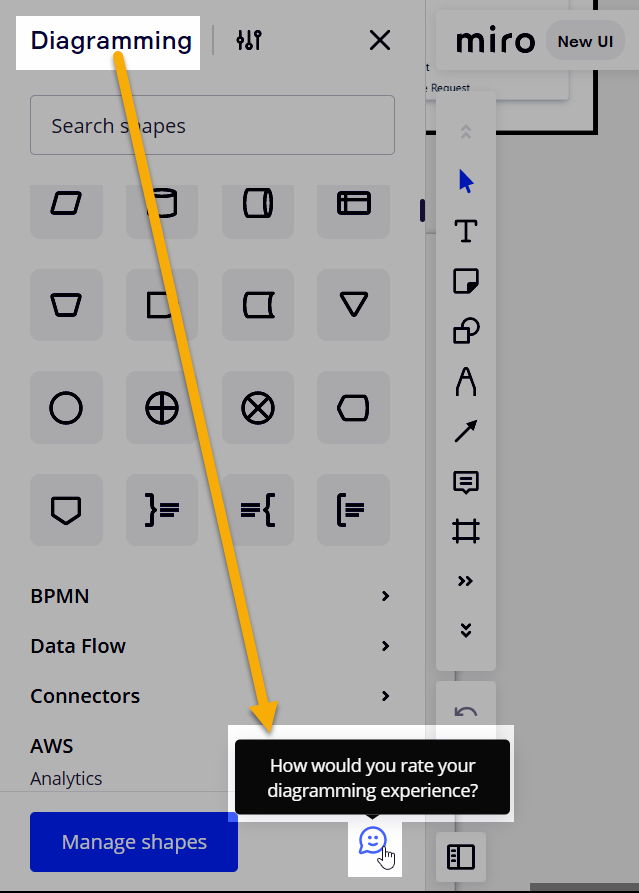Hi all,
my team has been using Miro and we love it. That being said, there are a few things we haven't fully figured out yet.
We do a lot of diagramming as part of our job. We love the diagramming icons that were added to Miro, specially since they already come with their own tooltips (e.g. name of a specific AWS service together with the AWS service icon).
However, sometimes, we need to add custom images/icons which are not yet listed on the Diagramming menu. But when we do that, we haven't figured out how to add a tooltip/title to the custom image in the same way that it's added in the diagramming icons. I know I can create a separate text box and group them together, but it's troublesome when you're shrinking/stretching the size of the icon (the text box is also shrunk/stretched and alignment gets all messy) and we do a lot of that.
A couple of questions:
a) How can I add a tooltip/title to an image in the same way that they are on the digramming icons? Is there a "add tooltip to image" option anywhere?
b) Is there a way to request new icons (say, missing AWS services) to be added to the Diagramming menu?
Thank you very much,
Henrique.