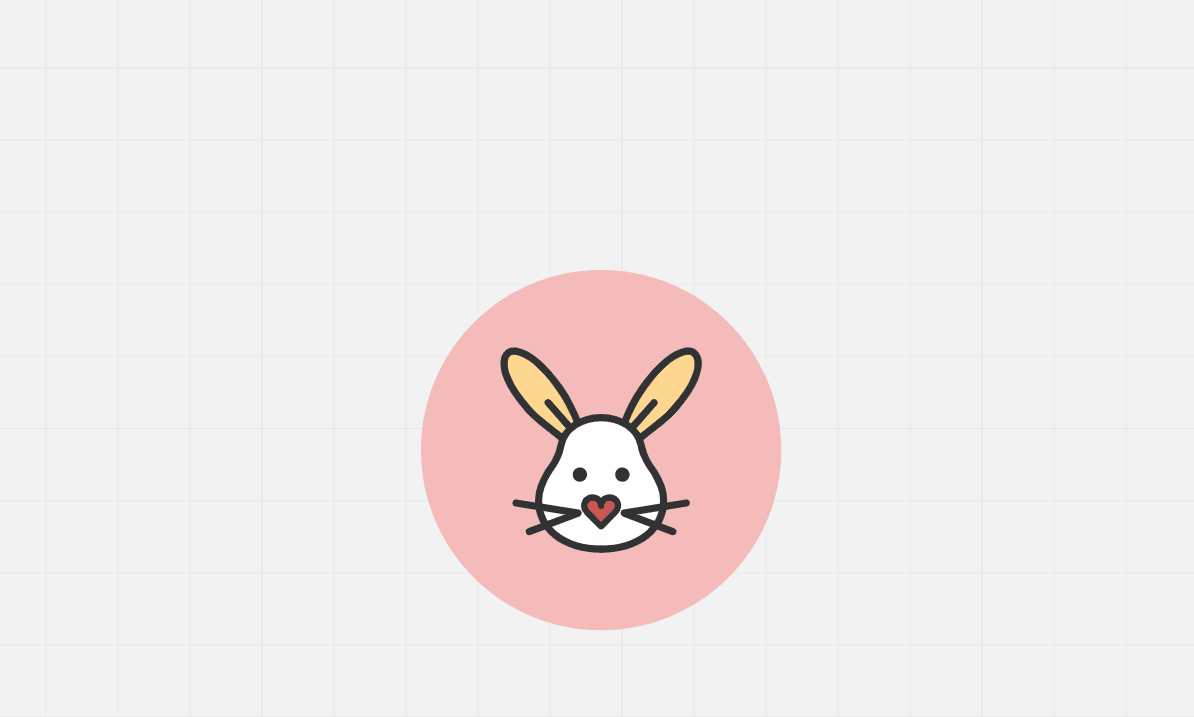I am trying to select a circle that is behind an icon. Is there a quick way to select the circle? Similar to Illustrator?
How do you select an object under another object?
Enter your E-mail address. We'll send you an e-mail with instructions to reset your password.