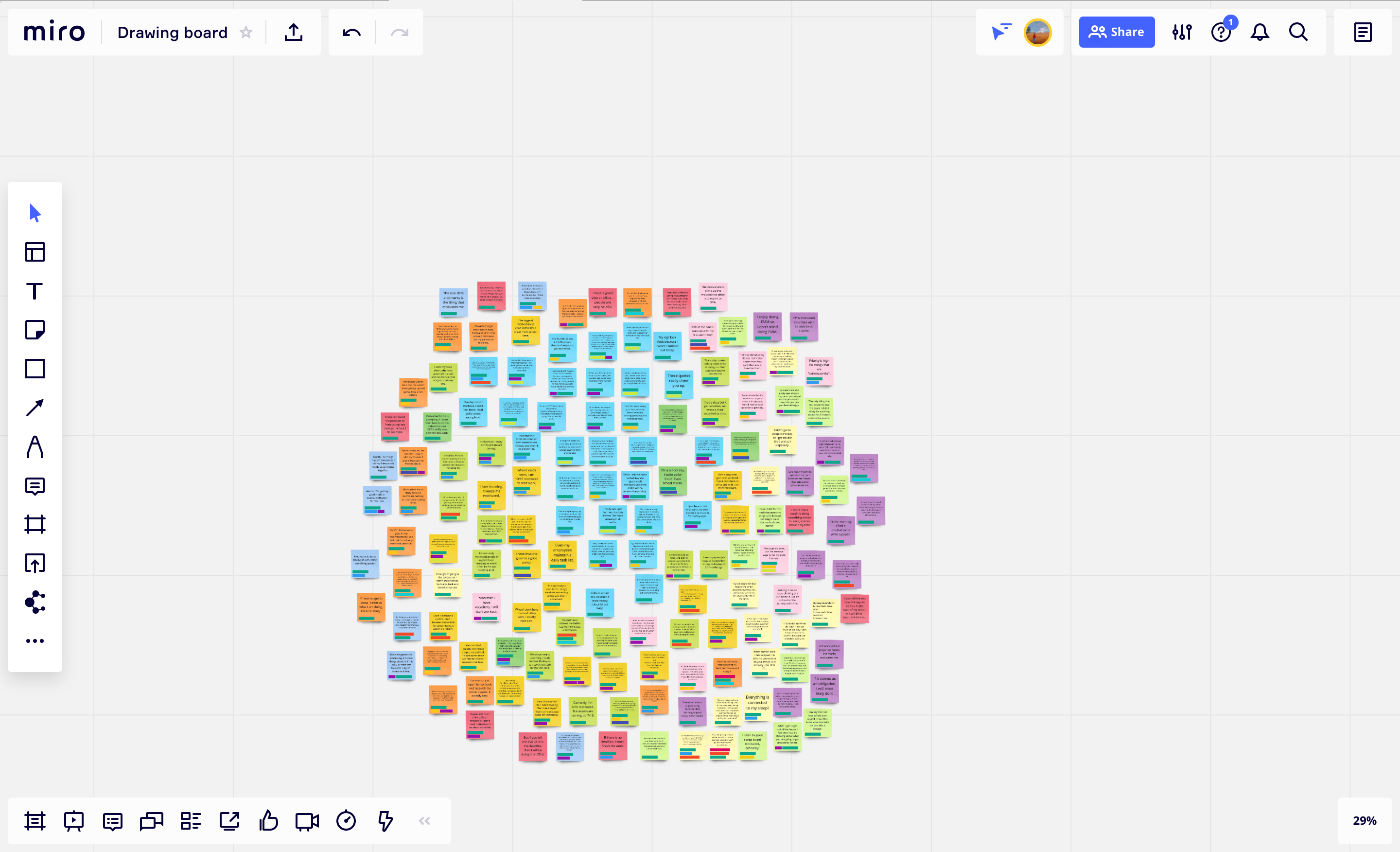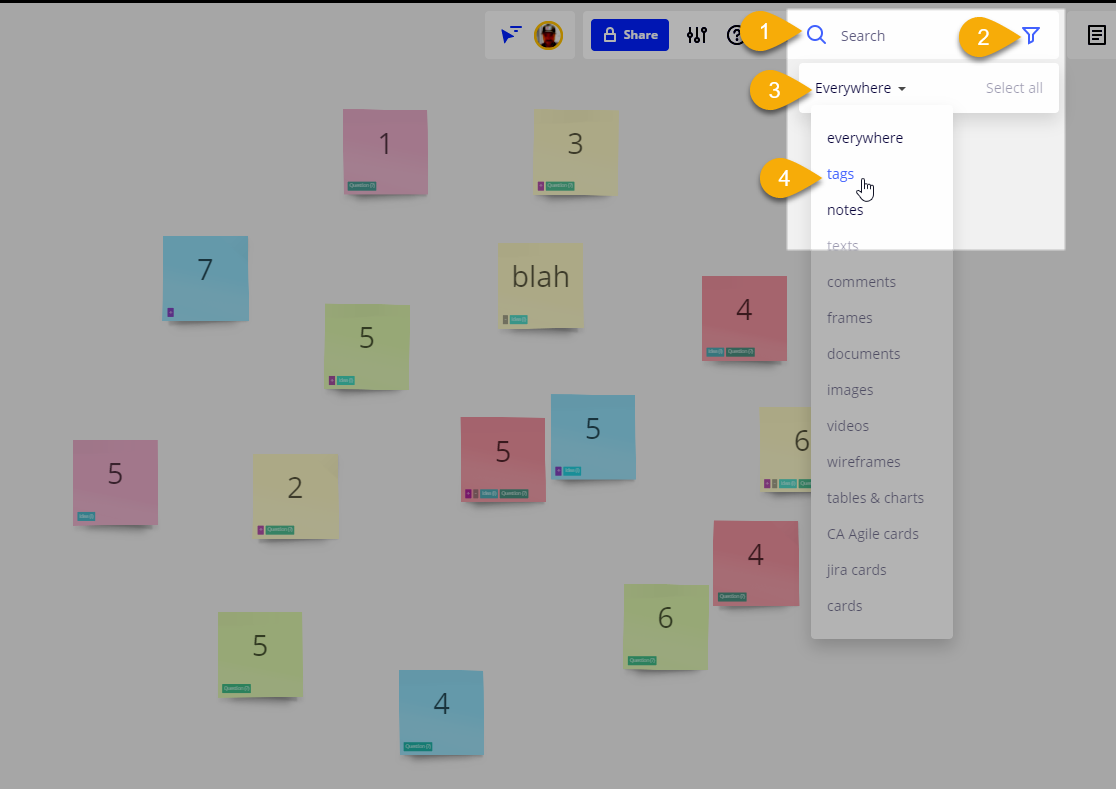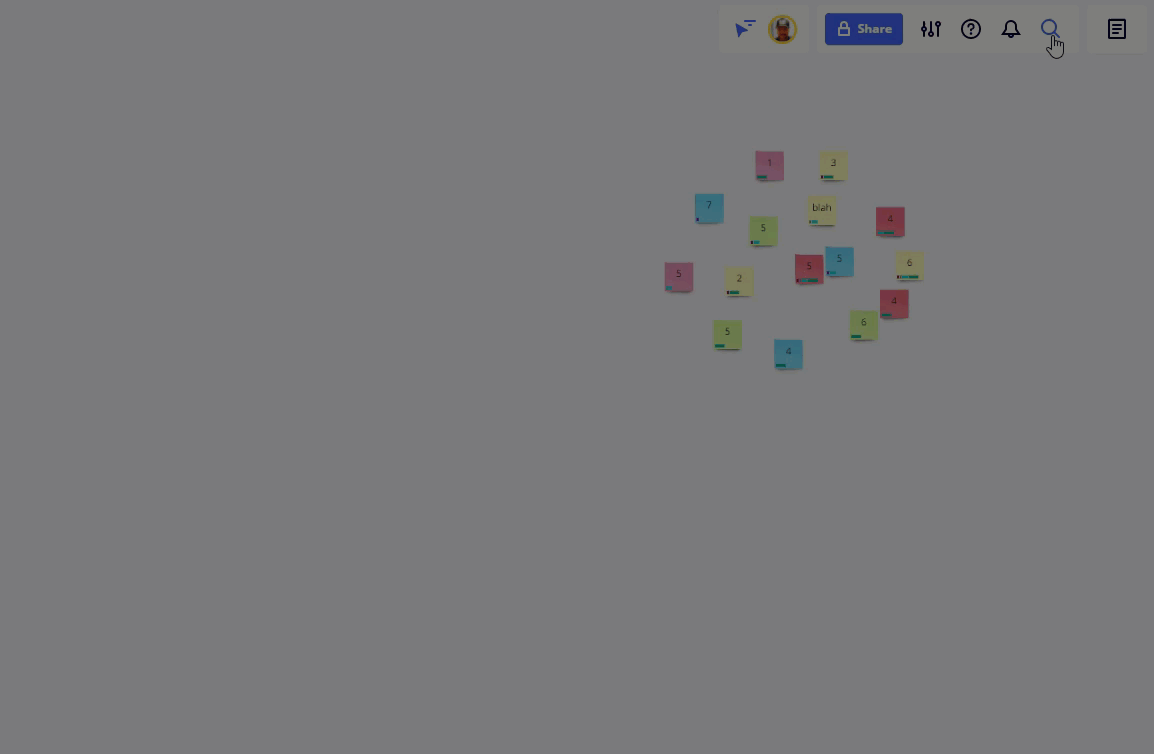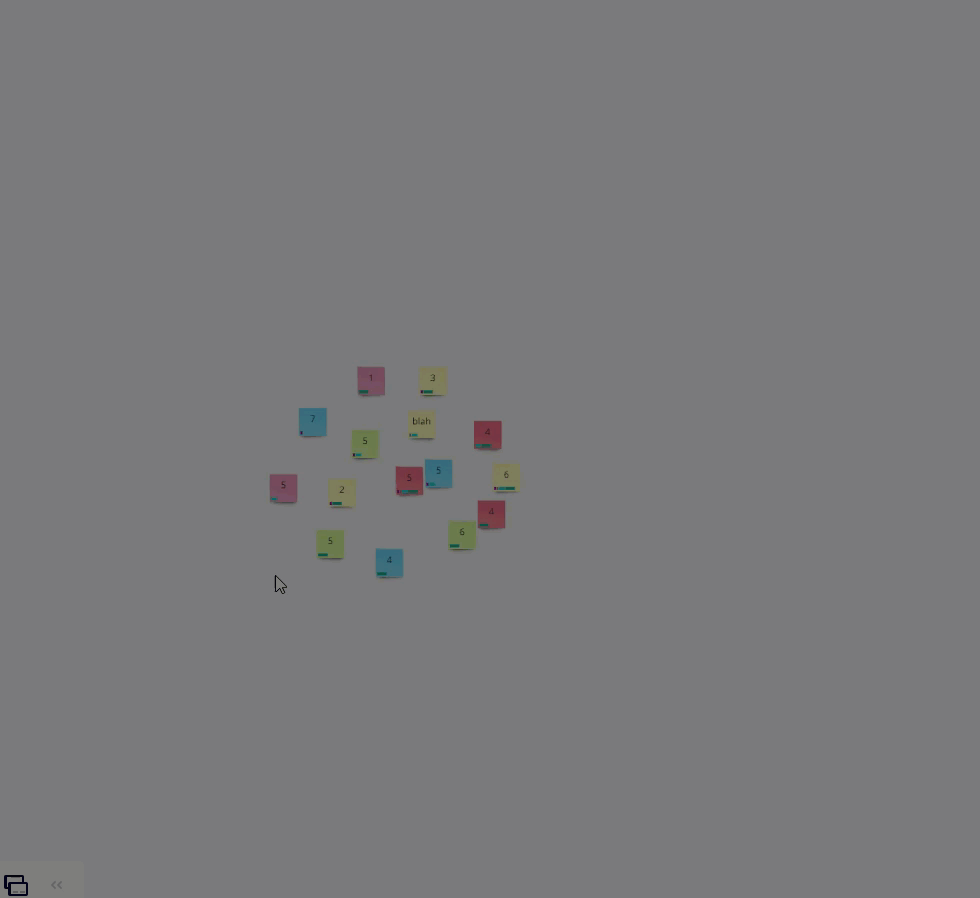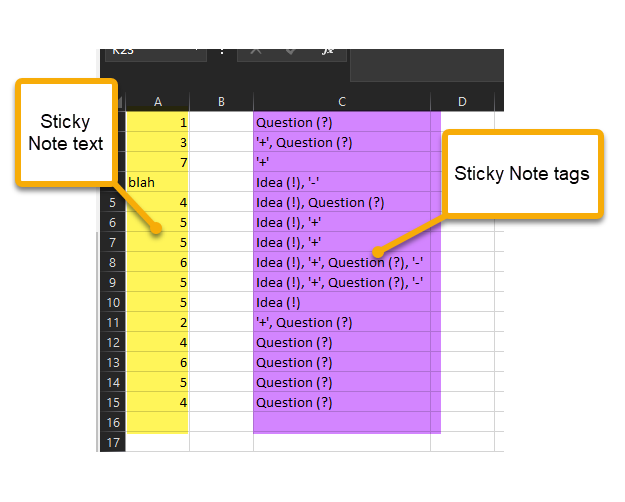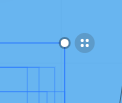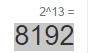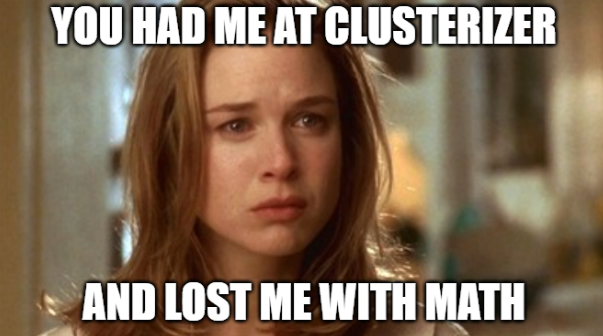I have over 300 post-its randomly scattered over my miro board. The post its have different colours and tags (13 tags). Firstly, I want to separate these post-its based on their tags and then organise each group of post-its into rows and columns (post-its evenly spaced out from each other instead of randomly spaced out)