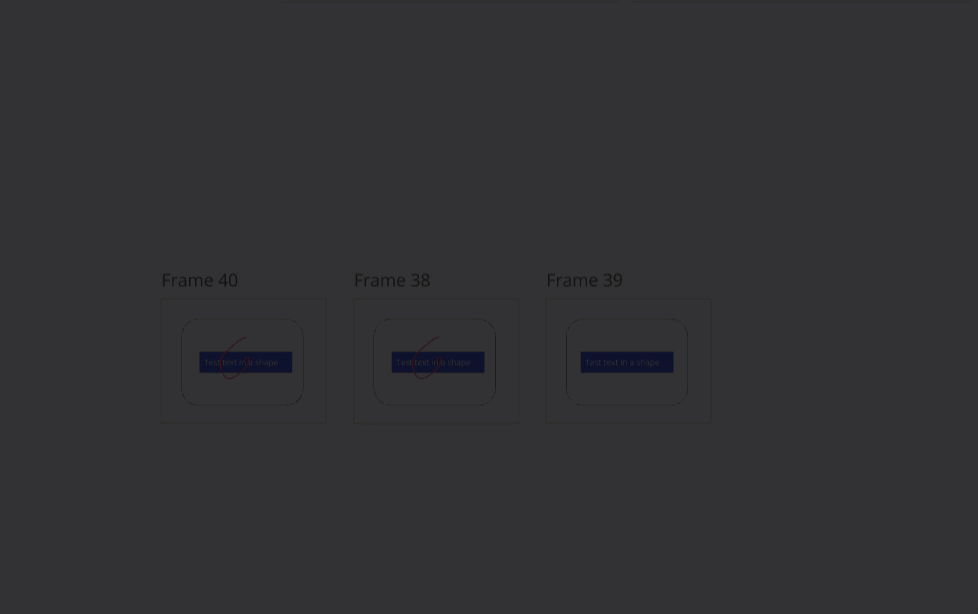Hi, is it possible to move the contents within a frame with the frame when I arrange all frames using the Auto Layout feature? I tried to create frames from individual objects (images extracted from the pages of a PDF file) using the Framer 2.0 app. Framer 2.0 did an excellent job putting separate frames to each object. Then, I draw something on the first frame using the pen tool. I moved the last frame farther just to try the AutoLayout Feature. When I selected all and clicked Auto Layout, it did distribute the frames evenly but did NOT move the drawing with the frame that contains it. Seemingly, the drawing became one of the objects that had to be distributed evenly together with the other frames.
I think one workaround is to group the drawing with the frame (but aren’t frames supposed to automatically do that?). Also, I have too many pages to do this with, and this will be a frequent thing I will have to do for multiple boards. Is there an easier and faster way without having to group the frames and their contents one by one?
Answered
How do I move contents contained inside frames with the frames upon Auto Layout?
Best answer by Robert Johnson
Phylla Magallanes wrote:
Oh, I did not know about the filter. Thanks a lot for this info! Will try it out!
Also, the demo videos you embed in your comments have been very helpful!
😊🙏
“If I can’t picture it, I can’t understand it.”
― Albert Einstein
Reply
Enter your E-mail address. We'll send you an e-mail with instructions to reset your password.