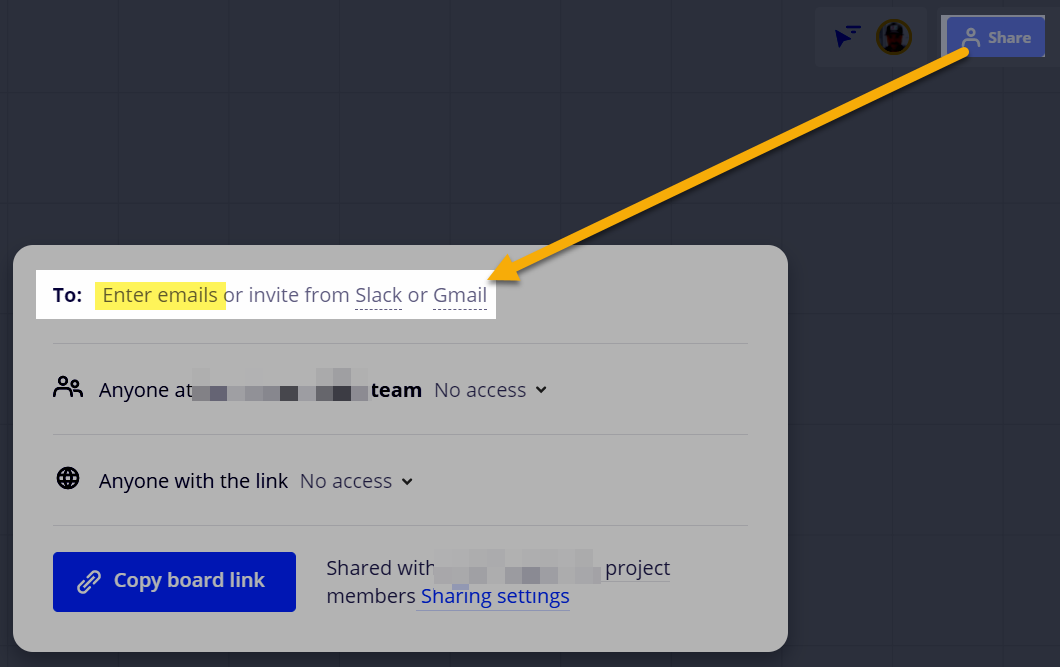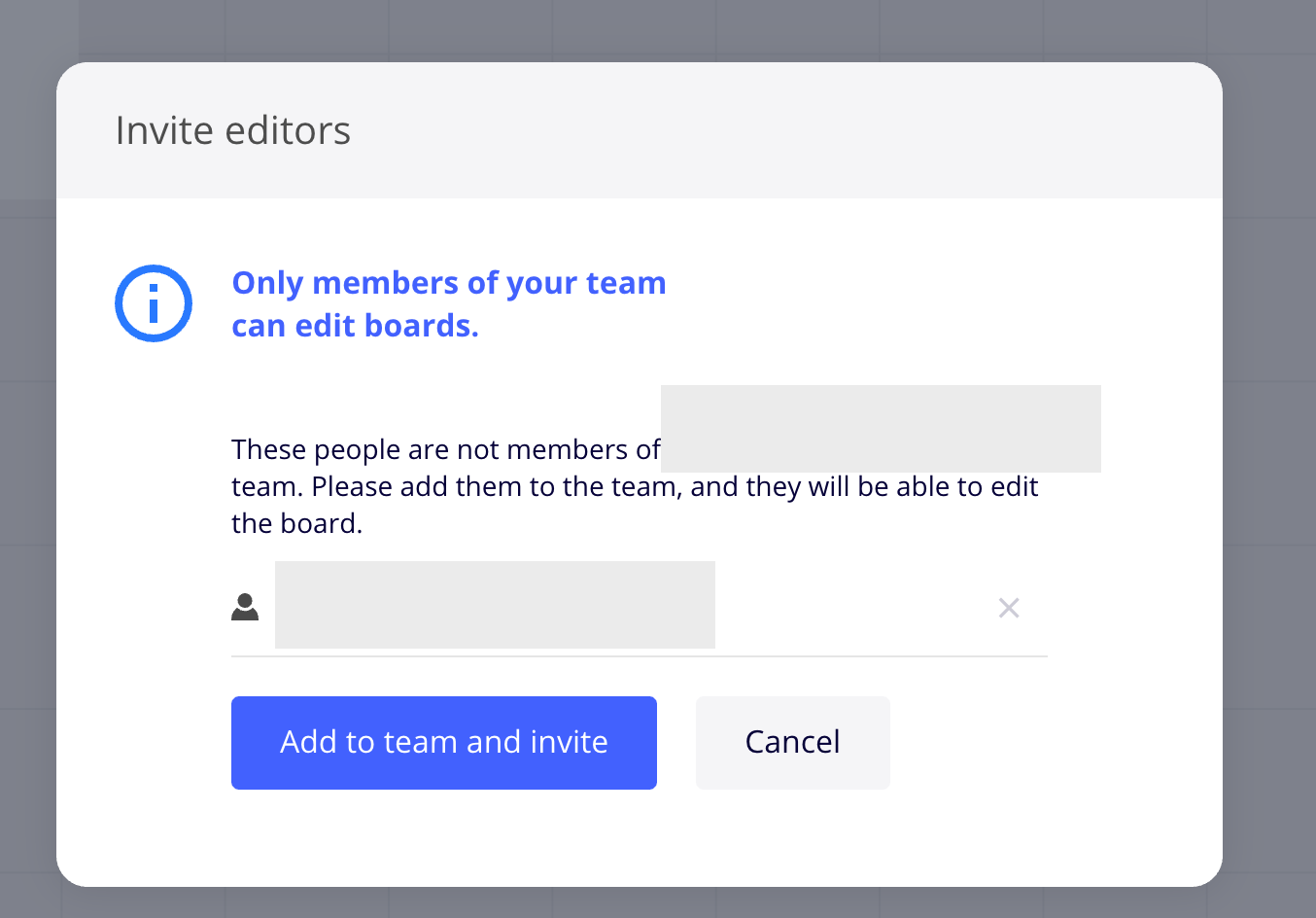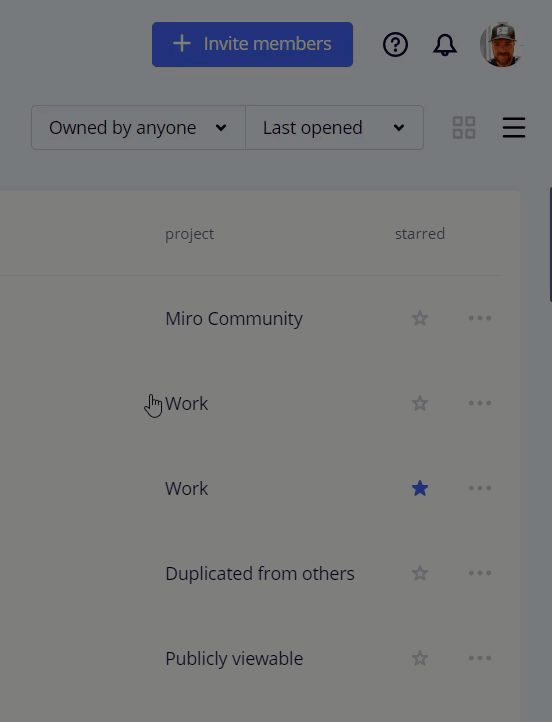Hi - How a can we invite people within our company to a specific board without inviting them into our Miro team? We have just moved to an enterprise licence with SSO sign in, we have a lot of boards we don't want everyone in the company having access to.
How can we invite people within our company to a specific board without inviting them into our Miro team?
Enter your E-mail address. We'll send you an e-mail with instructions to reset your password.