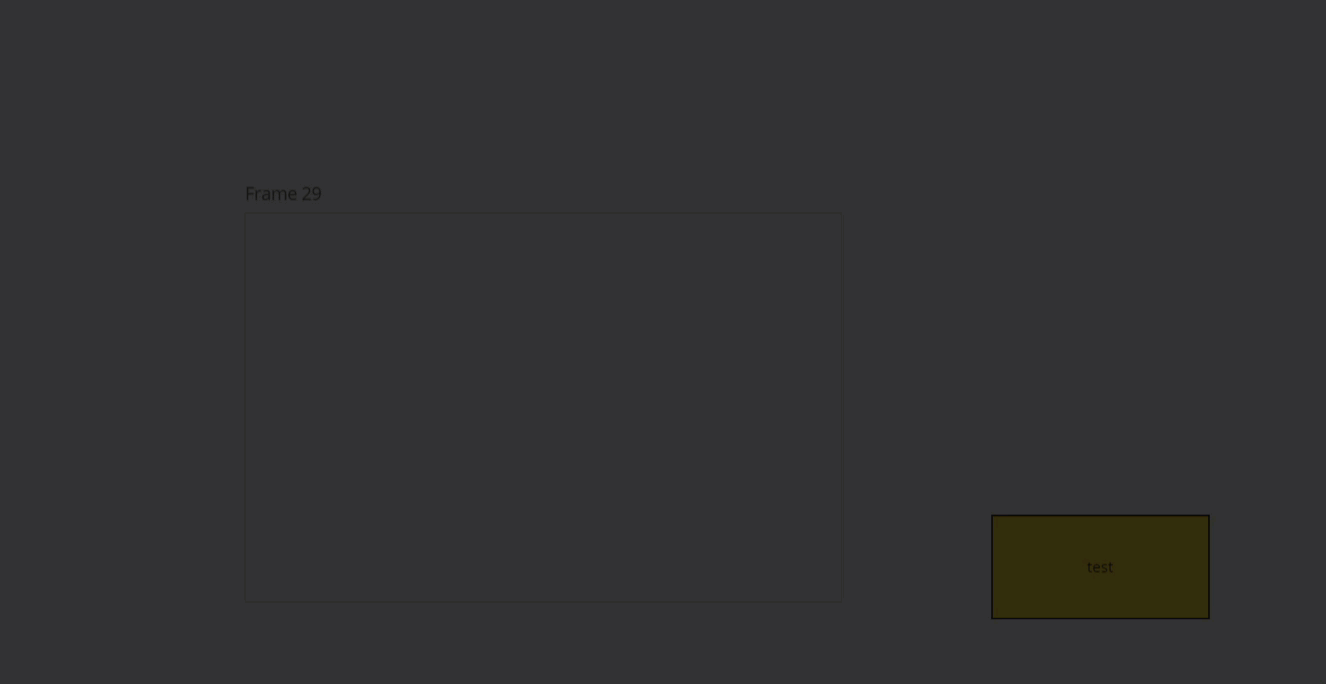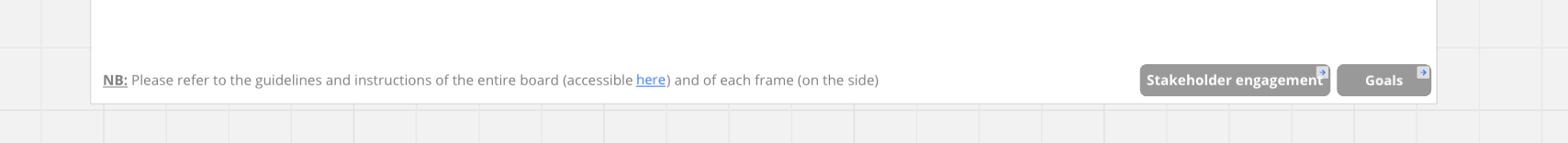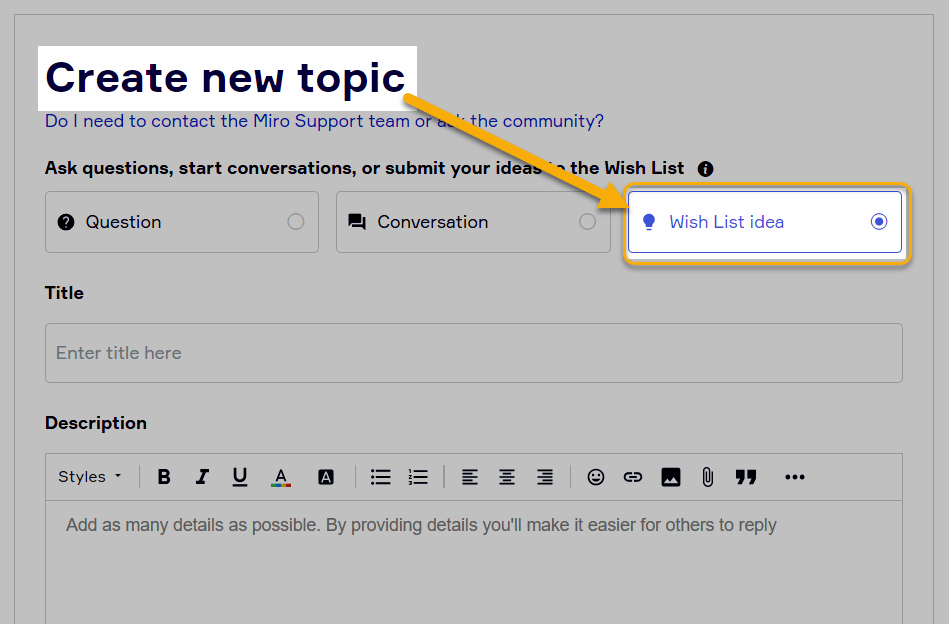Hi,
I usually place some fixed and recurring objects in the corner of the frame, such as links, references, etc.
It often happens that I need to extend the frame to accomodate new elements inside. When this occurs, the objects on the corner do not move accordingly and I always have to reposition them manually.
Is there any solution to keep these specific objects in place?
Thanks