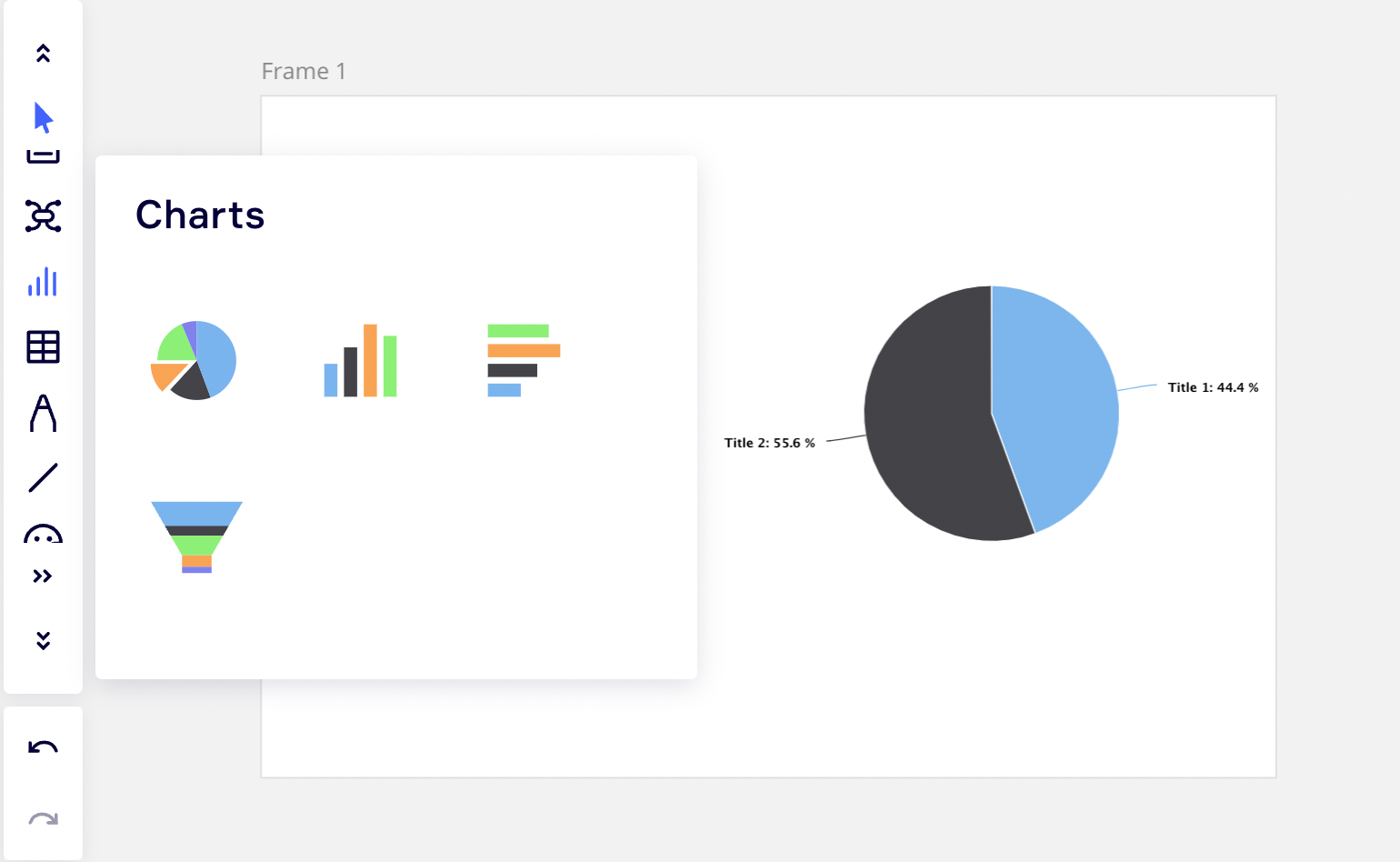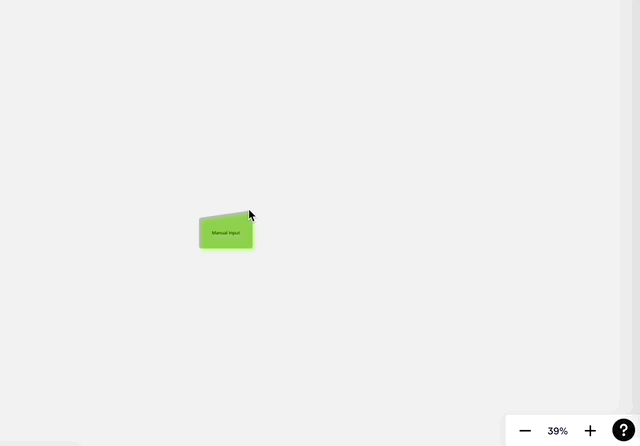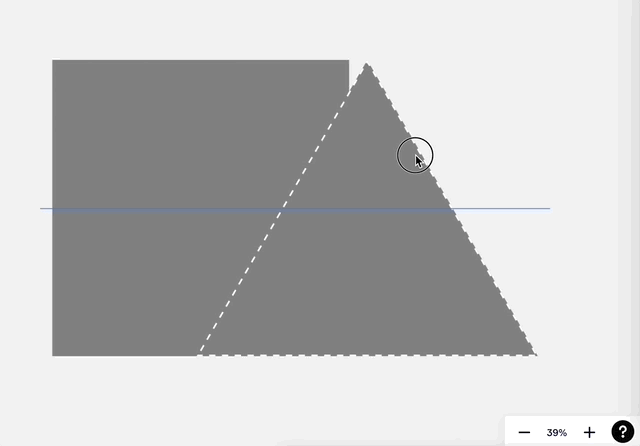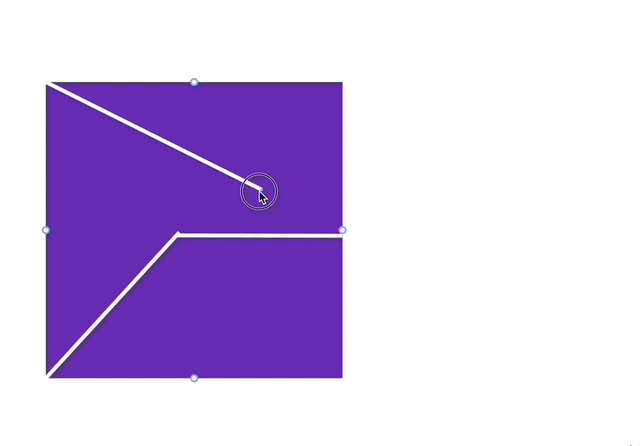I am trying to build the value preposition canvas where I can some shapes like right trapezium , and pie alike chart shape in order to build it , but I cant find a way to build https://miro.com/blog/wp-content/uploads/2017/12/6.4.png . does anyone have an idea how-to?
How can I build the following value preposition canvas?
Enter your E-mail address. We'll send you an e-mail with instructions to reset your password.