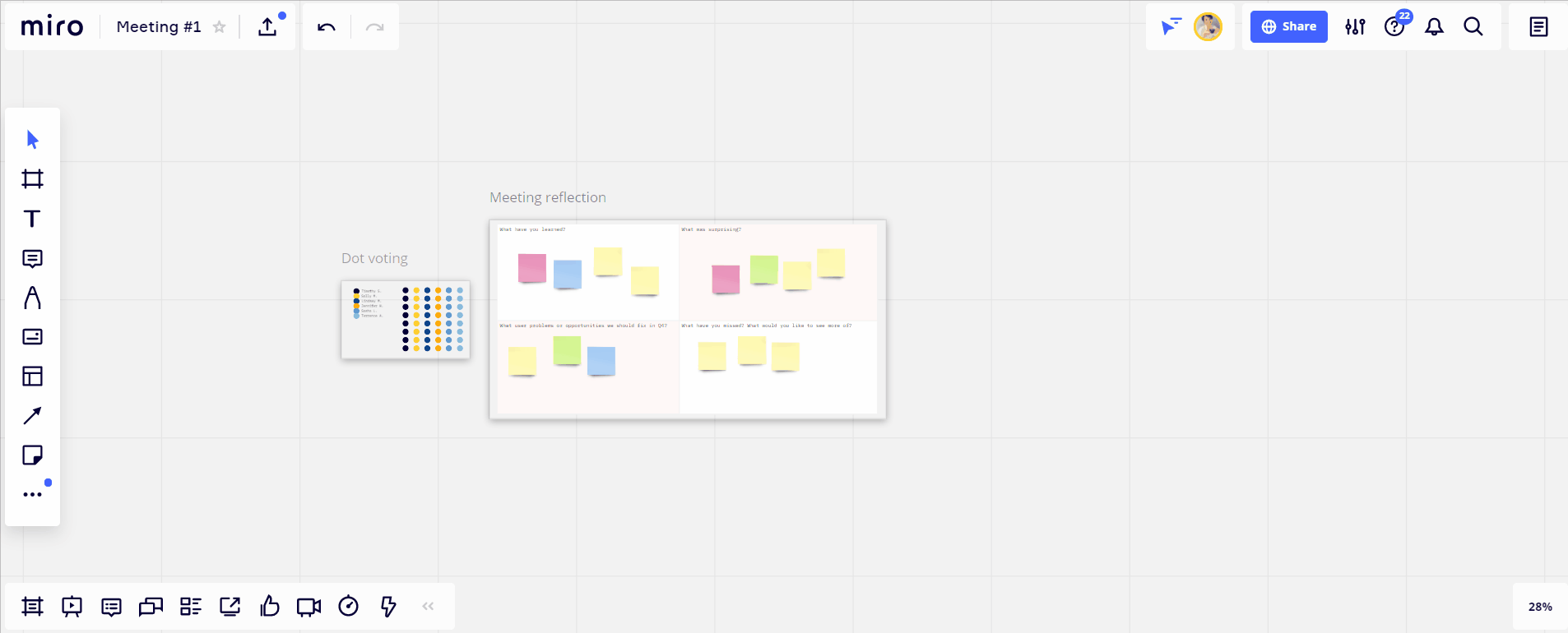Hi all,
I currently have a very large Miro board with multiple frames - I was wondering if there is a feature to hot key different frames or locations on the Miro board so you can simply click a key (or create a custom hotkey) to go directly to that place on the Miro board.
Thanks!