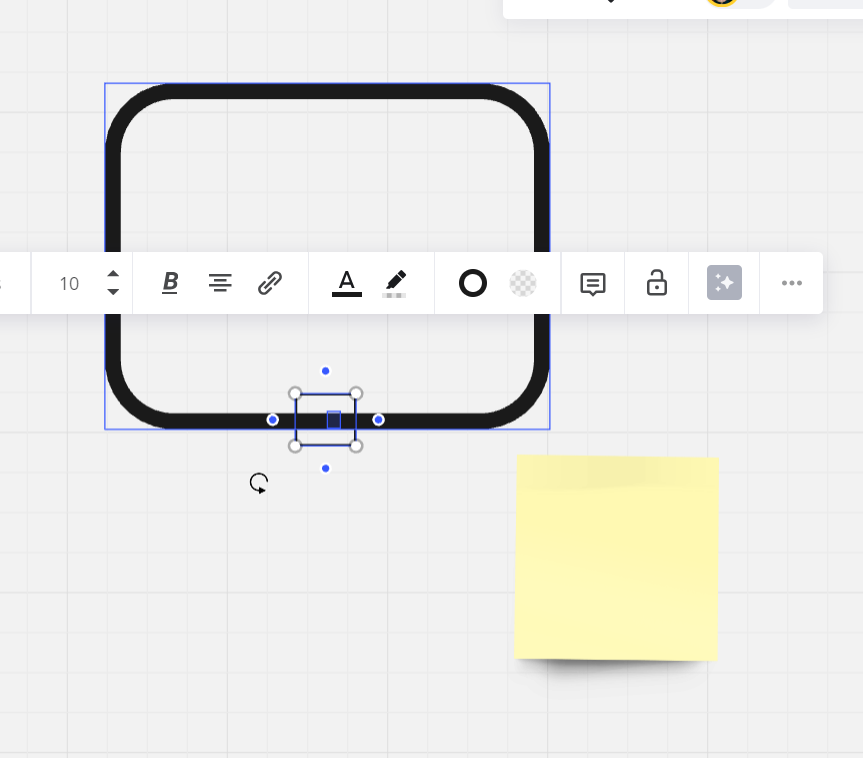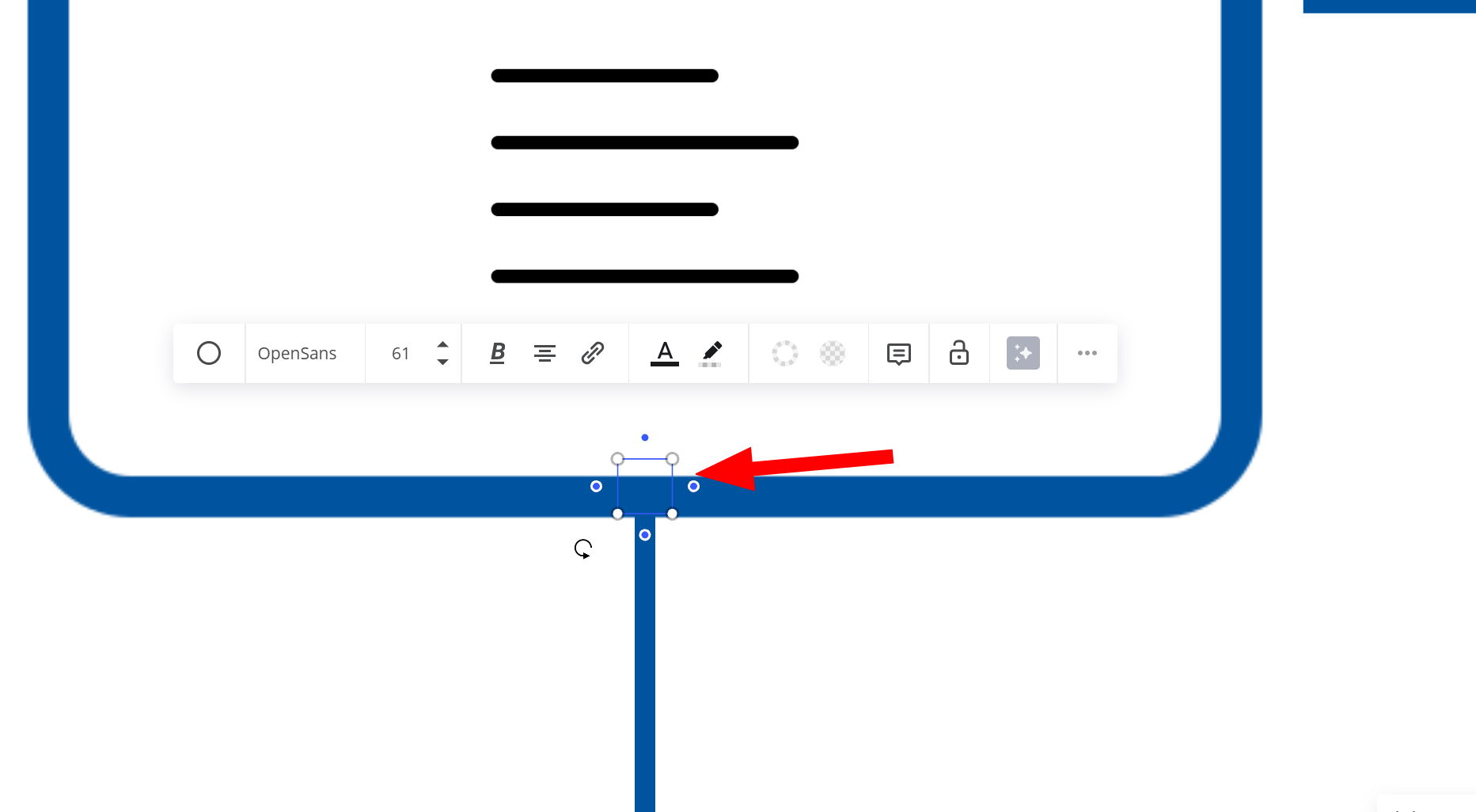Hi,
Per most editing software, holding shift and moving an object(s) wit the cursor keep the object(s) aligned to the axis.
However, in Miro, this seems to work only some of the time.
It’s really frustrating! Is this by design, and if so, what causes it not work?
Thanks!