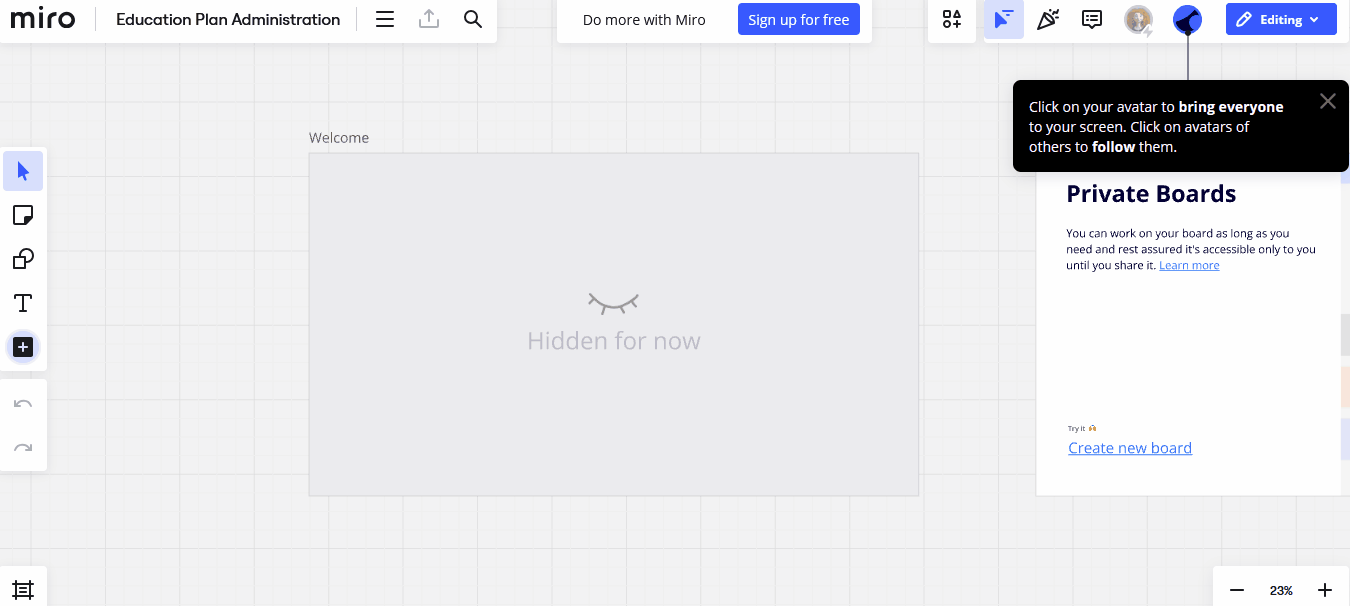Hi everybody!
I am teaching with Miro and have encountered a problem. There are hidden elements that are only revealed later in the course, but when students double click one of the images or text boxes in the available materials, the “hidden for now” becomes translucent (see screenshots below; I'm not logged in for those so it’s what students can do).
Do you know how I can hide the materials properly?
Thanks in advance!
Henrik
Nothing selected:
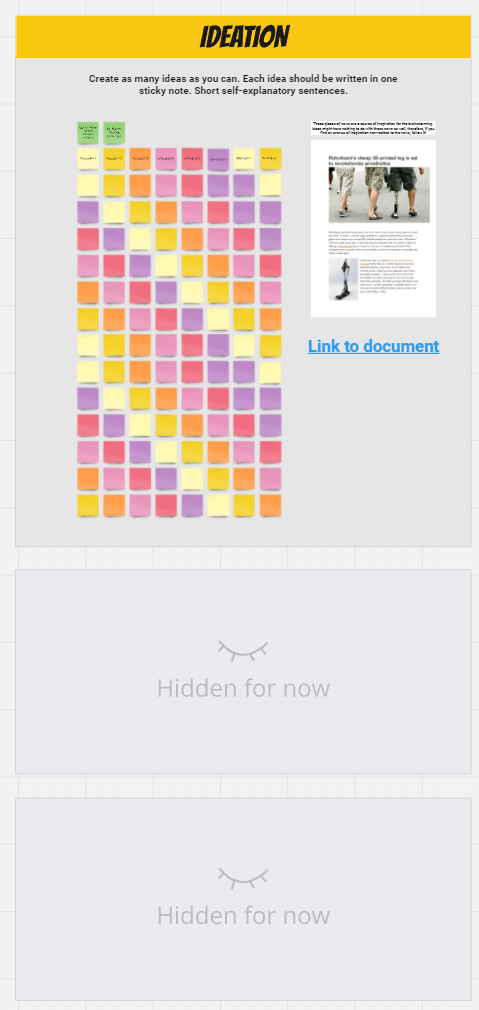
image double clicked: