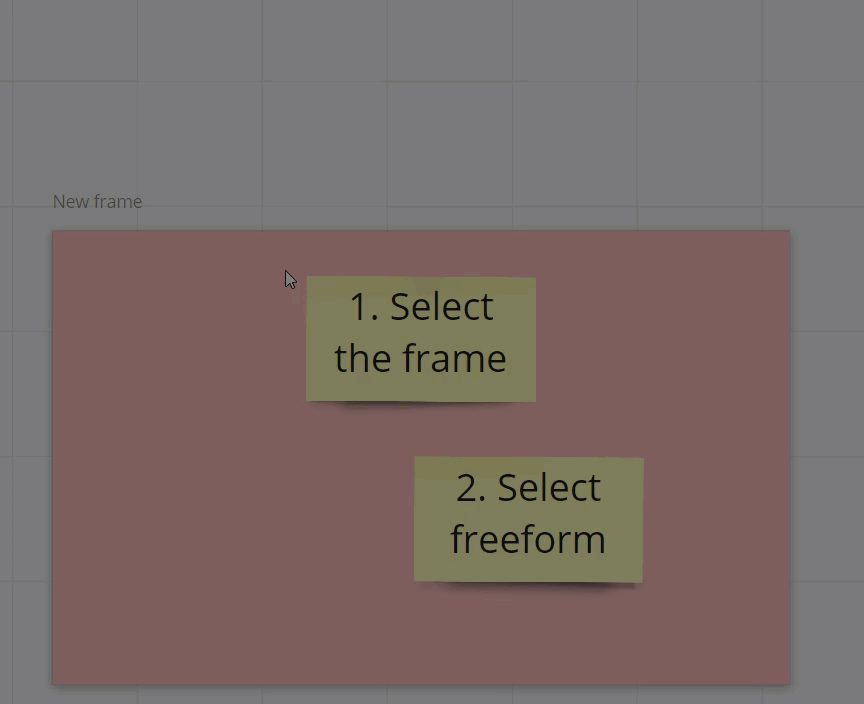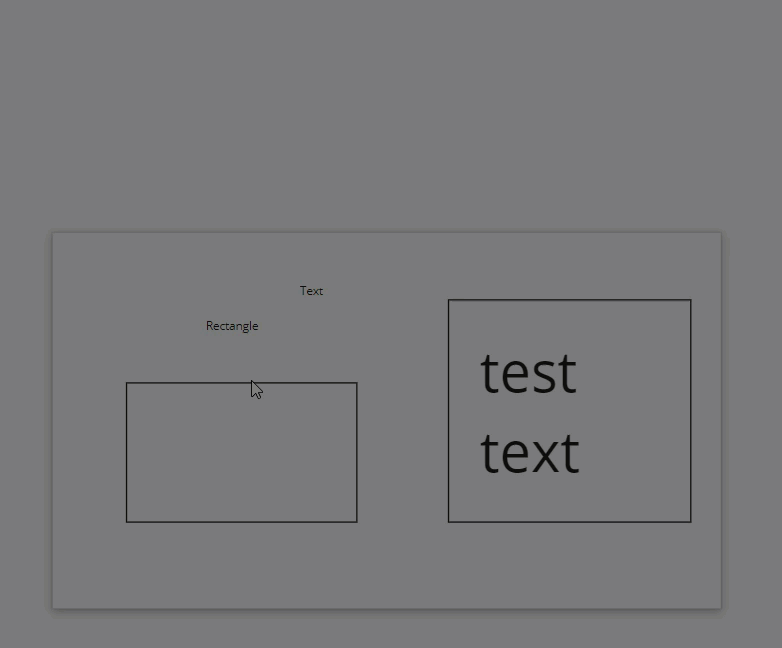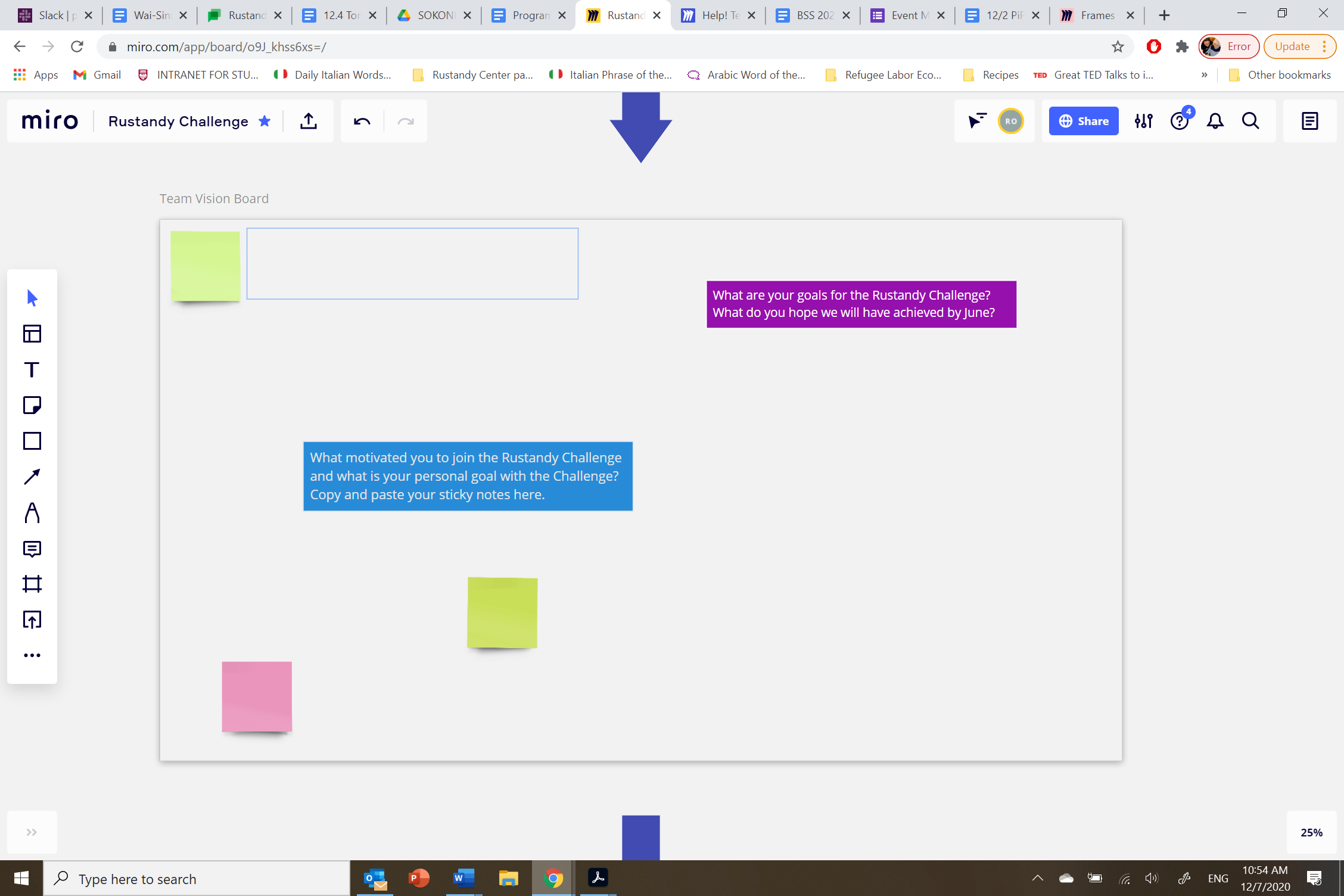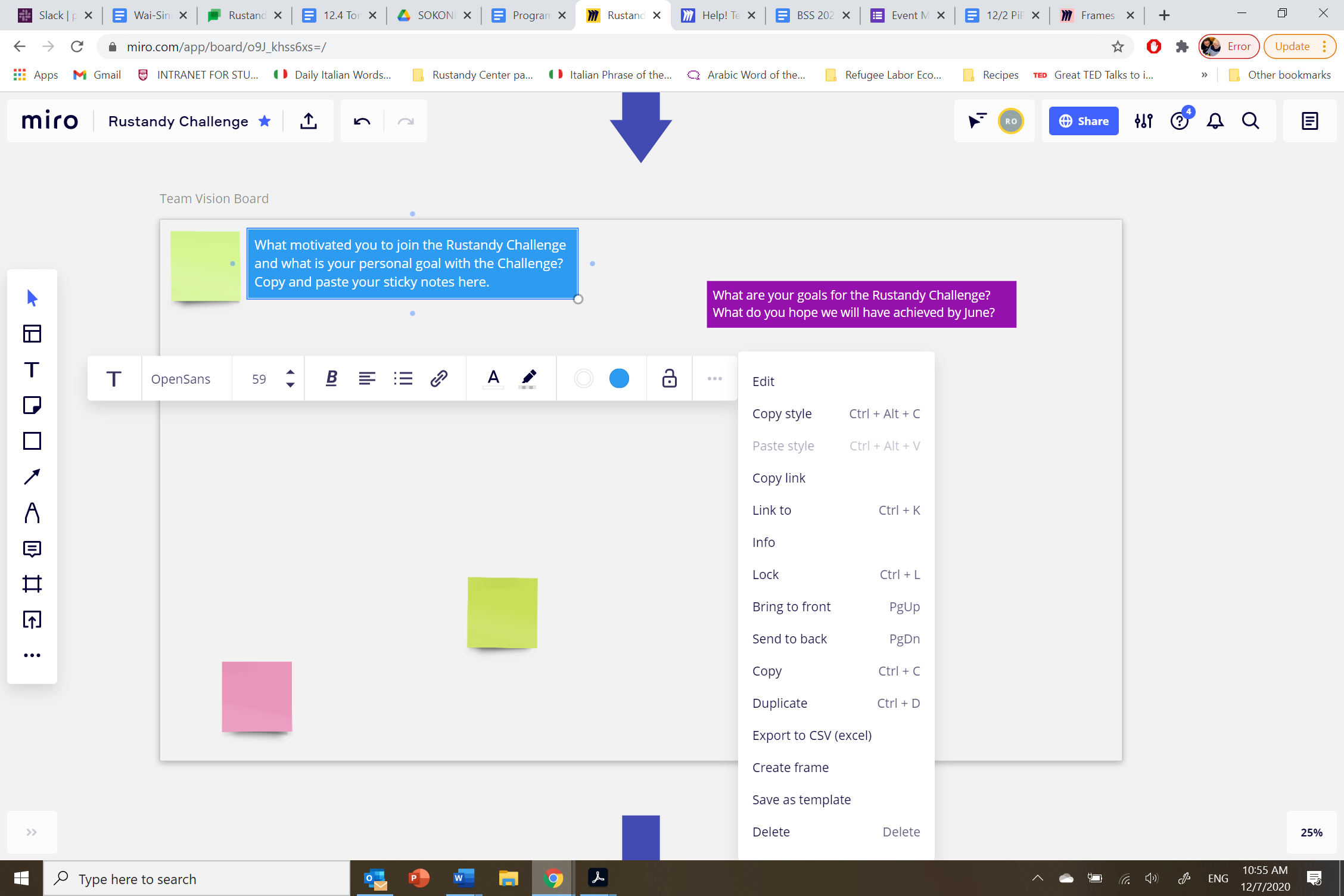When I make a new element (text box, sticky, shape, etc.) and then try to manually move that element within the frame, a blue outline appears in the top left corner of my frame and my element is “forced” to move there. I can’t place the element anywhere else on the frame unless I CTRL+C, CTRL+V with my mouse hovering over the approximate area I want the element to paste.
This is extremely frustrating, as the same thing happens with dot voting or a group of elements - all the dots are “forced” into a long row at the top of the frame if I try to move the group as a whole!
Thank you Miro Community for any insight/help you can provide!