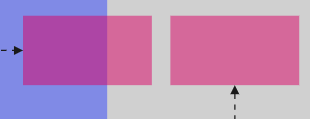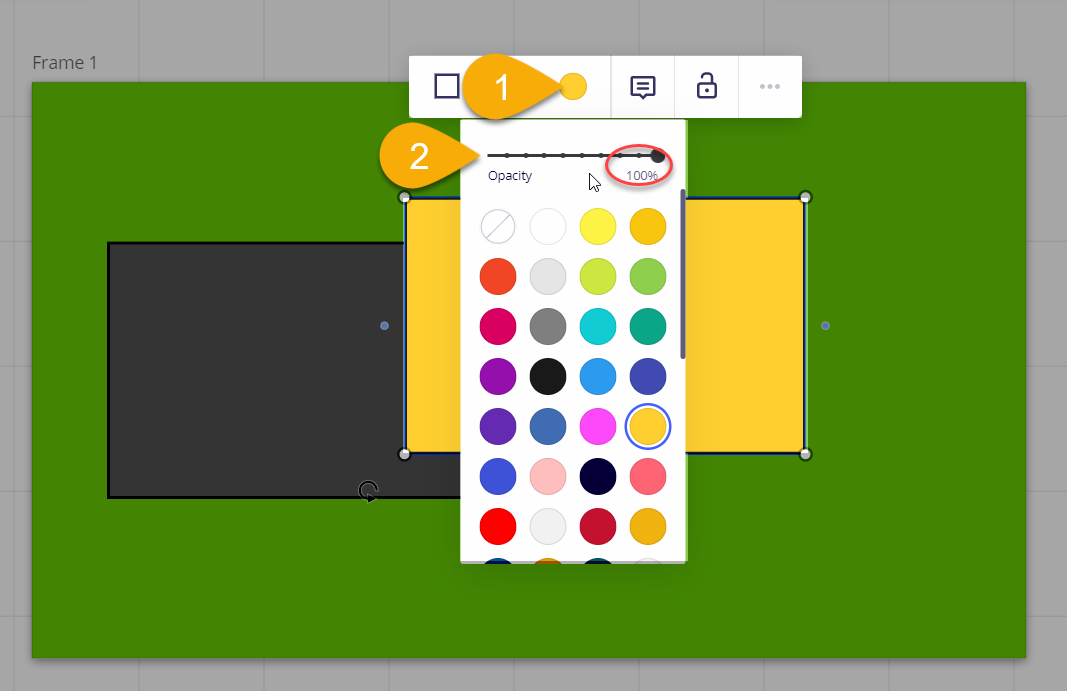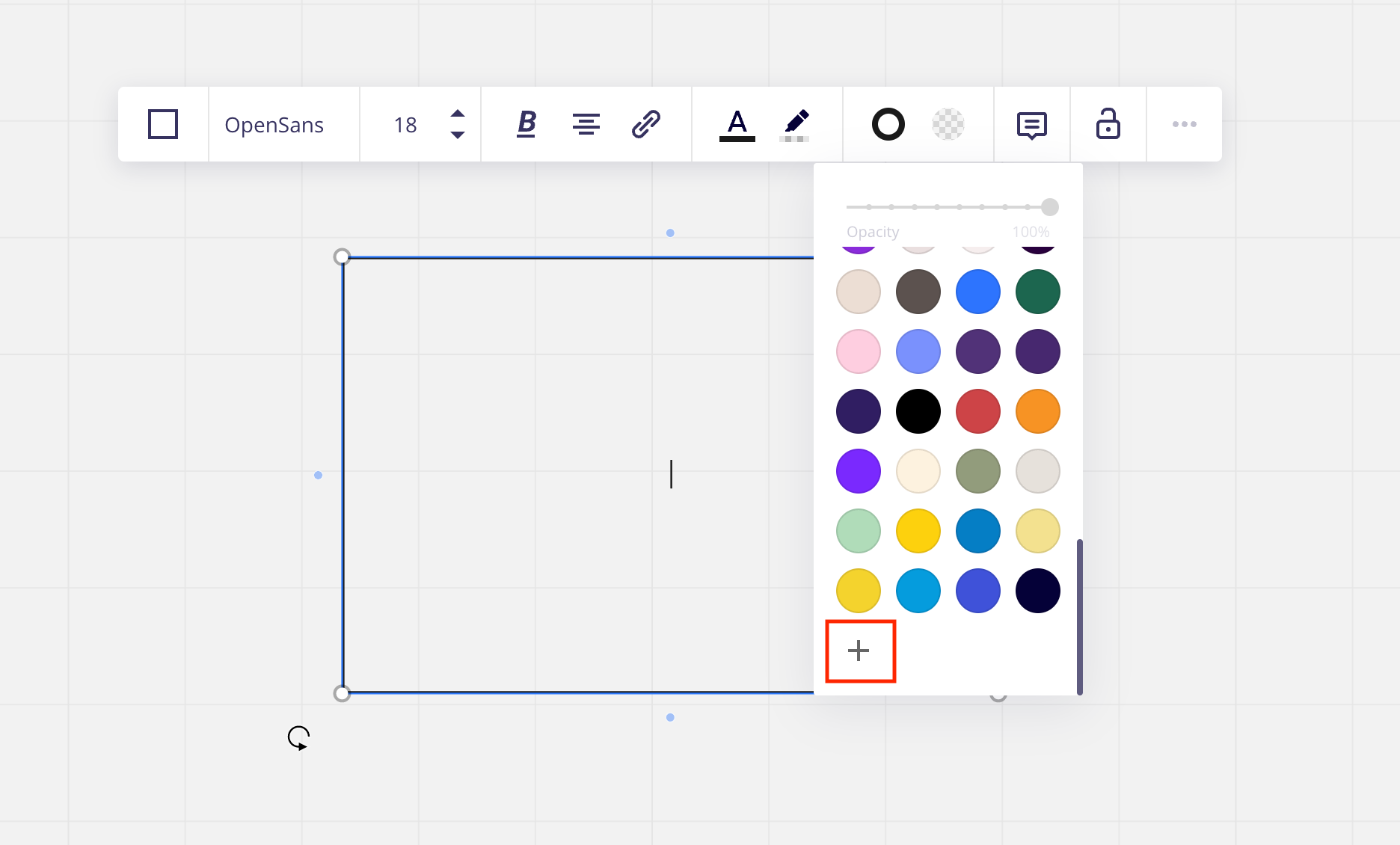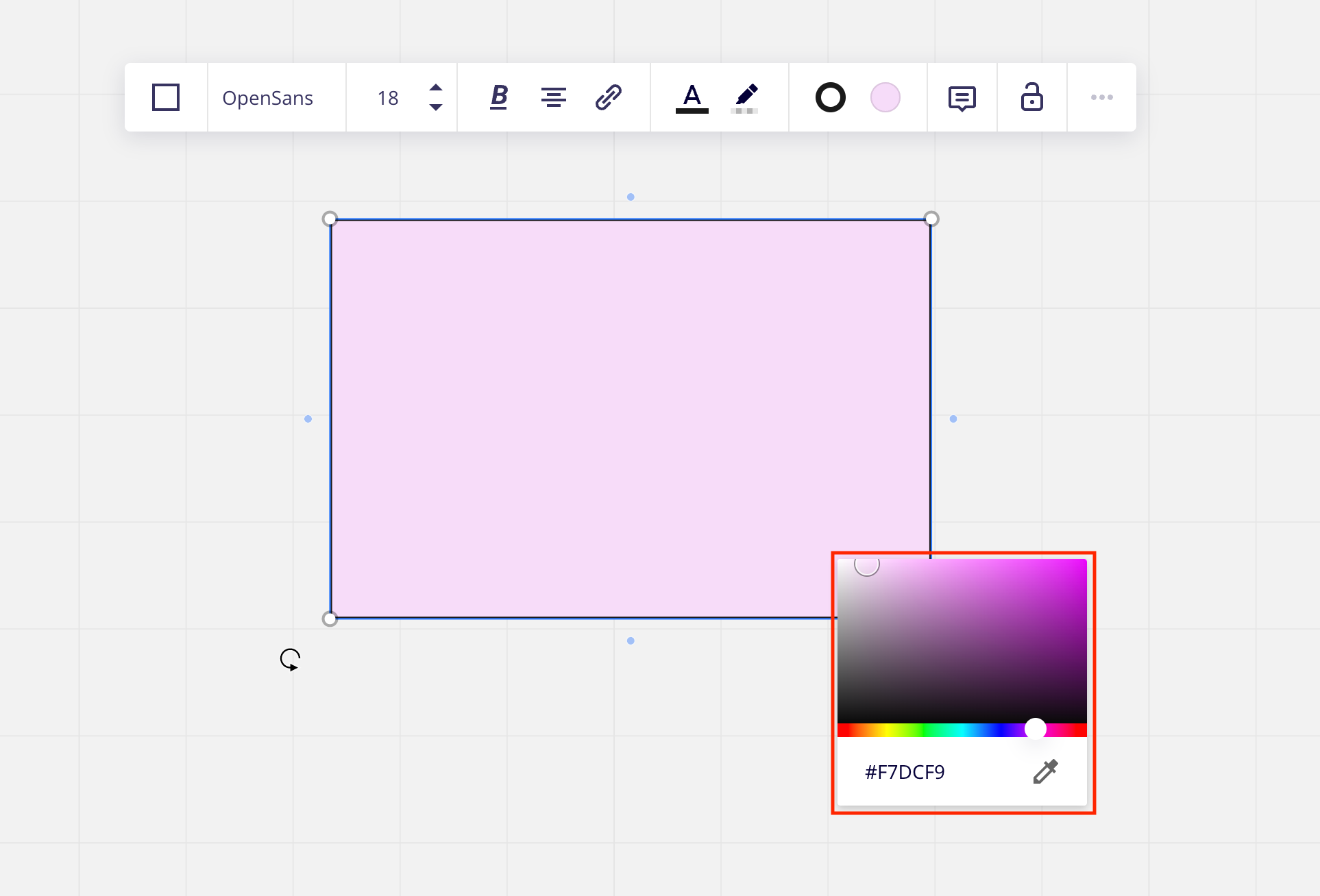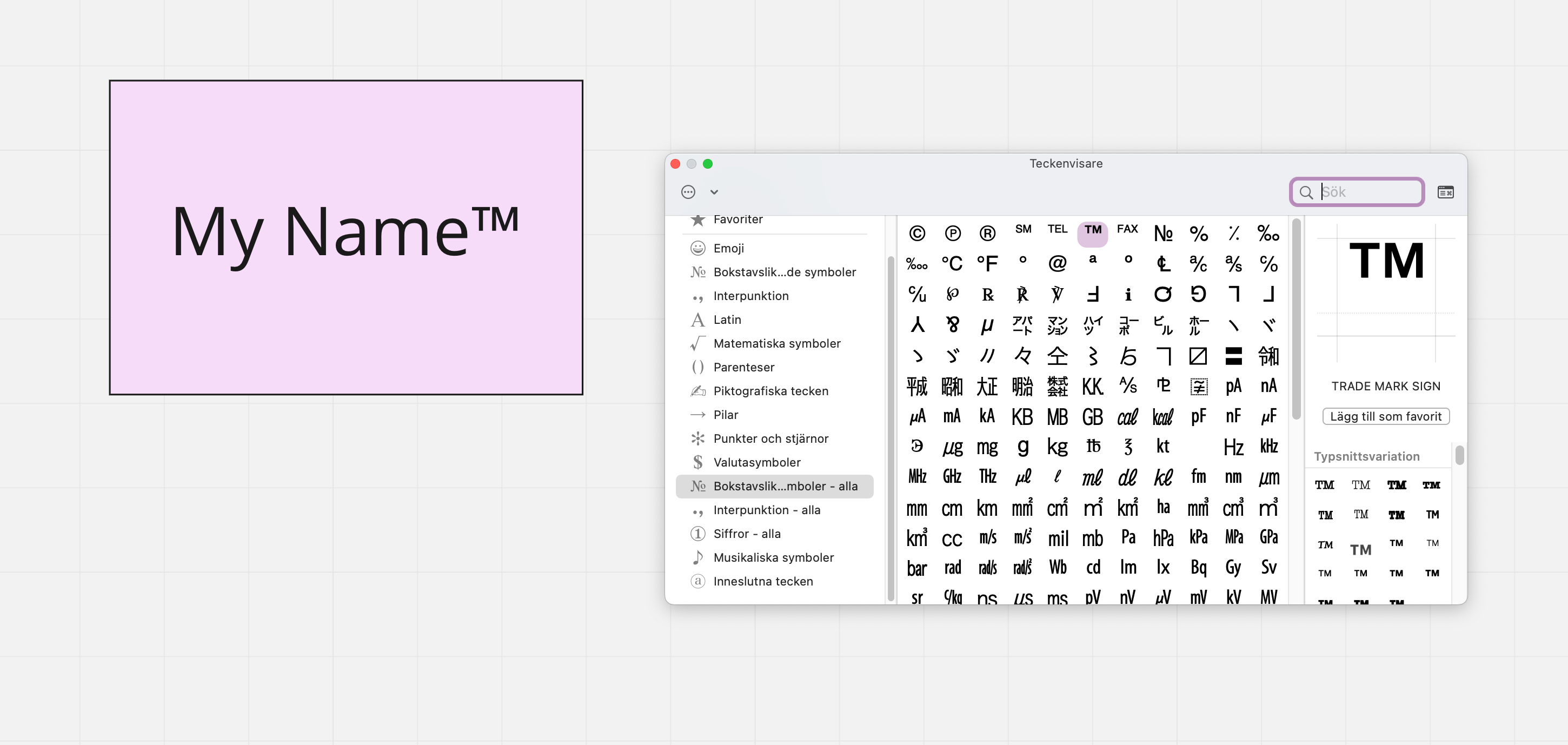HI All,
Really struggling.
I have a frame with 3 blocks of colour… I am building a map across these 3 blocks of colour but the shapes are different colours when they are on top of the 3 different colours.
How do I stop the the underlying block colour affecting the top block colour. The blocks are Opaque and I dont want them the true solid colour
Any help with be great