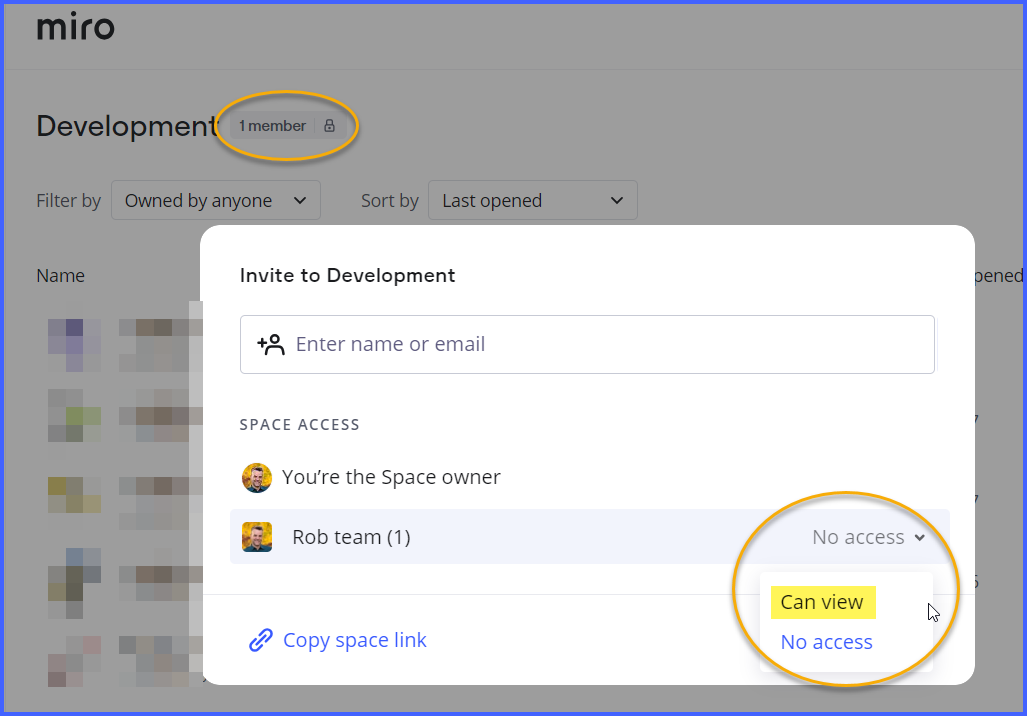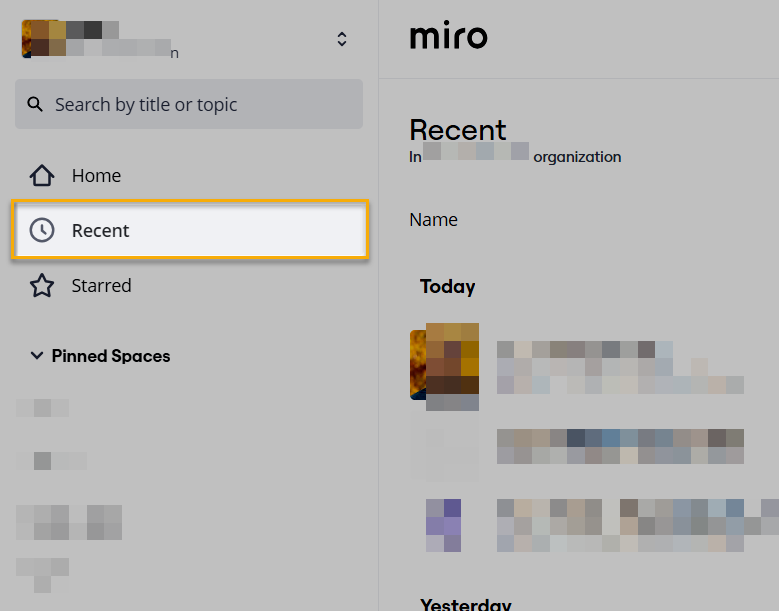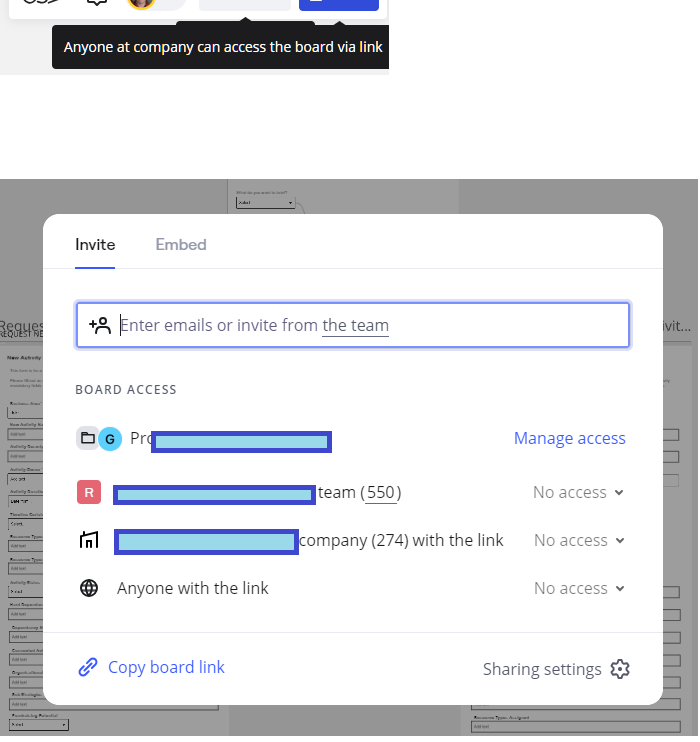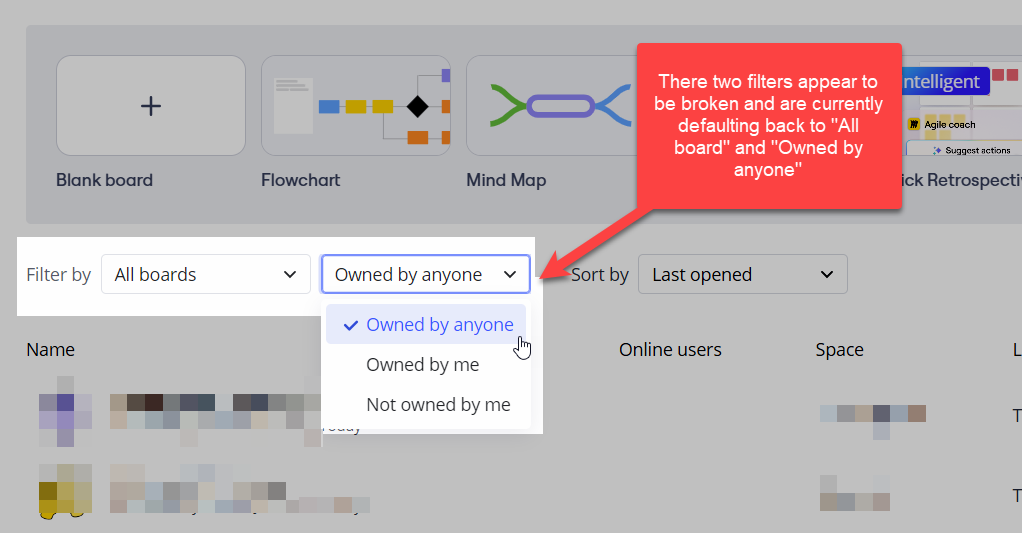I see from today’s update that Projects are now Spaces.
I’m trying to determine whether this change has - deliberately or inadvertently - changed the visibility of boards that are not in projects/spaces. It might just be my bad memory of how things were with Projects though!
Before today, I believe that if you created a board that wasn’t in a project, then only you could see it (until you shared it with individuals in the team) and doing a search or viewing all boards didn’t show the boards not in a project.
Now with spaces I can filter by ‘boards not in spaces’ and I can see lots of boards I didn’t think I previously had access to.
Am I misremembering or do I need to pass this onto our users?