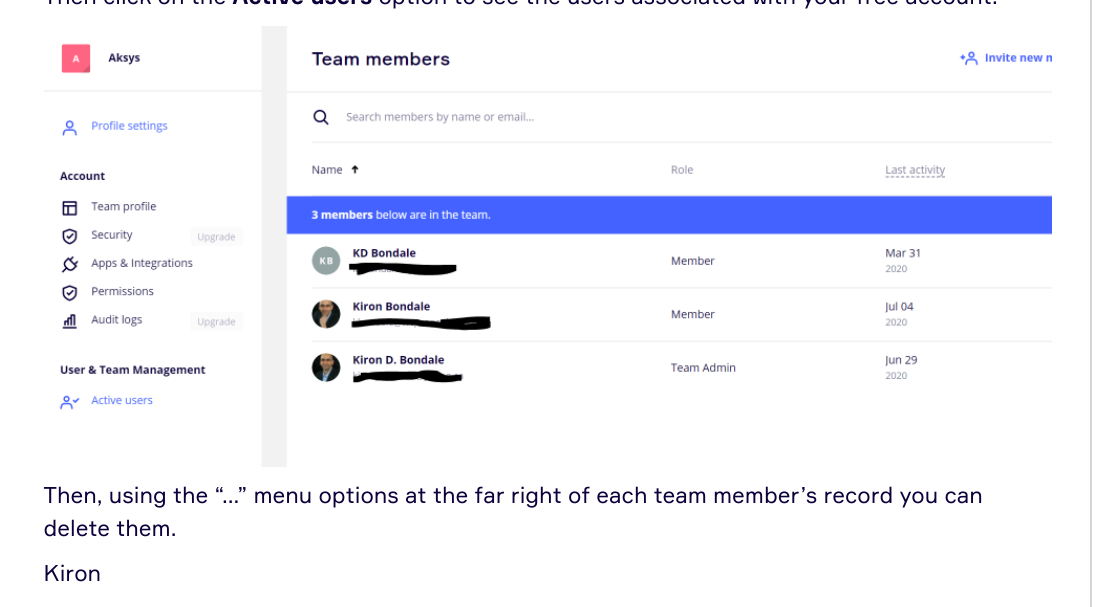I set up a free Miro account months ago to get to know it a bit. Mysteriously, I seem to have set up 2 users, even though I only meant to set it up for myself. I found this out when I was considering signing up for Consultant plan. when I went to upgrade to that plan, it told me I have 2 users? For the life of me, cannot figure out how to remove that 1 mysterious user, since I will be the sole account holder as single consultant. Thank you!
Answered
Have free account; am considering switching to consultant plan; mysteriously have 2 users, want to reduce to 1 only
Best answer by Kiron Bondale
Click on the team settings gear icon here:
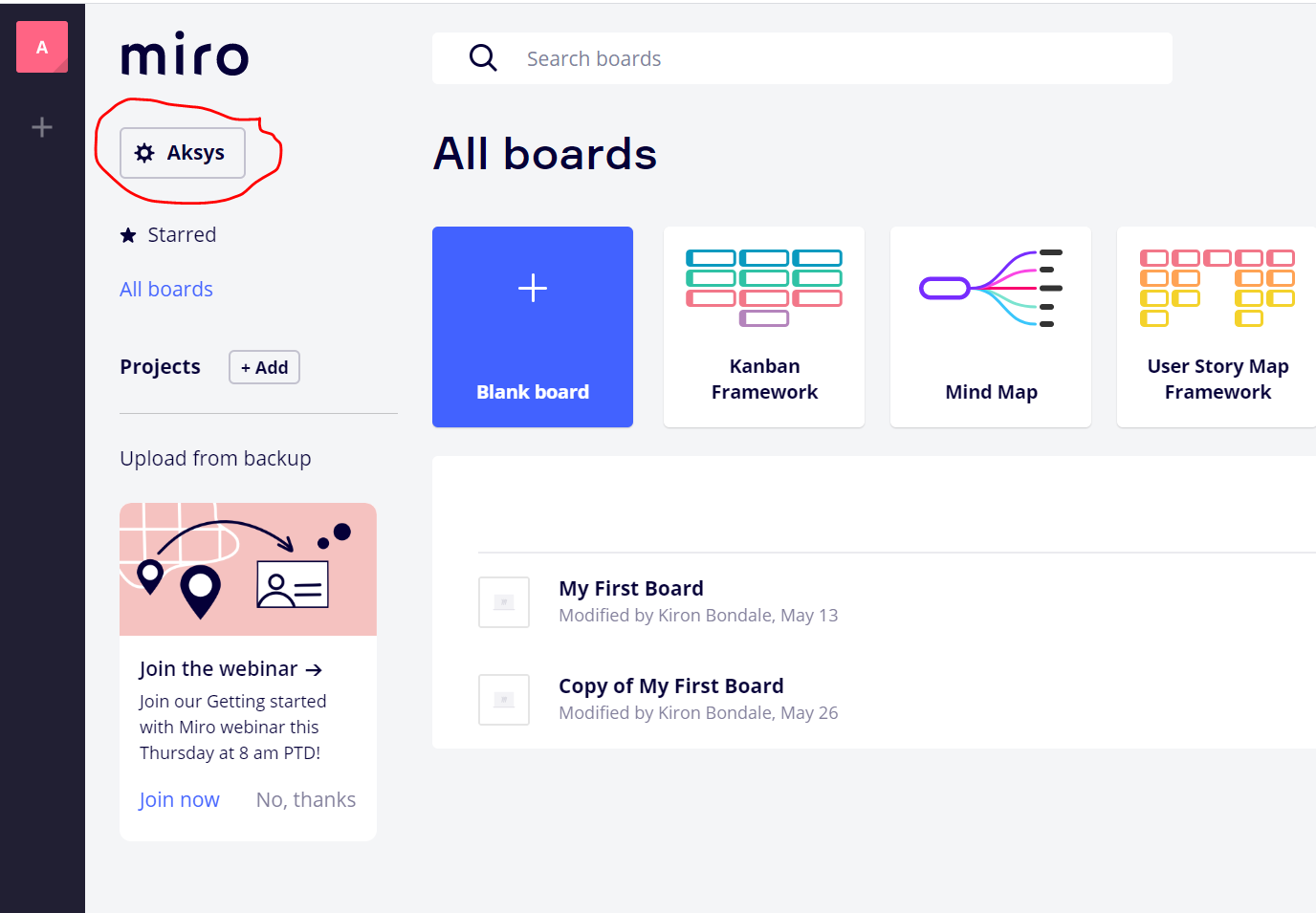
Then click on the Active users option to see the users associated with your free account:
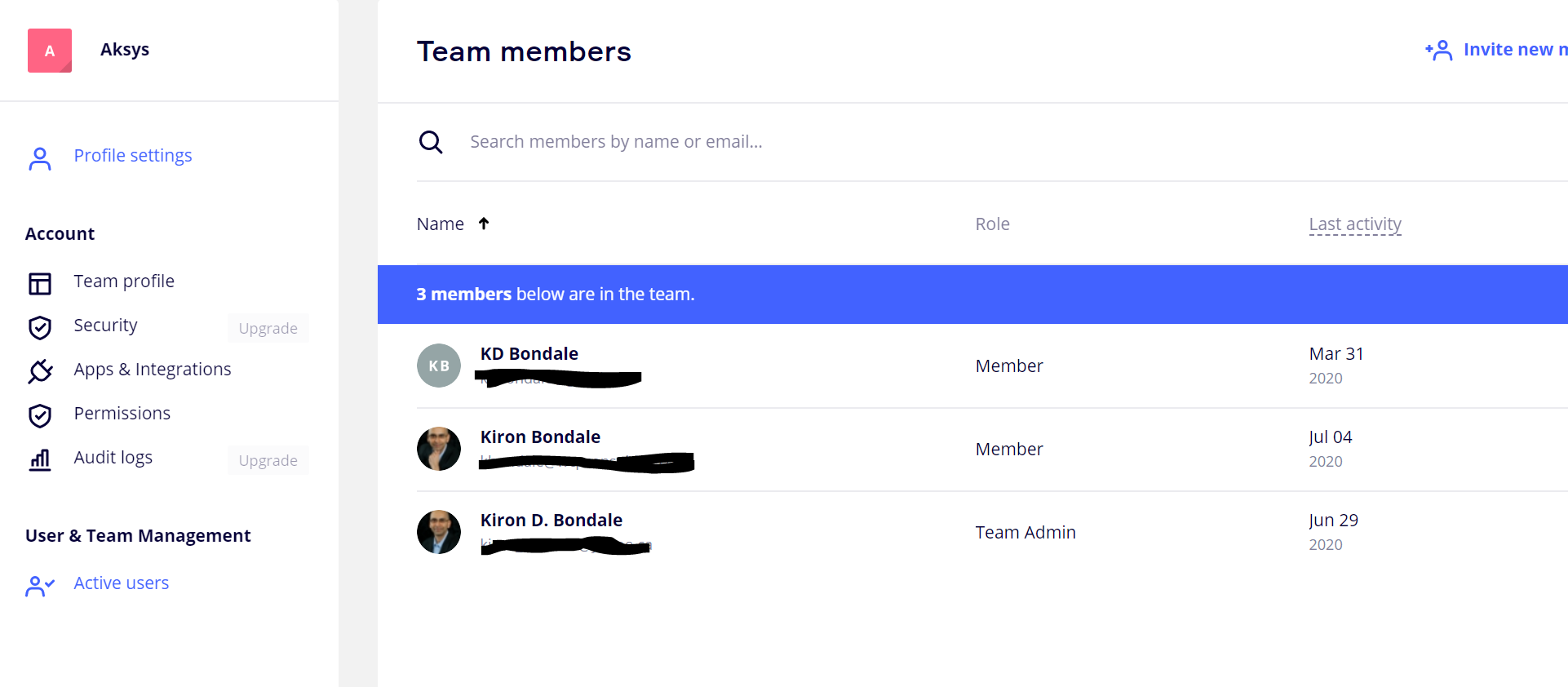
Then, using the “...” menu options at the far right of each team member’s record you can delete them.
Kiron
Enter your E-mail address. We'll send you an e-mail with instructions to reset your password.