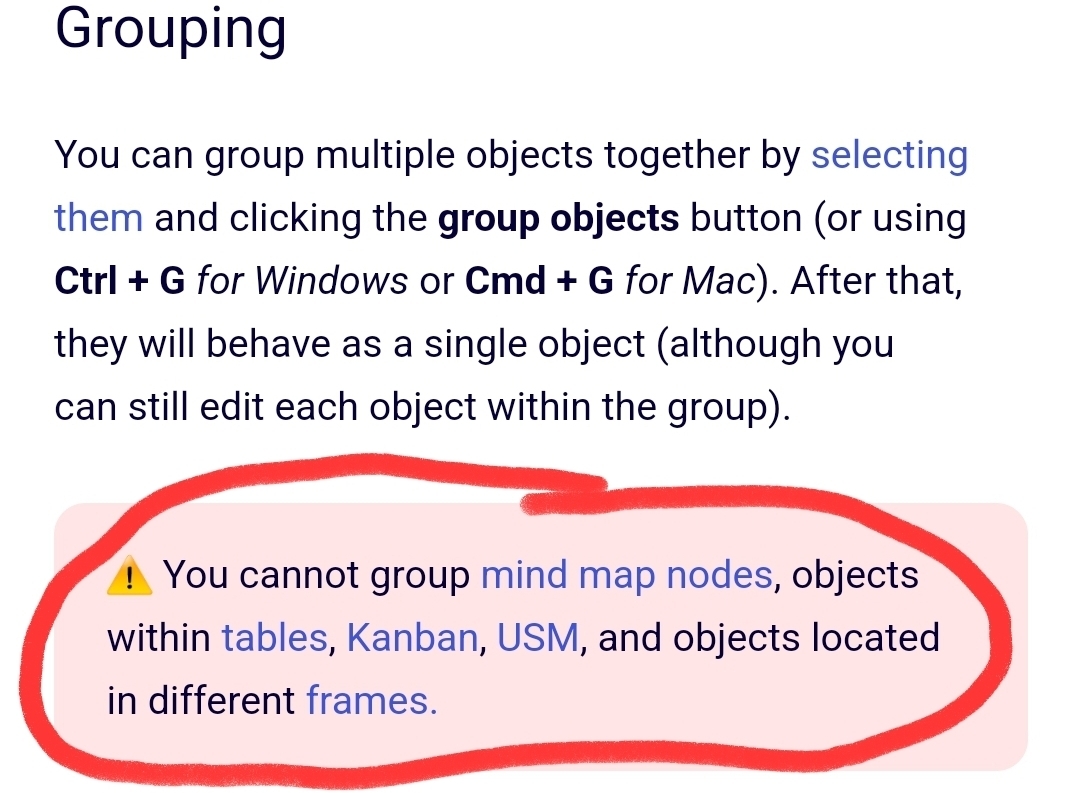Hi folks,
Is there any way, when I add a sticker and drop it on top of a sticky note, to group the two so that when I move the sticky note, the sticker moves with it?
Seems a little daft that this isn’t default behaviour, or the the Group function isn’t available in this circumstance…
EDIT: Just noticed that this only seems to apply to items in table cells. Come on Miro - we need tables improved quickly please. 😀