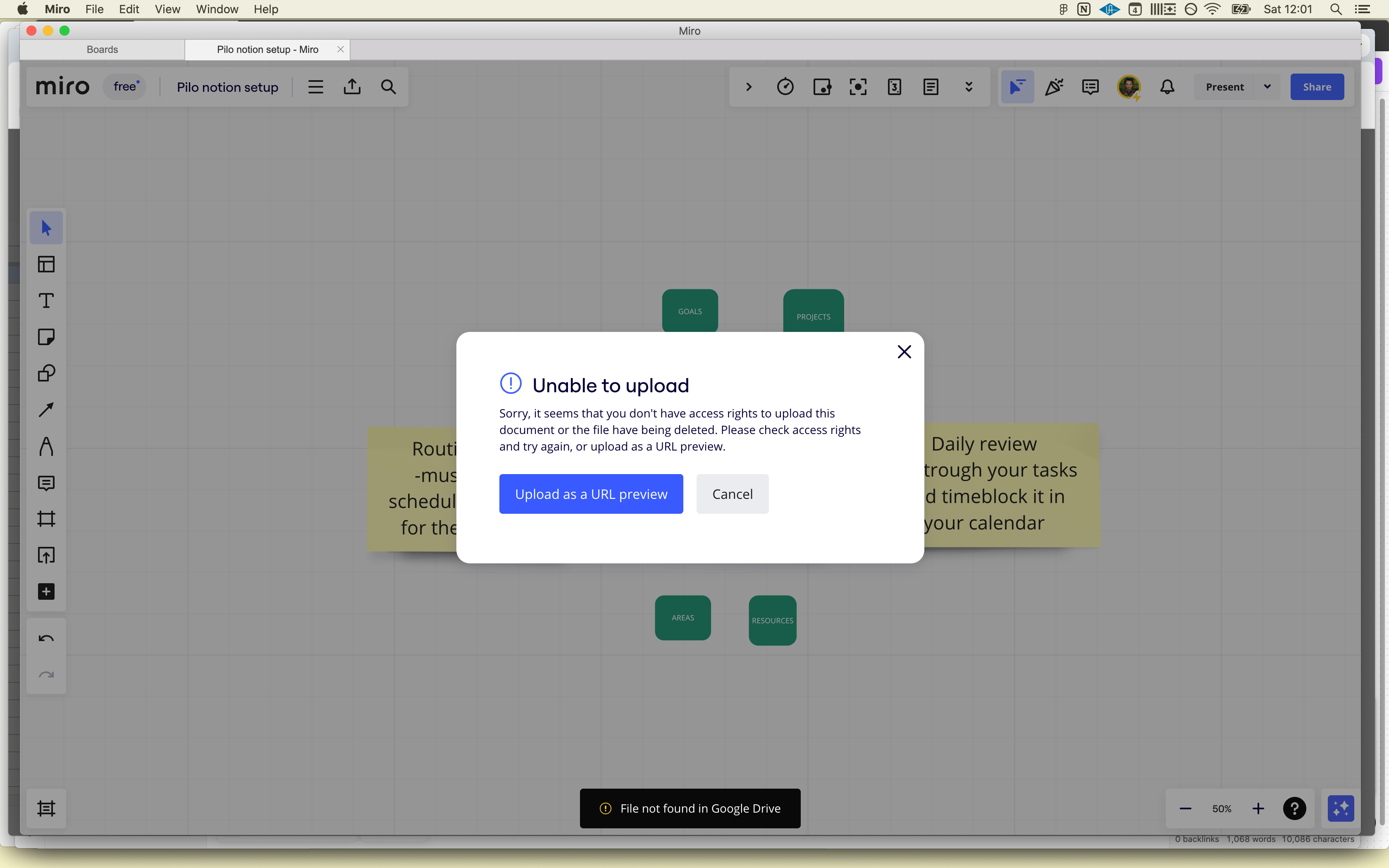Hi there having issues and getting an error when copying and pasting a google spreadsheeht. "Sorry, it seems that you don't have rights to upload this file or the file was deleted. Please check access right and try again". I have allowed google docs and miro integration. I've found a page on miro with possible issues and how to resolve it and it's asking me to login to google admin account. I can't use my own gmaiil account for it so I'm not sure how to go about it, can you help?