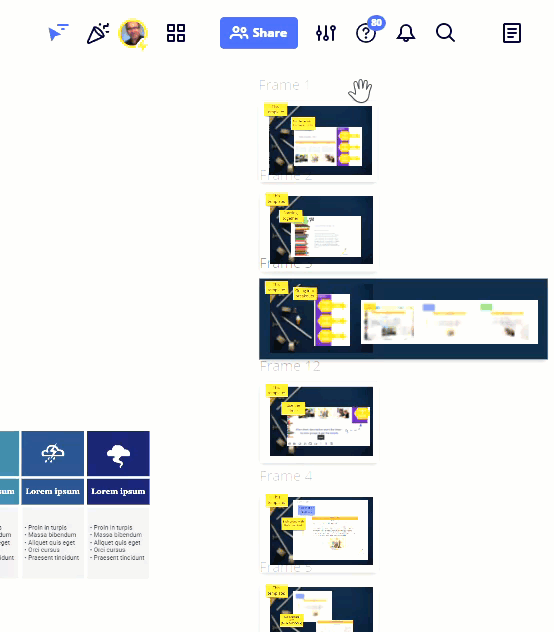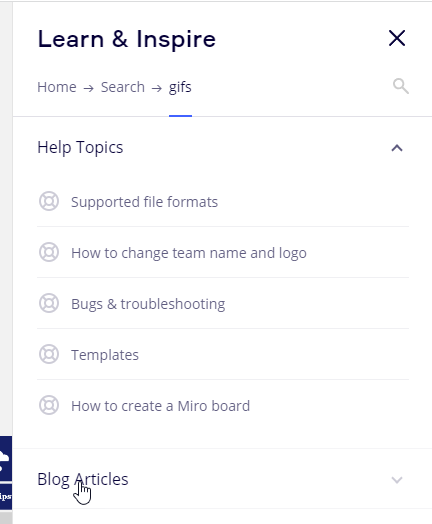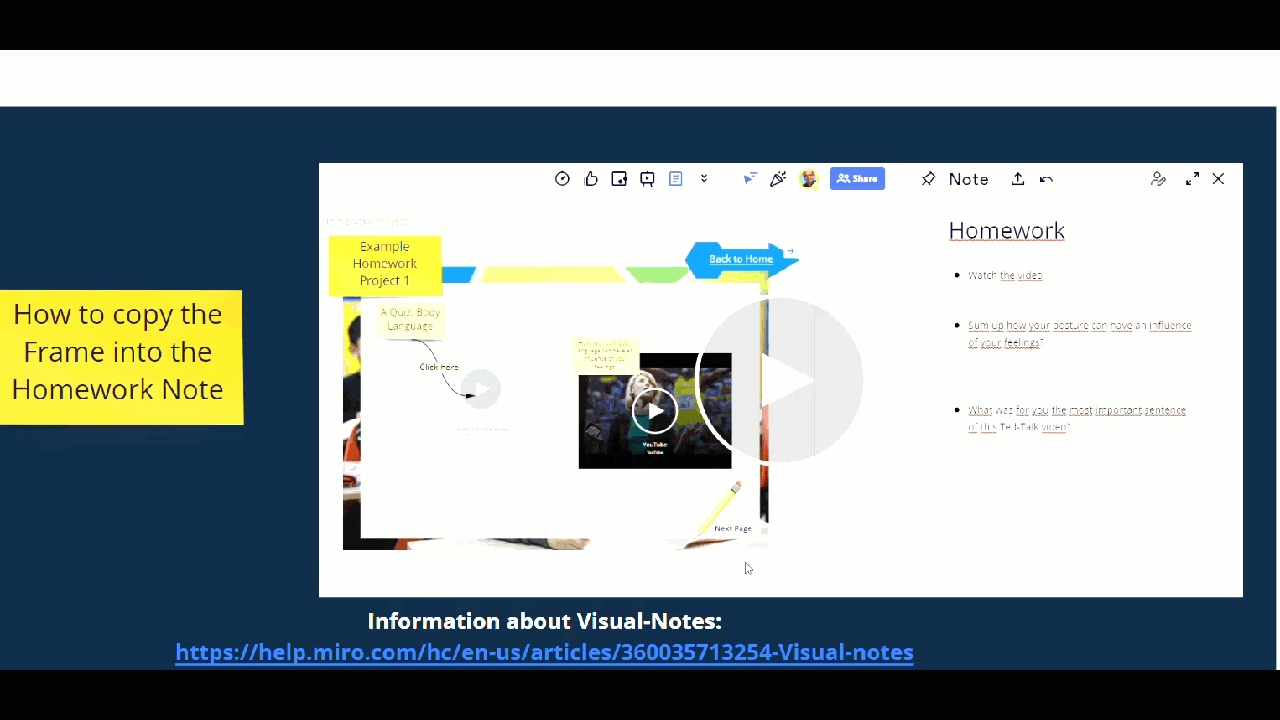does gifs? used ‘upload > upload via url > and its not showing the gifs
also how to remove the extra link info that is attached to your upload? where is the option?
other apps only copies/uploads what you wanted
looks like it doesnt do this for youtube videos (very inconsistent ui design in this aspect/part)