The animation of a fly over from frame to frame is not working by default. How t activate?
Answered
Fly Over Transitions - Present Mode
Best answer by Robert Johnson
1. Reduce motion
2. Dark background (a presentation mode specific setting).
Reduce Motion
To check if this is enabled, open the frames side bar (Ctrl/Cmd + Shift + F). If you select different frames and there is no animated/visual panning when you move between frames, then reduce motion is enabled - you can disable it by following these steps.
Dark background
This setting while both (a) create a dark background around a slide, and (b) remove the transition effect:
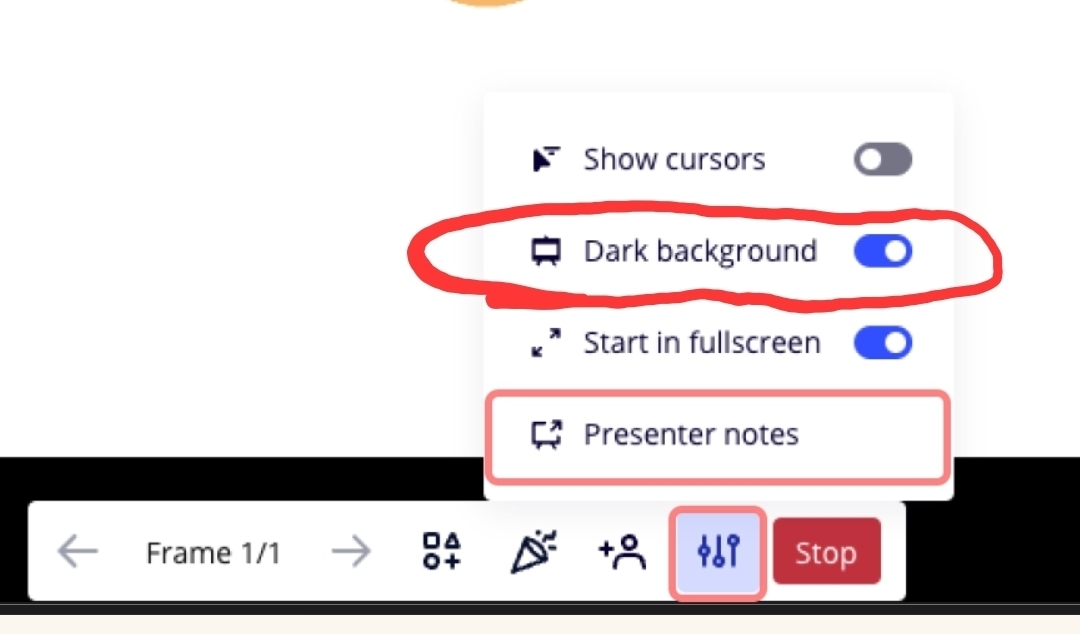
Enter your E-mail address. We'll send you an e-mail with instructions to reset your password.



