Hello,
I'm new to Miro and trying to find out what all the possibilities are between Miro and Excel.
In Excel I have a planning template with data filled from a other page.
When the calendar needs to start, days, week nbr etc..
I fill some details in the settings page of excel and my calendar is filled.
The reason for this is that not all my calendars are the same or start on the same date.
Every cell has some data in it that I use for other things.
My question, I want the data/calendar of excel as my template to place the sticky notes in.
I can use an image but then there is no intelligence to it as adding a column in Miro.
Off course I can do this all manually but that's a lot of work for every new project.
Does anyone know if this is possible? If yes, how can I do this?
Below a screen shot how my excel template looks like.
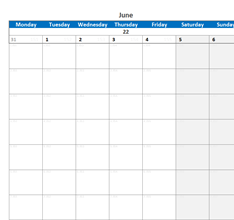
Thanks,
Daniel



