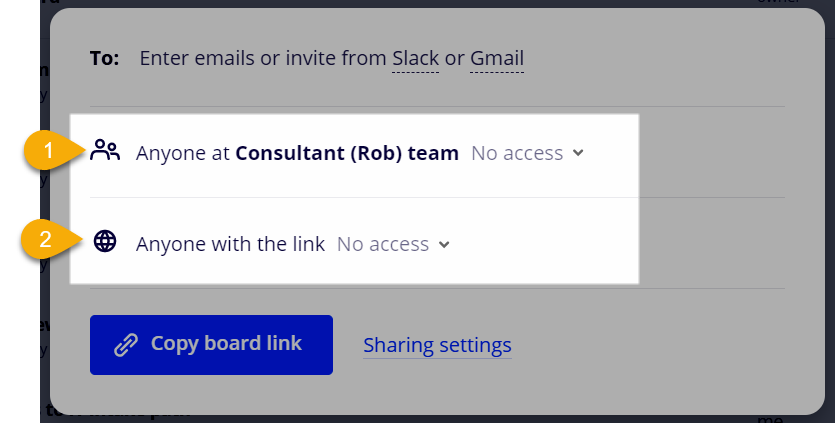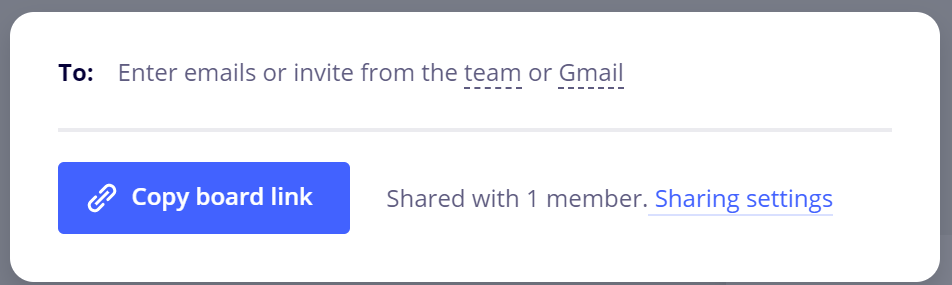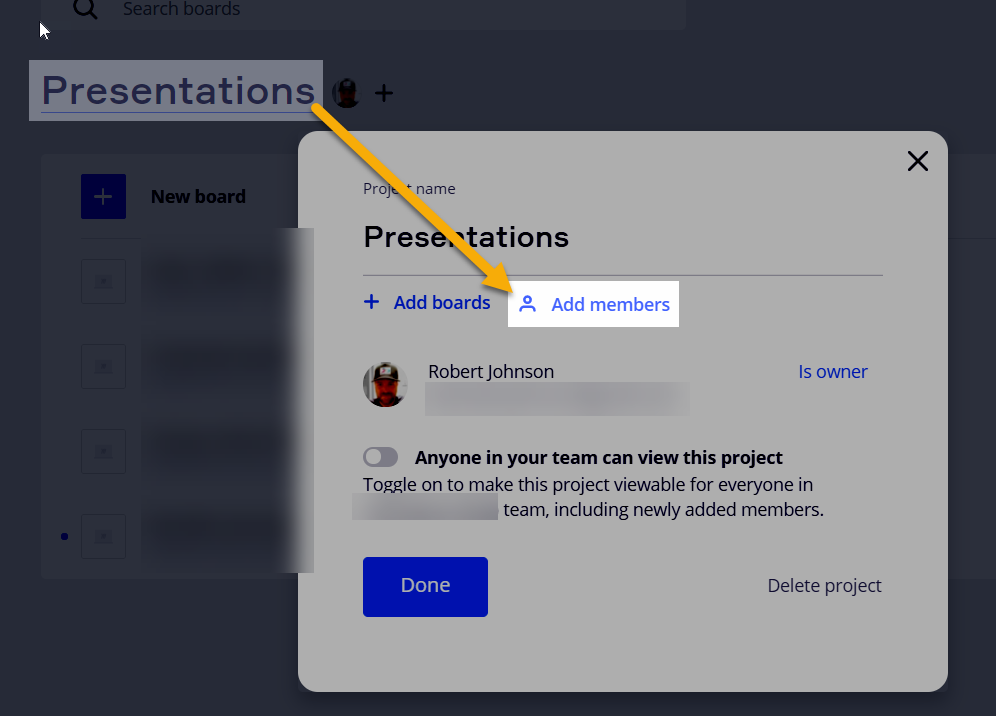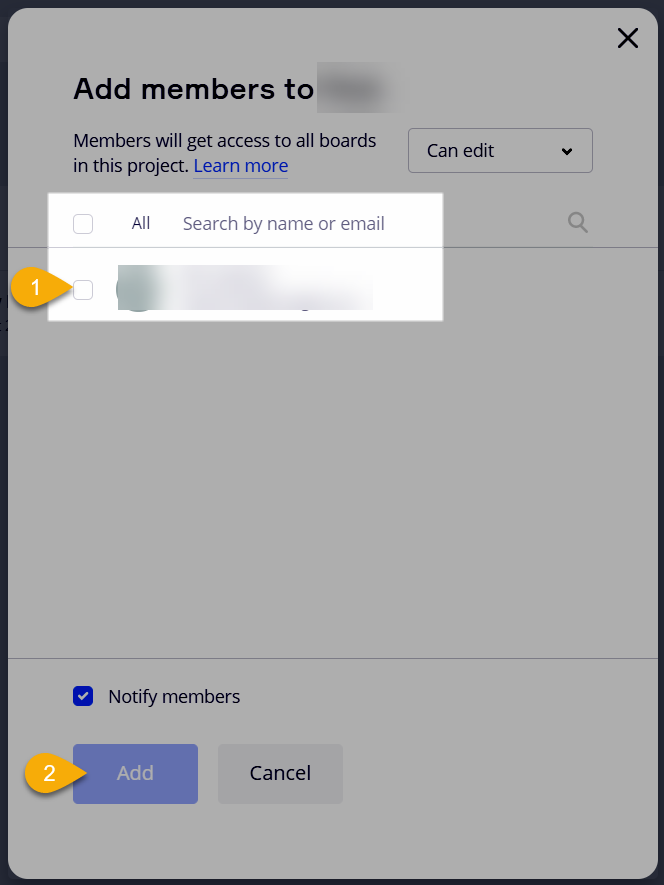Dear Miro experts,
My company’s MS Team has recently added Miro has an add-in. I have downloaded the application to MS Teams and set up my Miro profile. I have added Miro as a tab in an MS Team set up with my colleagues.
However, I noticed that I had to click on the blue share button and individually enter the name of each individual I wanted to have access to it. I tried to enter the MS Team name and to use our distribution email list and every way I could think of. But in the end, I had to write in their name/email address - which is cumbersome when it’s a team of 15...and some other MS Teams are larger (!).
Am I missing something? Is there an easier way to add a group of people to have edit access to a board? Why wouldn’t a board automatically be ‘editable’ to those in the MS Team if it’s in an MS Team?
Very much appreciated!
Milly