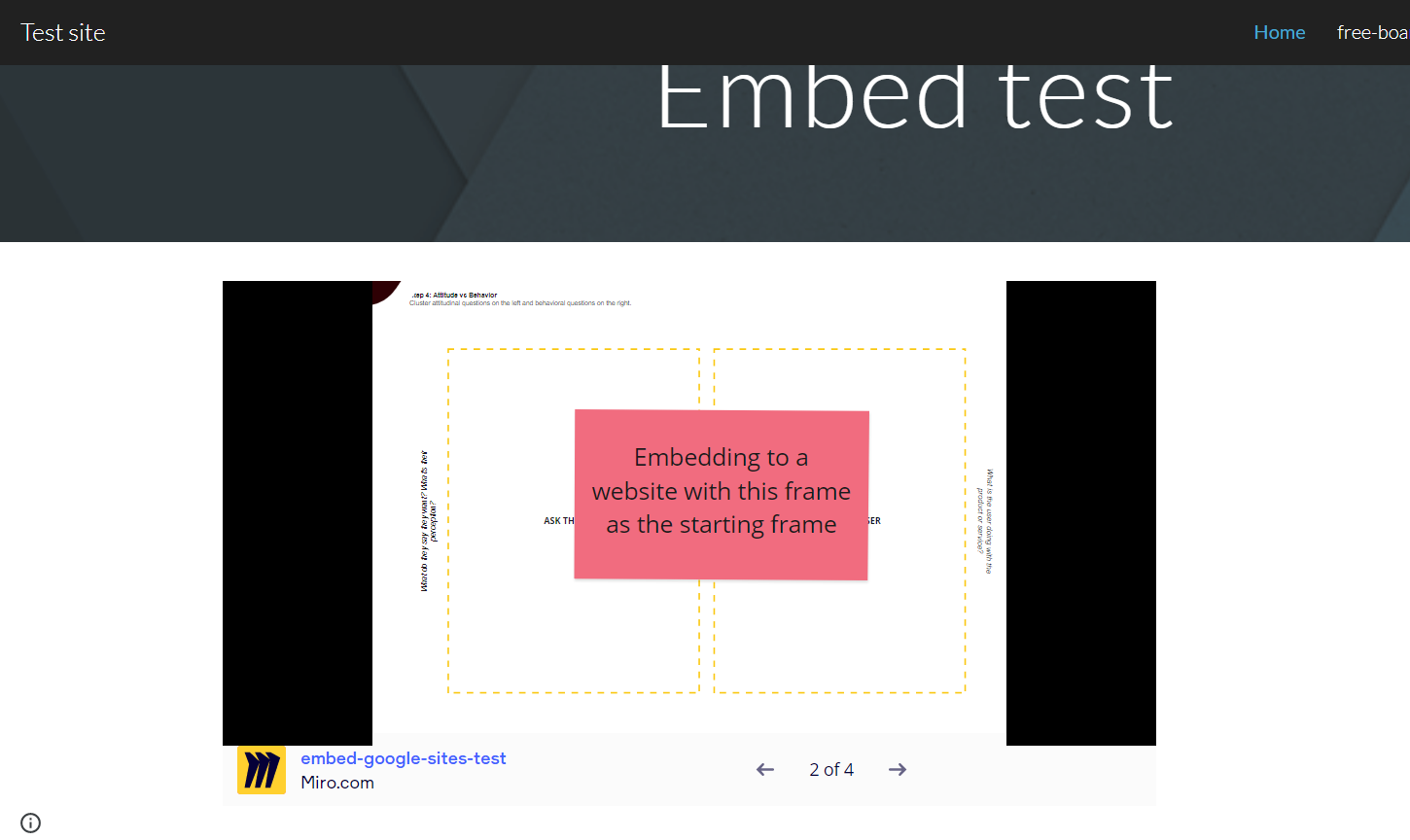My team and I do design work for external clients. We do our daily work in a board that clients can’t access. Eventually, we wind up with finished items that we want to share with clients. Right now, we copy and paste those items into a second board shared with our clients, leaving us with two copies of stuff.
Is there a way to directly embed frames from the team board into the client-facing board?
If that’s not possible, does anyone have best practices to share about how to manage work-in-progress vs. client-facing content? We have a lot of scratch work, stuff we’re not ready to share with clients, comments, etc. on our team boards, so letting clients into those boards and hiding frames isn’t practical.