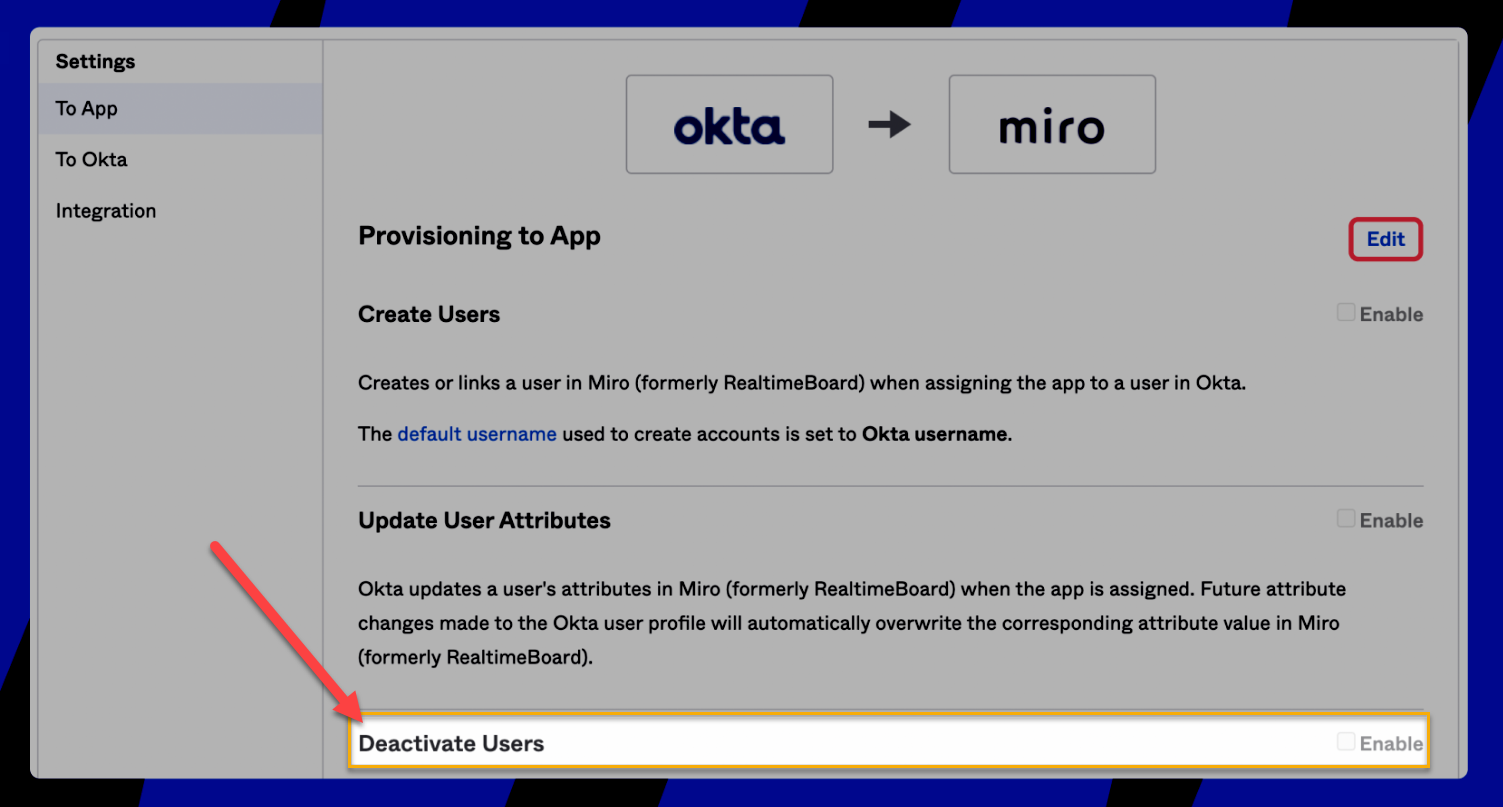We’re using SCIM to provision accounts via Okta. When we deprovision an account I want the account deactivated in Miro. Instead, the account is being set to Free (Restricted). How do I change this?
Question
Deprovisioned Accounts Not Deactivated in Miro
Enter your E-mail address. We'll send you an e-mail with instructions to reset your password.