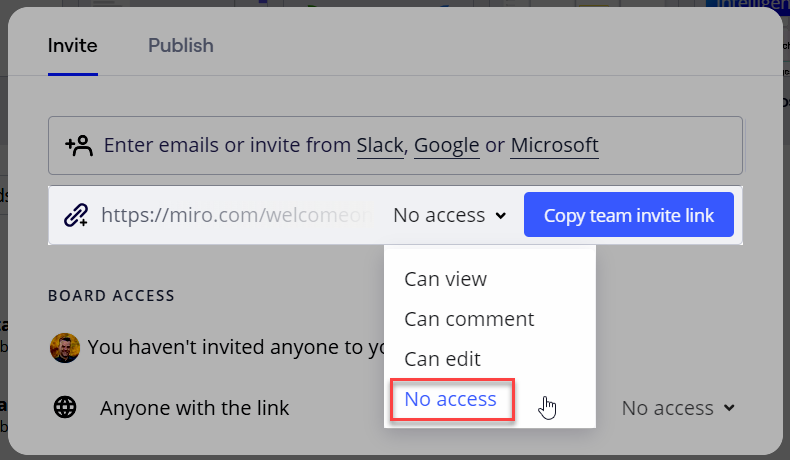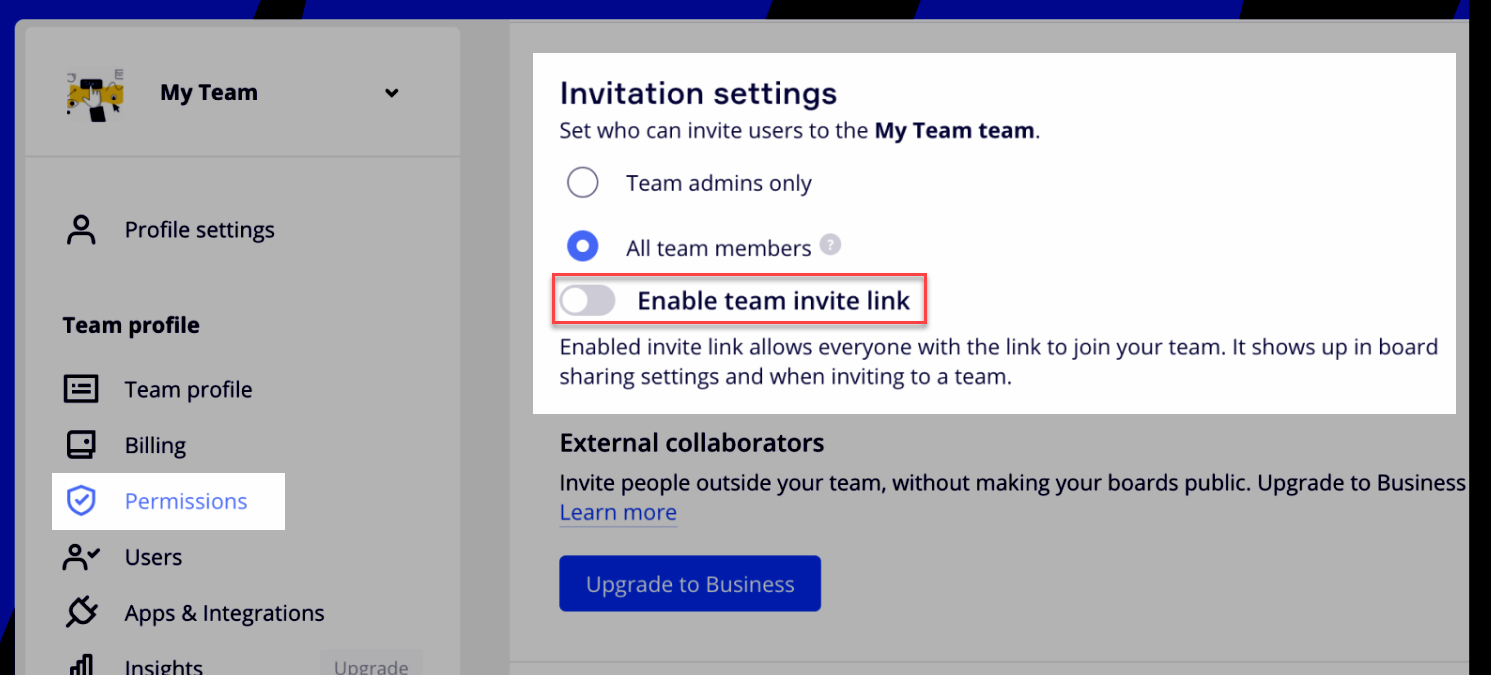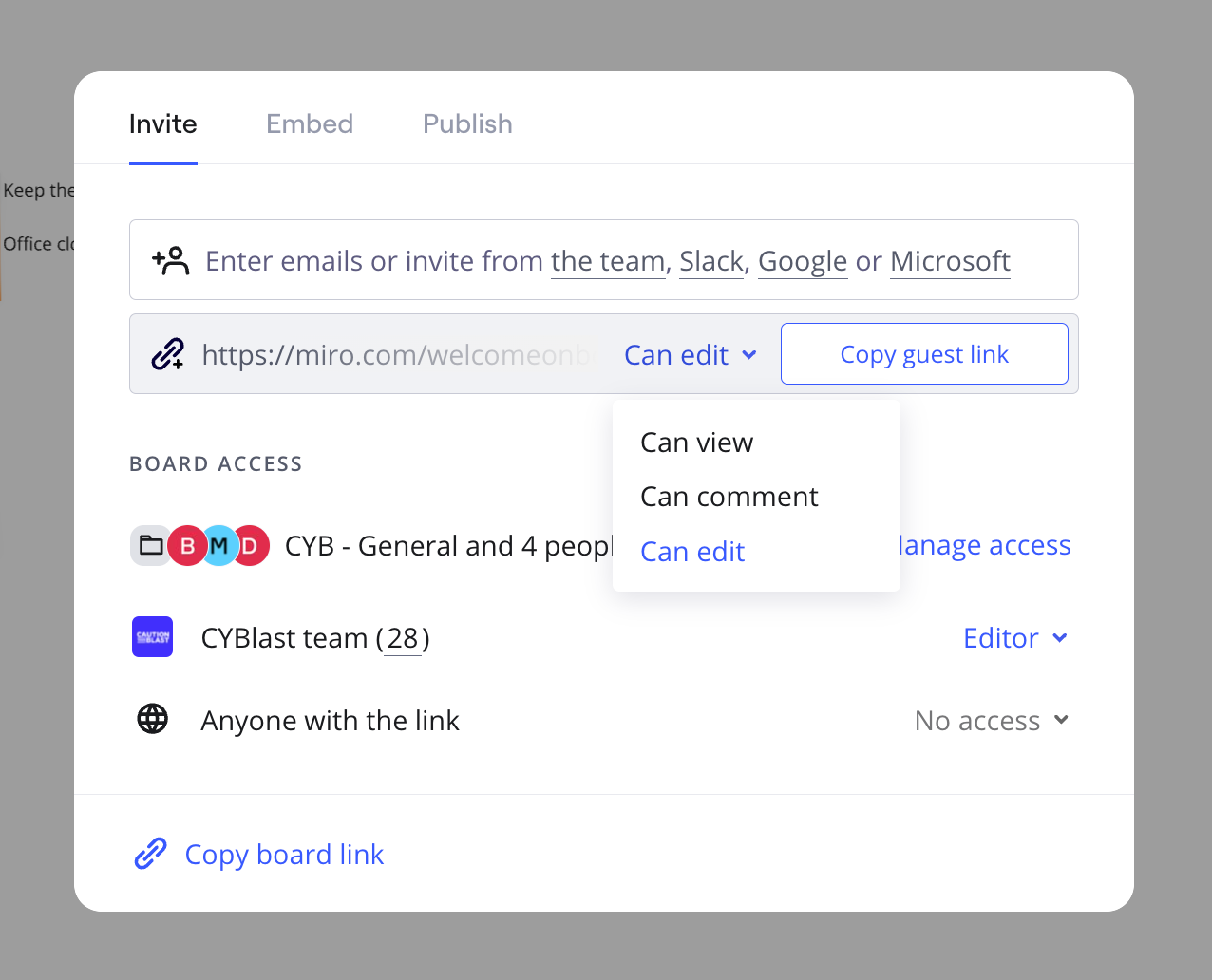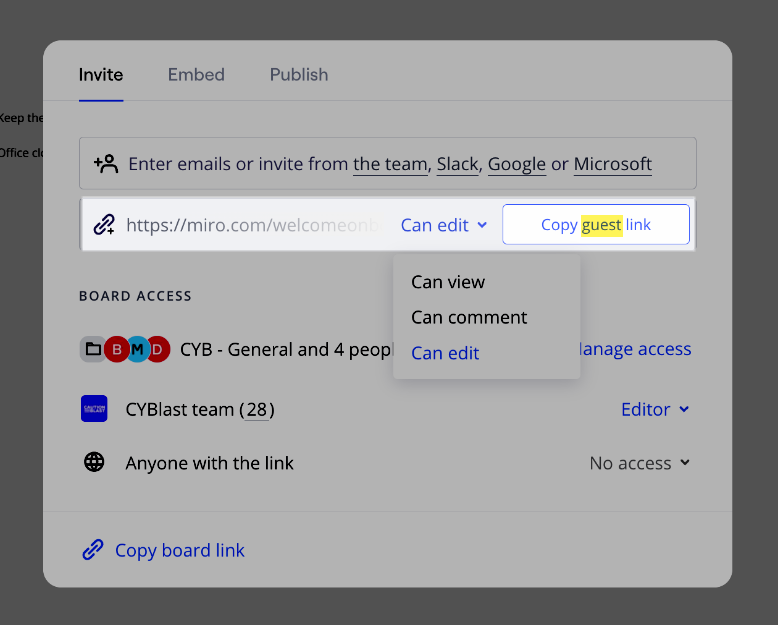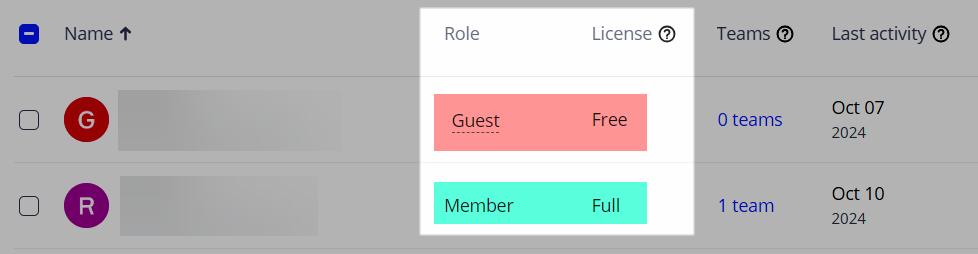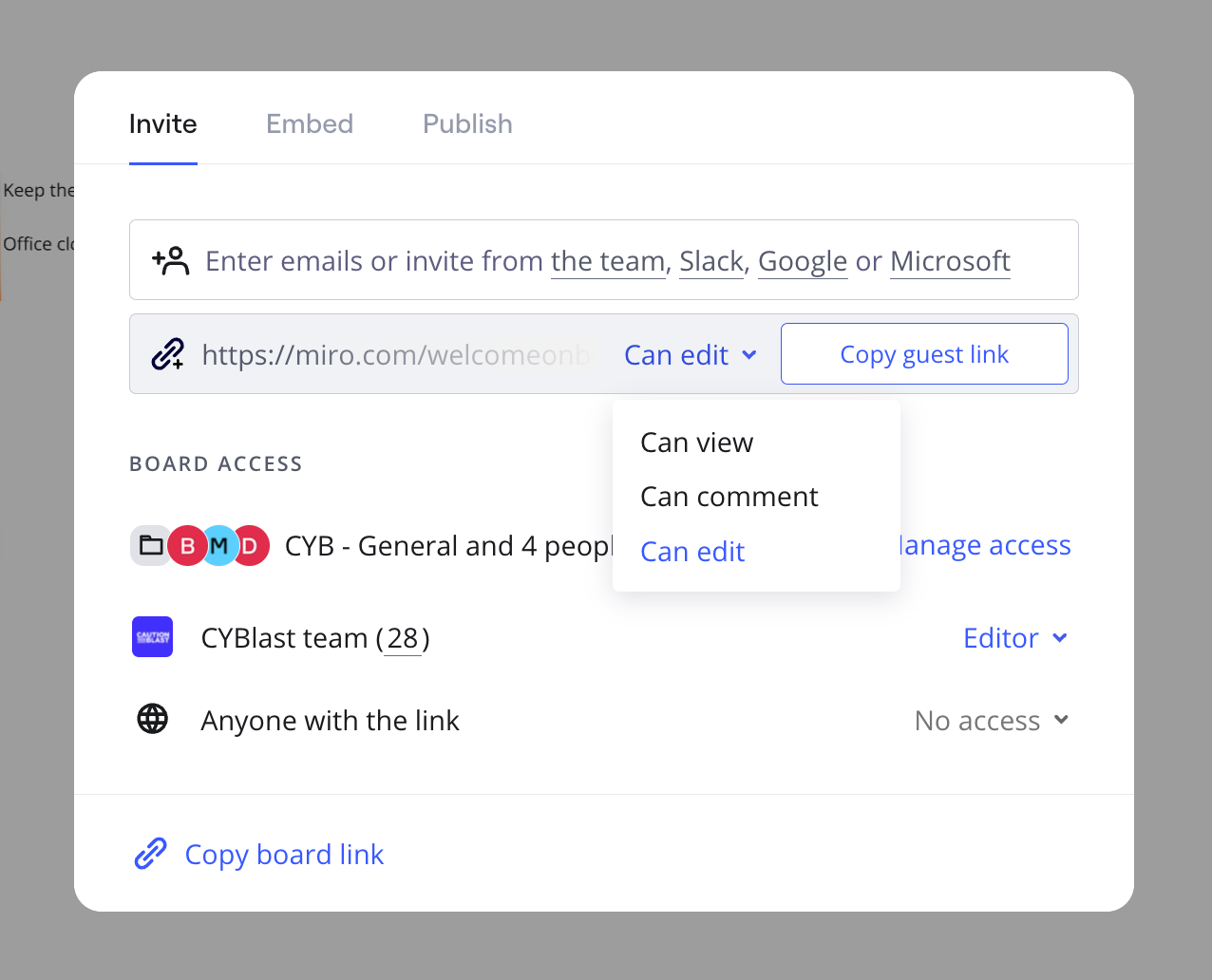Hi, I wonder if you can help. When we delete members who no longer work for us it states ‘member deleted’ but they keep re-appearing in the members list. Any idea what we are doing wrong? Many thanks
Deleted members reappear
Best answer by Eca
Hi
Eca here from Miro.
Hi, I wonder if you can help. When we delete members who no longer work for us it states ‘member deleted’ but they keep re-appearing in the members list. Any idea what we are doing wrong? Many thanks
You mentioned that you delete members. Since it is now known that you are under a Business Plan, could you please share on what setting are you deleting the users from? IS it from the team settings or from the Company Settings? Please note that when you remove a user from the team setting, the user still has access to your Company’s boards because they were not removed completely from the Company or organization user list.
How to delete users on Business Plan
To remove a user and release a vacant license, open Company settings > Active users section and choose Delete in the user's menu. Define whether to transfer ownership of the user's content or to remove all the user's resources and click Confirm. If you choose to transfer the user's content, it will be reassigned to Admins of the teams where the content is located.
More info here: How to delete users on Business Plan
Hope this helps!
Enter your E-mail address. We'll send you an e-mail with instructions to reset your password.