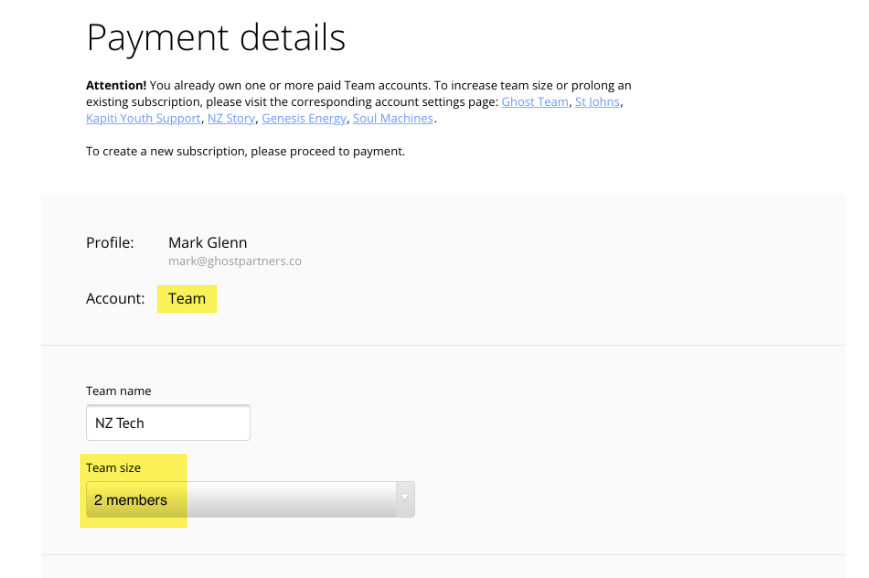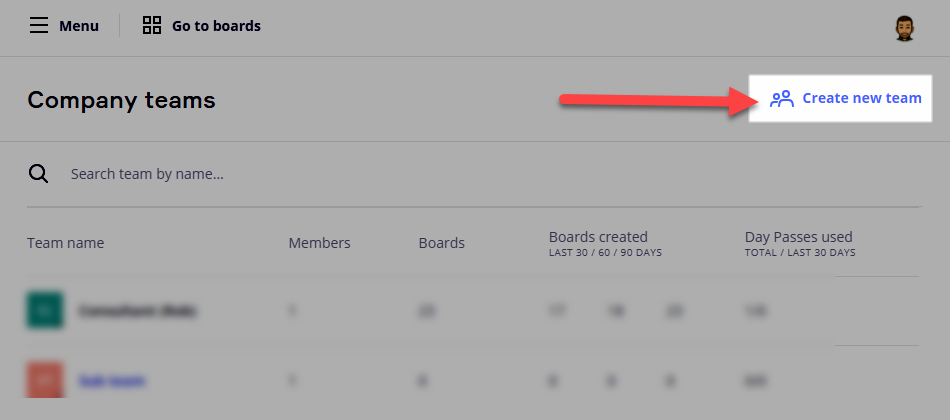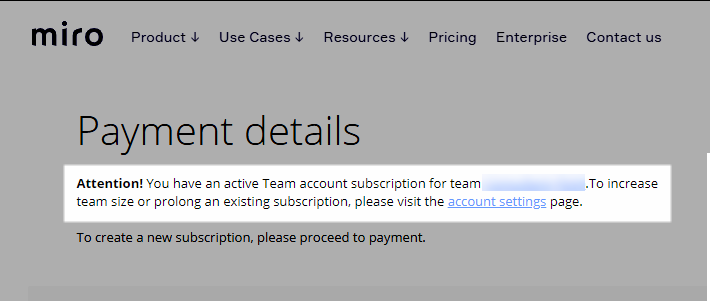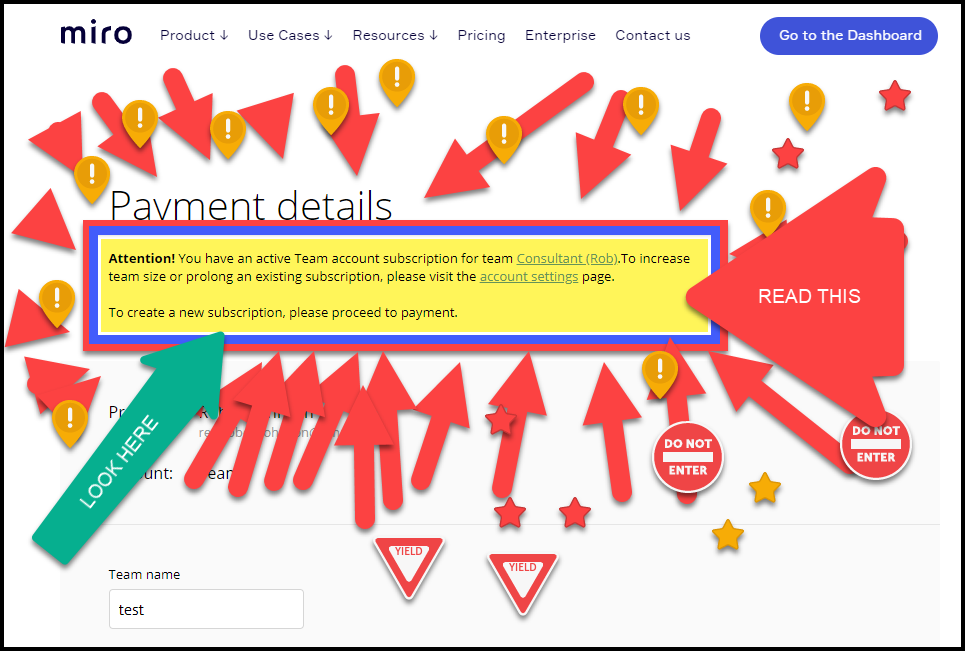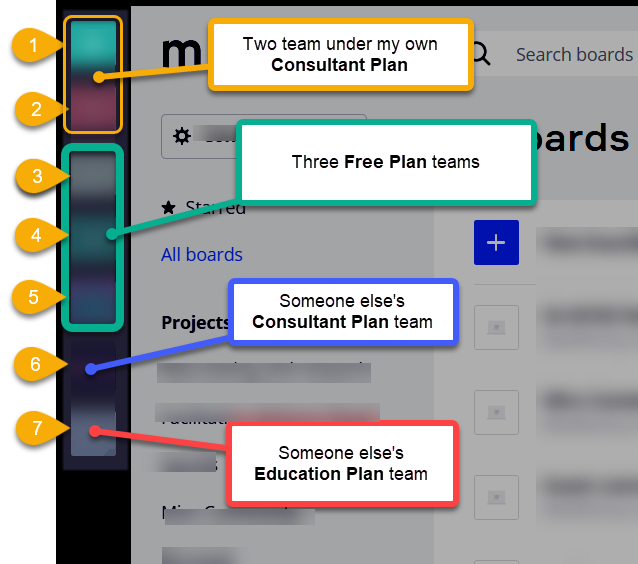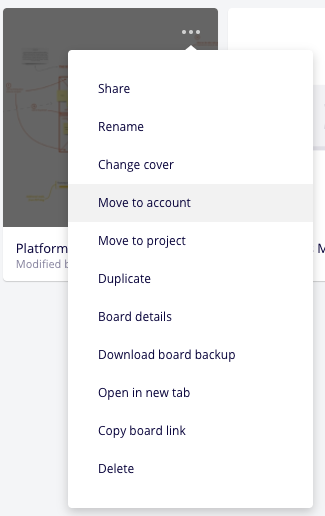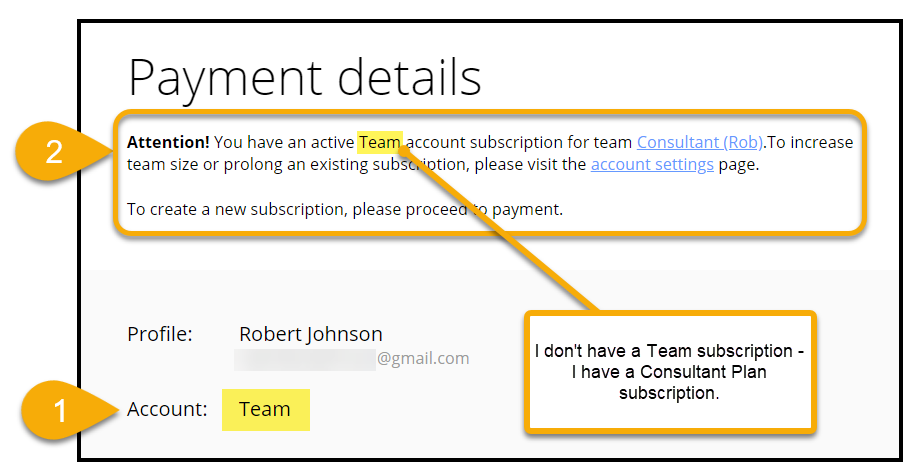Hi Miro-ers,
I’m on a consultant plan and seem to have hit my limit in the number of teams I can create when trying to create a 10th team. Given we work with lots of different clients, and we generally create a Team for each to avoid privacy conflicts, this is a bit of a problem. Has anyone else encountered this arbitrary limit?
I’m being asked for payment details as soon as I try to create a 10th team, even though we’re on a 15 seat/month consultant plan.
Here’s a screen grab:
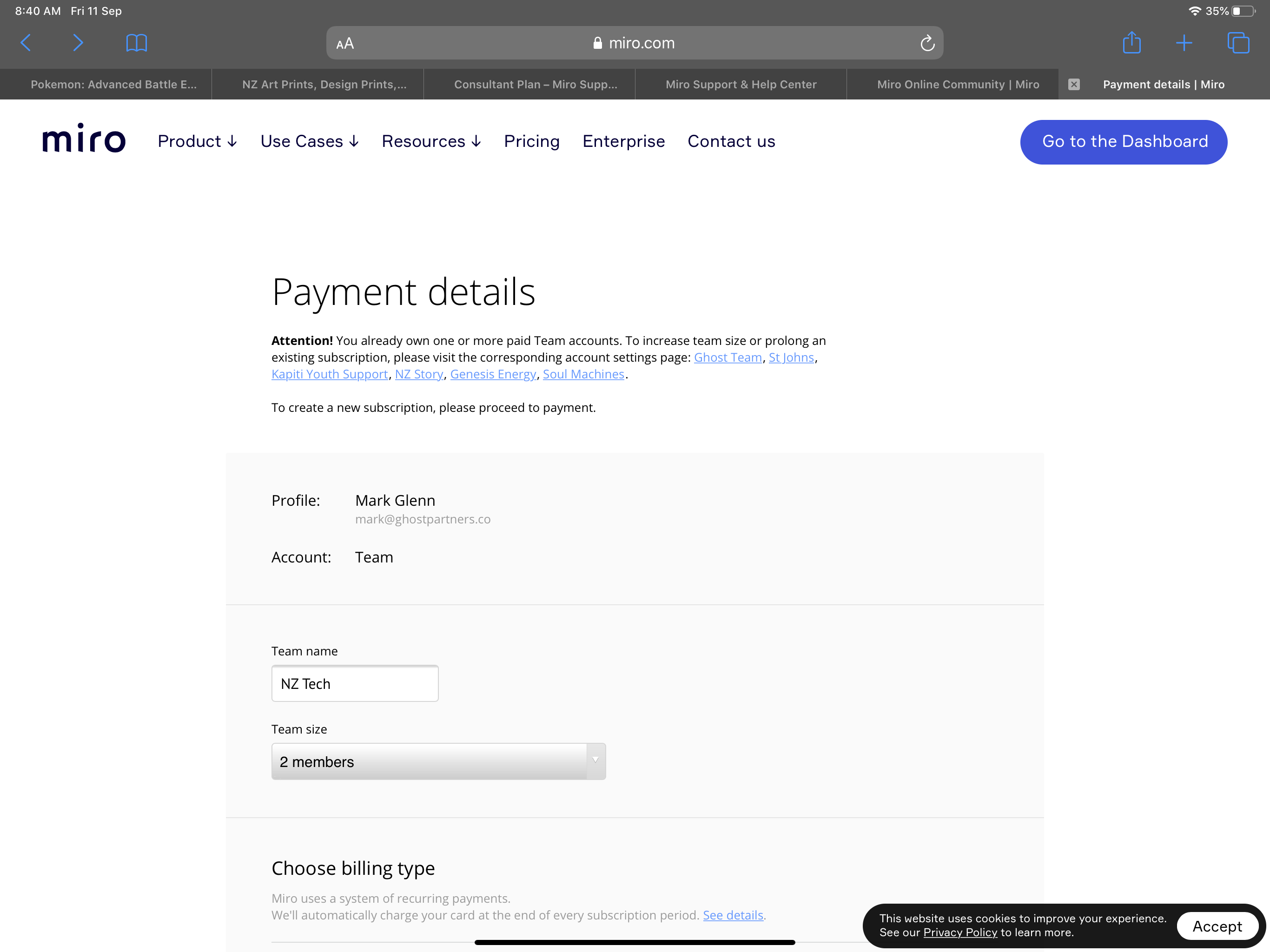
Any ideas?