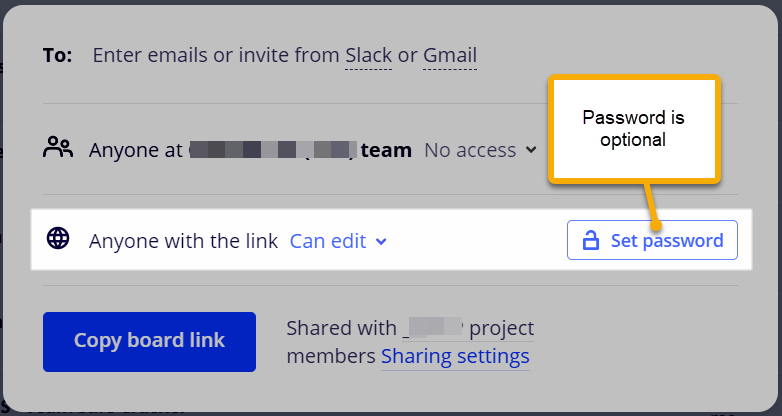Hello,
I’m trying to share my board with my colleagues, 5 of them seem to be having the same problem.
They are not able to just log into the board as guests. My link (shared via copying the link from Miro) is set to allow my team access to view and edit the board. I have no password set, and it shouldn’t be stopping people from joining.
When clicking on the link, they are taken to a sign in page. They are not able to sign in or create new accounts as they don’t seem to be receiving verification codes.

They are trying to log in via their British Red Cross emails, and we do not have any sort of firewall or security measures against Miro as the rest of us can access the board just fine. Is there any way they can just join as guest without having to log in?
Any help on this matter would be appreciated!