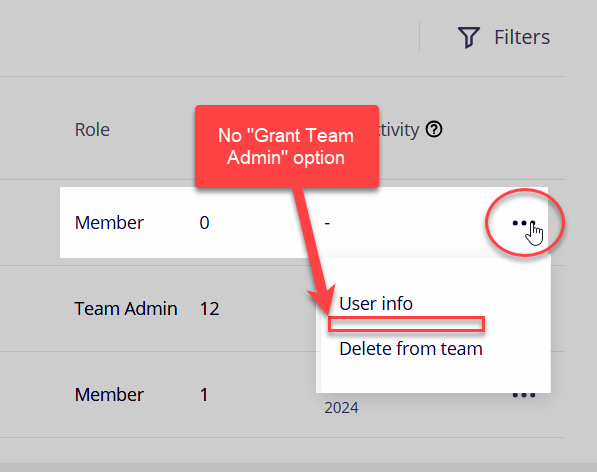Hi.
I’ve read the documentation here but don’t see how to move admin from my user account to someone else’s. I’m moving on from the company so want to provide a good handover.
Change Team Admin (Education Plan)
Best answer by Robert Johnson
While it states this:
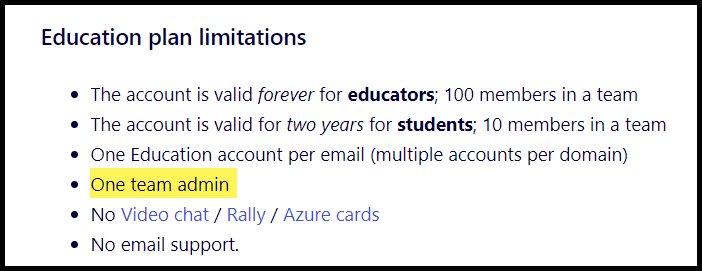
I found this in the FAQ:
12. How can I transfer ownership of my Education account?
- You can leave the team and promote another user to admin. Open Team profile, scroll down, and click Leave team. You will see the option to choose a new admin. Select a user and press Leave. Note that you will lose access to the account and your boards that belong to it.
If you wish to keep copies of your boards, you may want to first either download backups of them, or if you have another Miro account, then add your Education Plan profile (email) as a member of that other team and then from your Education Plan dashboard, right-click on your boards and use the Move to account option.
NOTE: You cannot upload board backups to a Free Plan team, but you could first set your board’s Share settings to “Anyone with the link → Can view”, copy the board links, sign in to a Miro Free Plan team, open the board, click on the board title, and then use the Duplicate action to copy the board from the Education Plan to your Free Plan.
Reply
Enter your E-mail address. We'll send you an e-mail with instructions to reset your password.