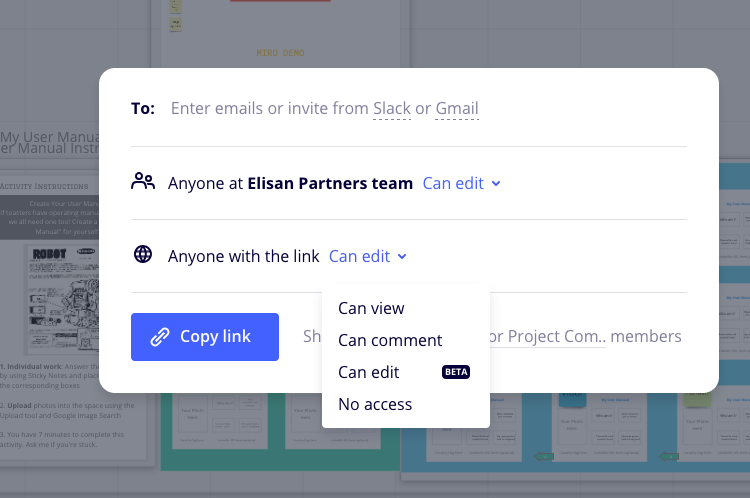Hi everyone! I sometimes run digital workshops where participants have a link that can edit during a workshop. But they like the tool so much that they often go back to the board they used and look around. How do I lock the entire board so the outcomes of the workshop are not accidentally changed by someone going back to take a look?
Thanks in advance,
Layla