Hi all,
How can I change my admin rights to another in Teams?
I’m leaving the team and have lots of boards that the rest of the team don’t want to loose if I left without replacing my admin rights to another in the team. Can you please help?
Hi all,
How can I change my admin rights to another in Teams?
I’m leaving the team and have lots of boards that the rest of the team don’t want to loose if I left without replacing my admin rights to another in the team. Can you please help?
Best answer by Eca
Hi
Thanks for reaching out!
You can do this in 2 ways.
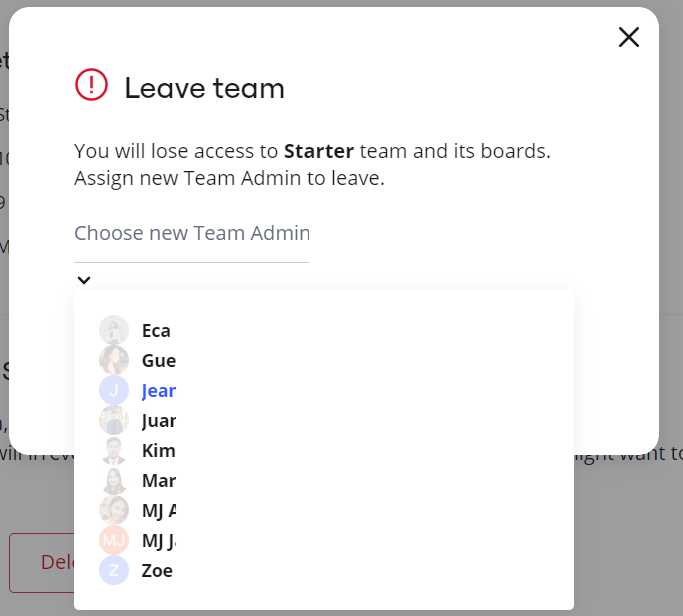
Hope this helps!
Enter your E-mail address. We'll send you an e-mail with instructions to reset your password.