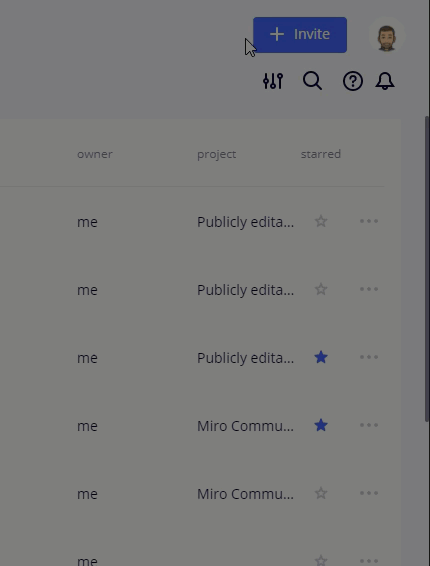I work in various teams and often need to move boards between accounts. I have previously been able to do this with no problems. However, recently been 9 out of 10 efforts fail and I get the “something went wrong” error codes now. I keep having to find hacks around, copy pasting board content over rather than moving the board. Which involves a lot of unlocking and headache. I have no idea why I keep getting this error. Any thoughts?
PS - I know someone’s going to tell me to start a support ticket and I feel quite dumb but I couldn’t figure out how to do that so … .happy to get instruction on how to do that.