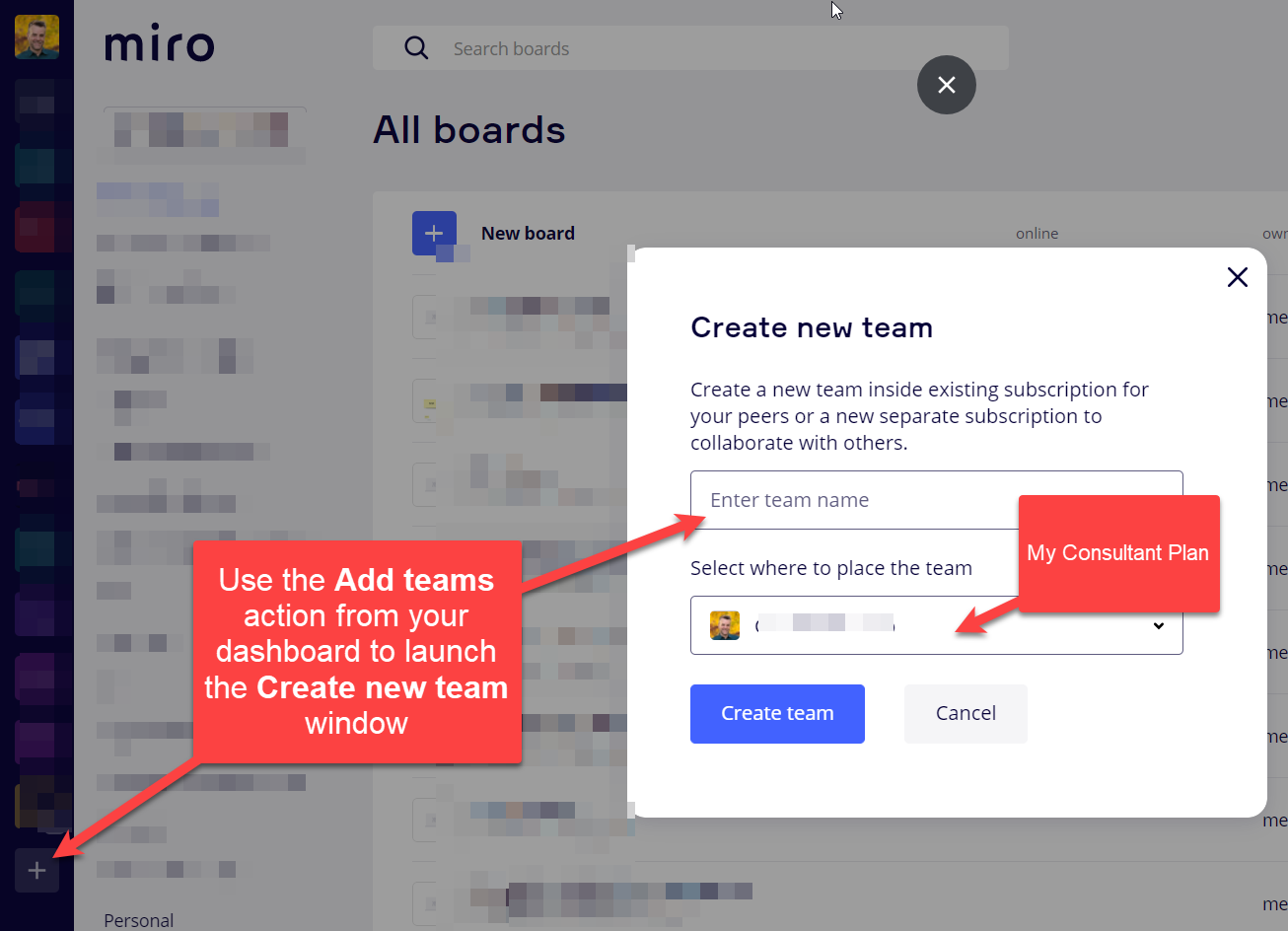I would like to create a few boards which I use to collaborate with clients. So I would like clients to have access and edit rights on these boards.
As far as I can tell I can invite people to my boards as visitors and they can collaborate freely.
The only reason I can see to upgrade to team plan is that it gives me more than 3 editable boards.
I dont understand what a “team” is versus a “visitor” and as such I dont understand if I should buy more seats and what account to get..
Also.. Lets say I decide that I want my contributors to be team members rather than visitors. Do they need to be paid users for this to work?
If I’m not mistaken, when I was on a free plan I was able to add team members. But when I upgrade to team plan (1 seat) it only allowed me to add team members on the basis of a 7 day trial. Why would my team members have more privileges when I’m on a free plan? Or is my understanding way off?