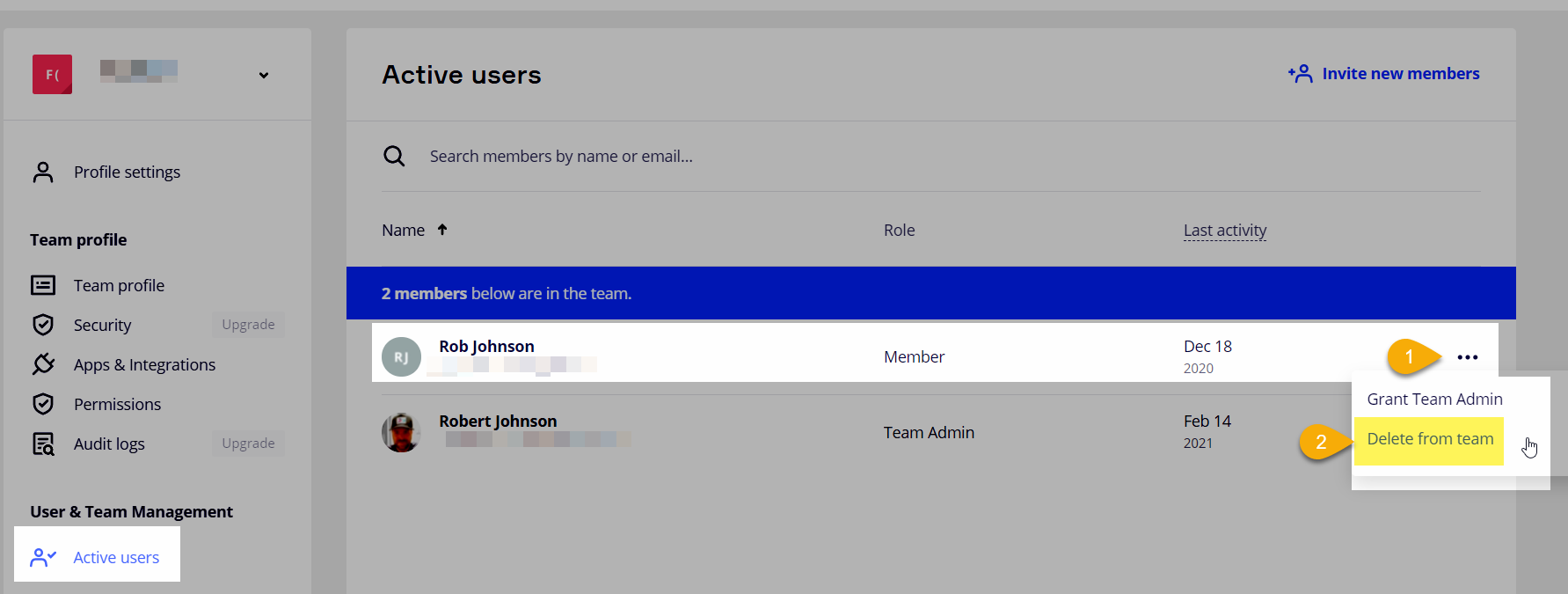Hello - we need to remove a few users from a free account. The individual listed as the team admin is unable to do so and none of the general team members have that function either. Could you advise on any ways to get around this, if possible. Thanks!
Can I remove a user from a board without being an admin on a free account?
Best answer by Robert Johnson
Have them pay special attention to the following information when then navigate to the Team profile settings page for the Free Plan team in question.
#1 - From the dashboard, click on the team settings gear icon:
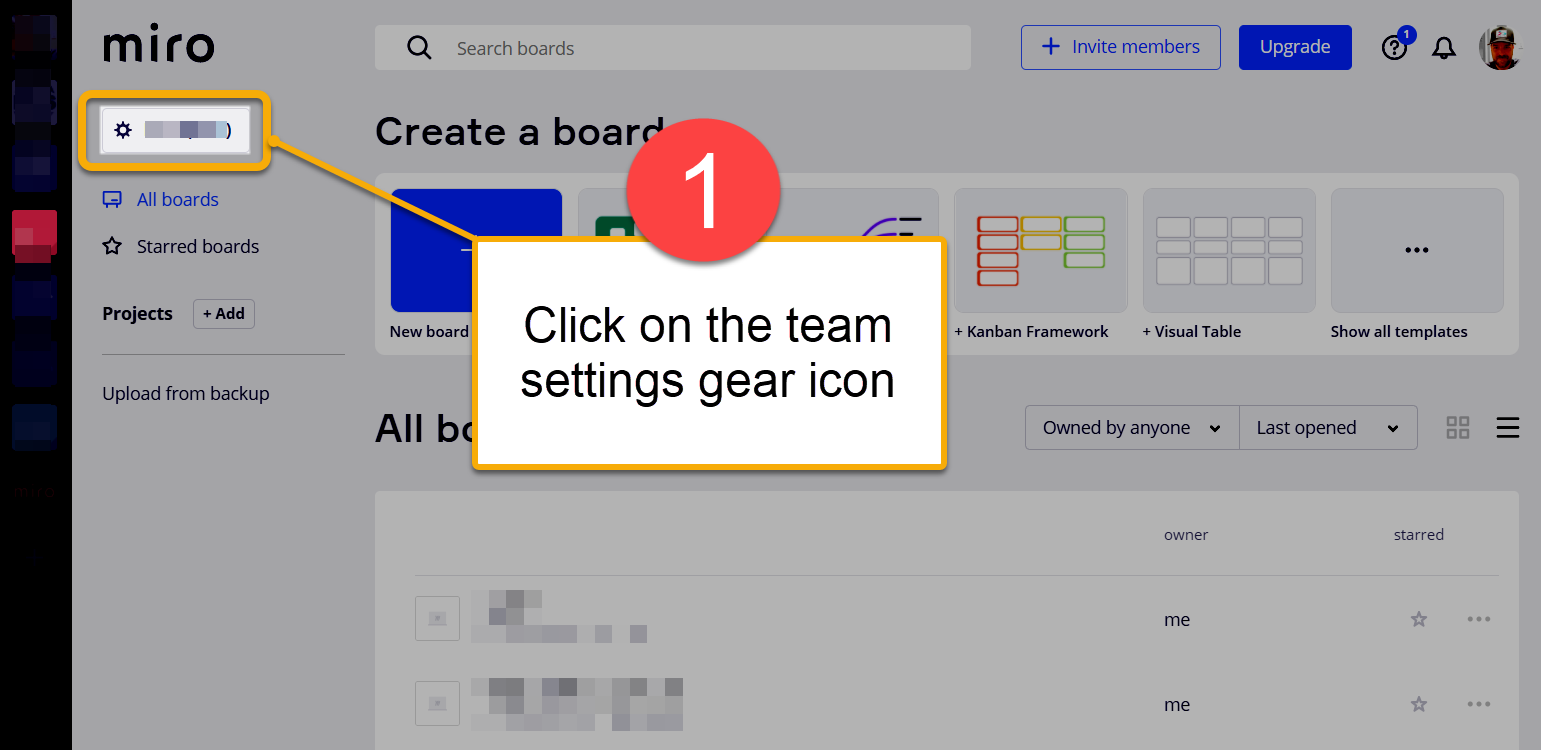
#2 - They should see that they are in the Free Plan team:
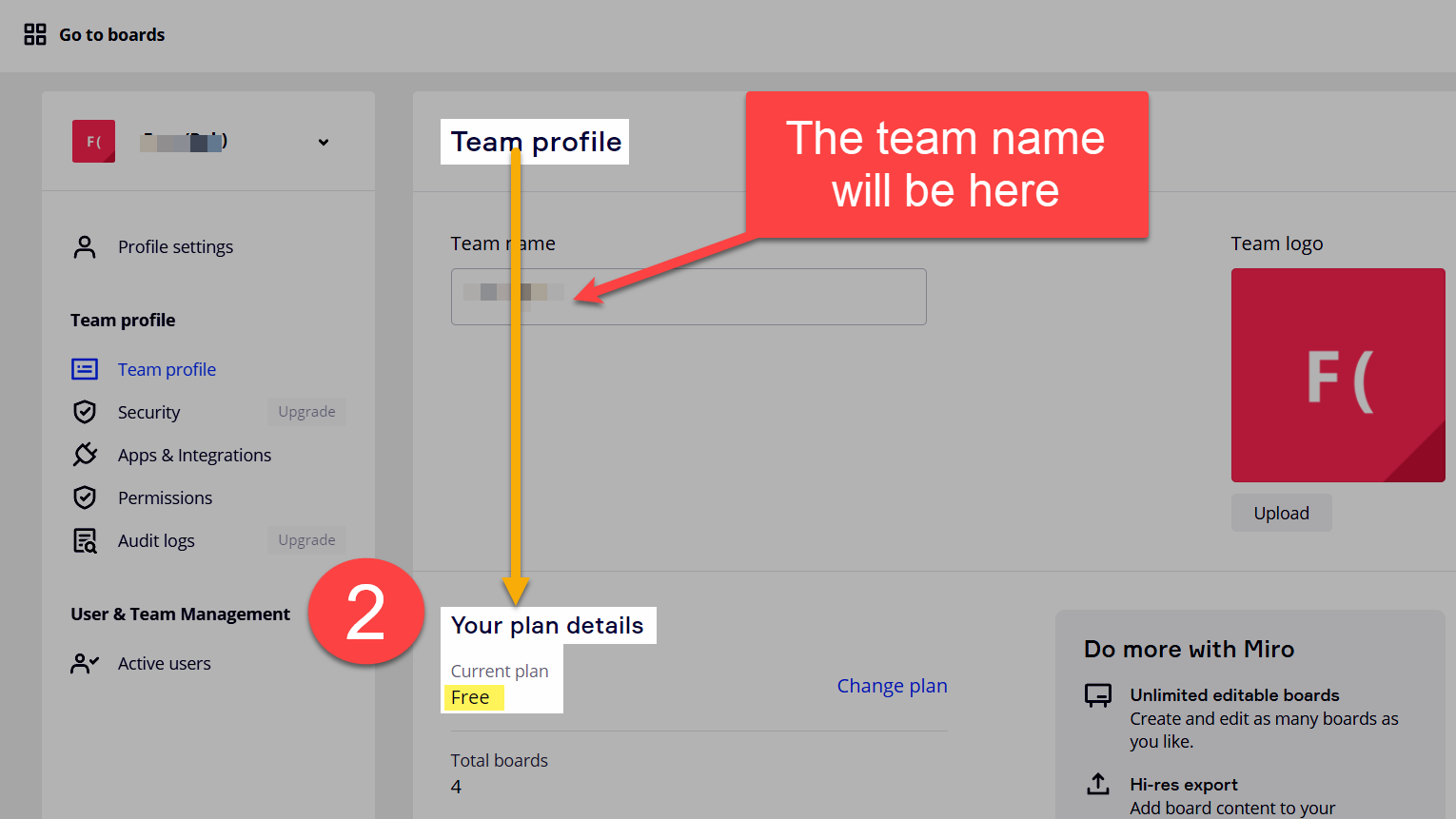
#3 - On the Active users page, if they are a Team Admin and are signed in with the email address listed, they should have the ellipsis menu:
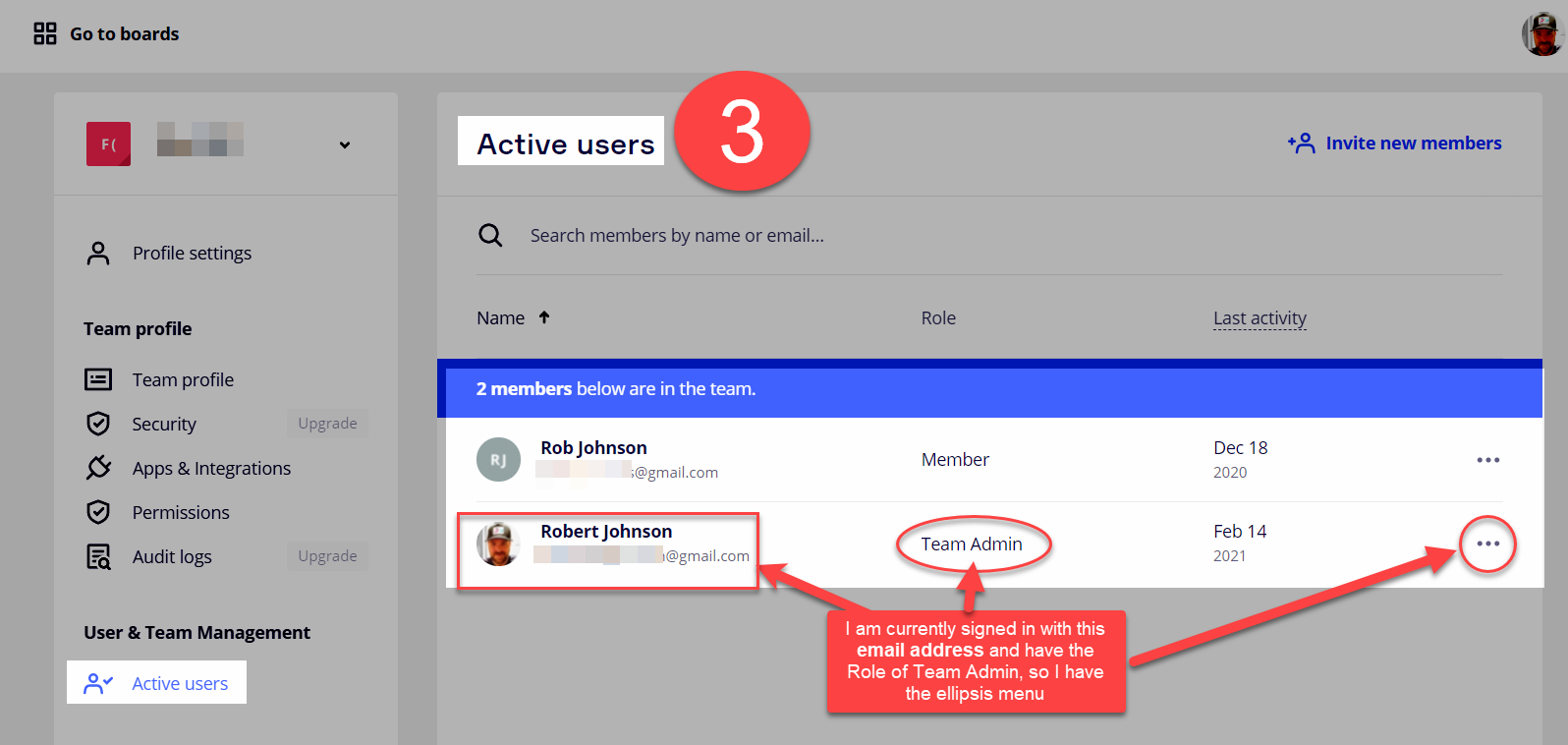
#4 - But when I sign as “Rob Johnson” above, using my other email address/Miro account profile (who is just a “Member”) then I don’t have the ellipsis:
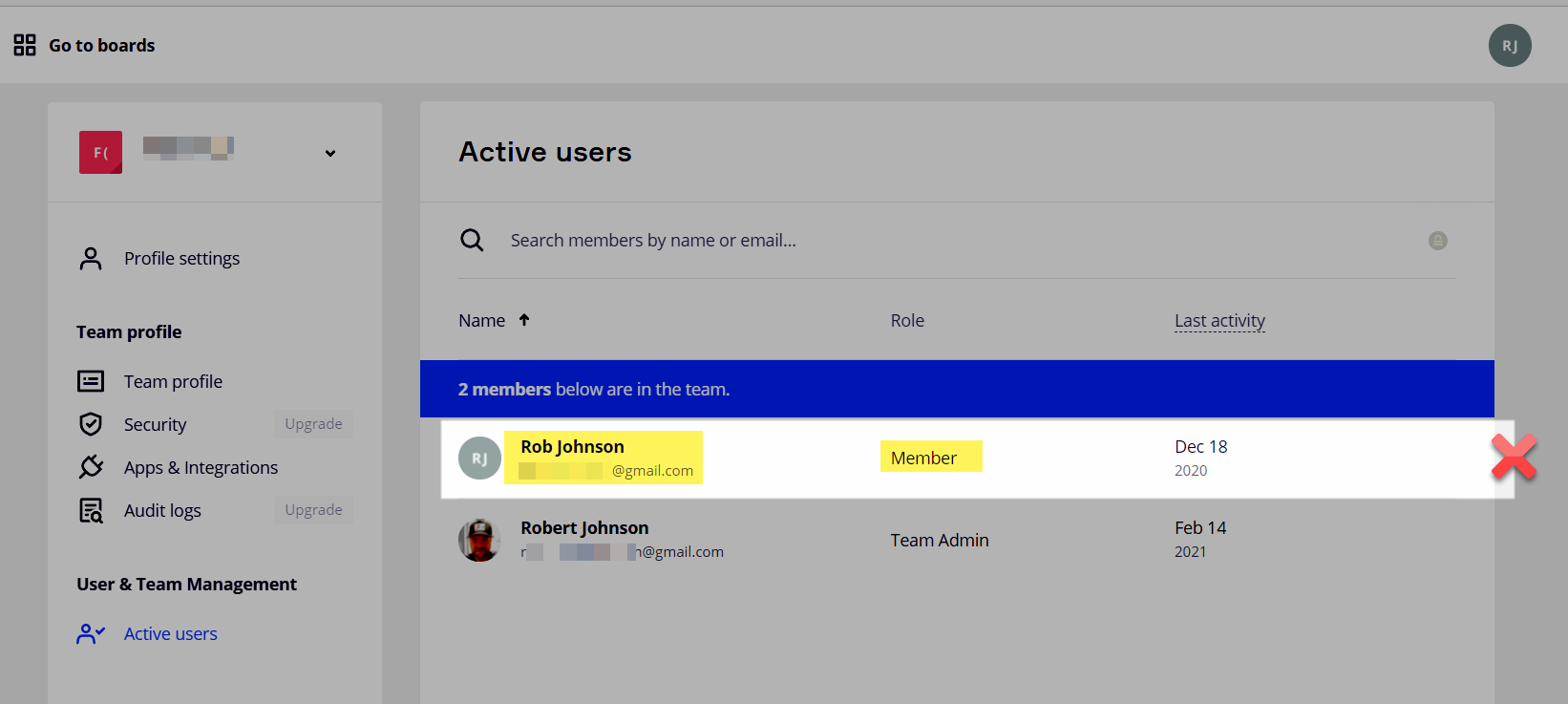
I would have them triple-check that they are signed in with the correct email address and viewing the correct team’s Active users page.
Enter your E-mail address. We'll send you an e-mail with instructions to reset your password.