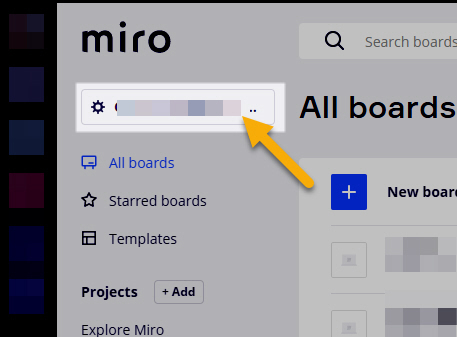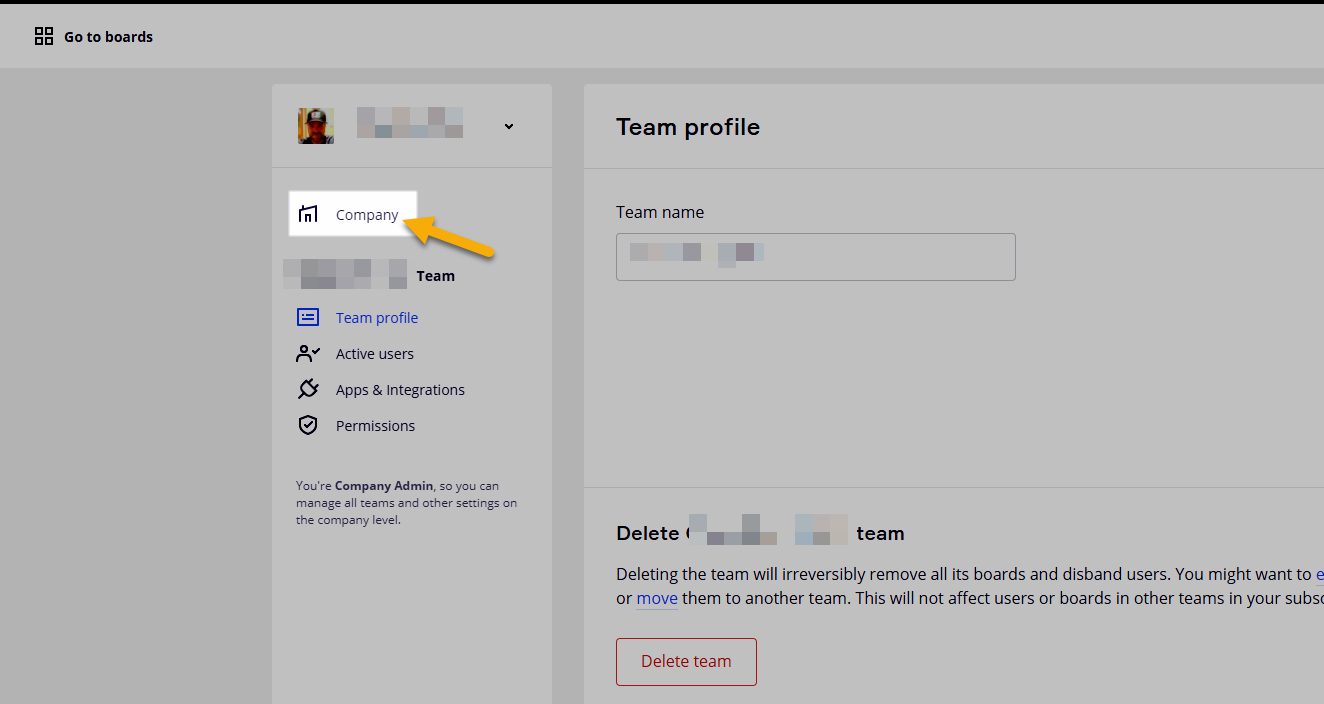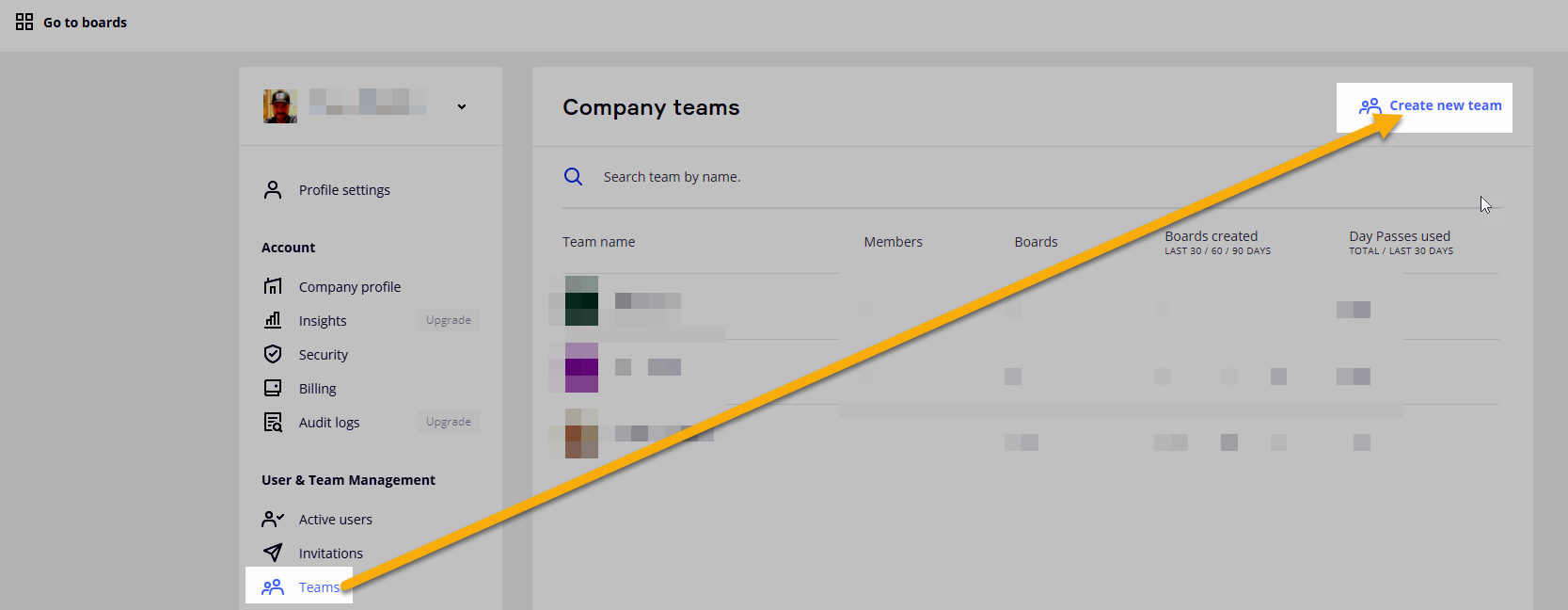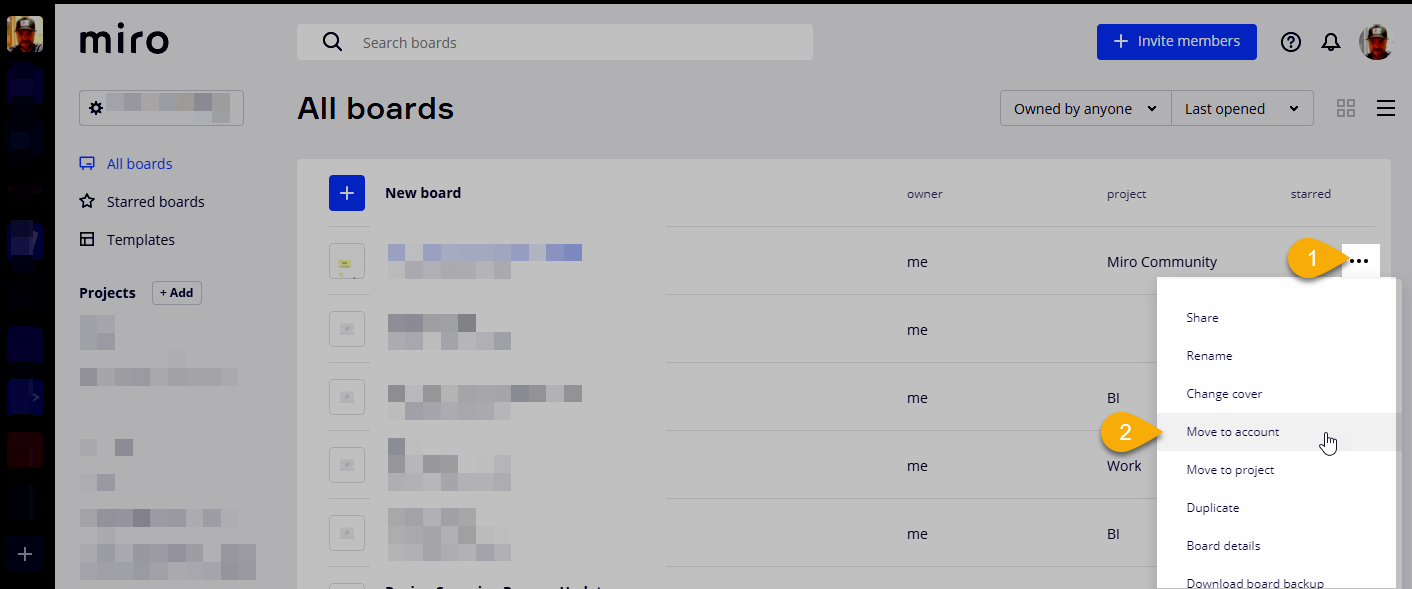Hi, I find myself working with Miro with different clients and using different emails but can’t understand if I can set up different profiles on Miro so that I can separate my boards per profile and therefore client. Can anyone help? Thanks
Answered
Can I have multiple profiles on my consultant paid account? Using different emails for myself?
Best answer by Kiron Bondale
Rather than use different e-mails/Miro accounts, if you are on the Consultant plan, why not just set up different Teams for each client as that will segregate the board access by client?
Kiron
Enter your E-mail address. We'll send you an e-mail with instructions to reset your password.