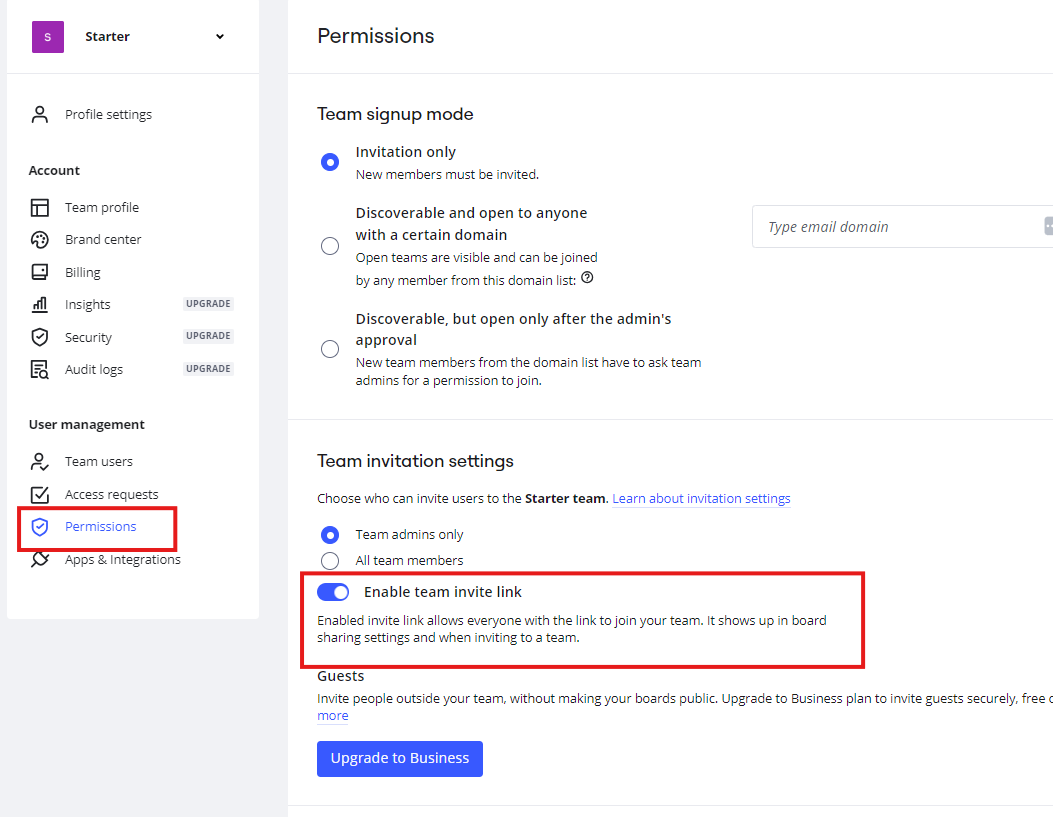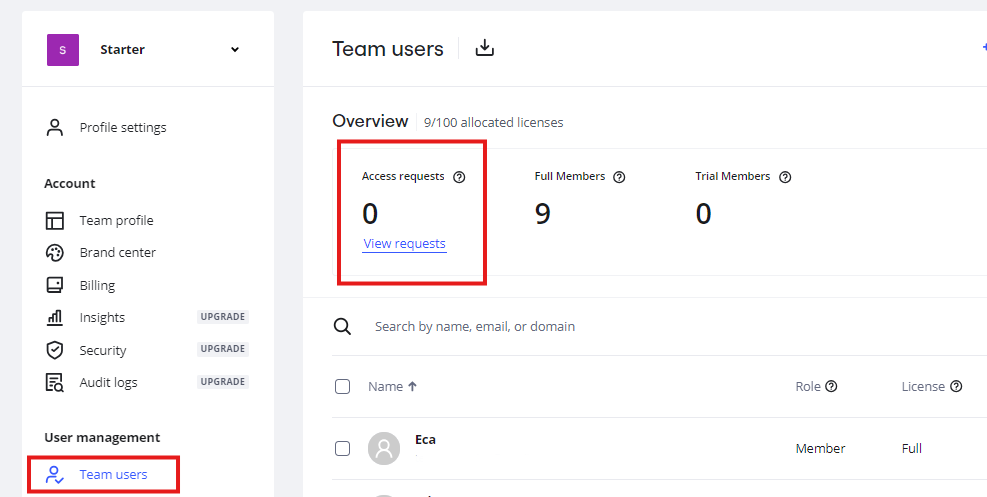How do I bulk invite members to a team. I have a list of email adresses in excel.
Answered
Bulk invite members to a team
Best answer by Eca
Hi
I was able to resolve the issue. Turns out, it was a browser issue on my end which was resolved after I cleared cache.
Here are the screenshots on how I invited new members to the team in bulk from excel.
- Copied the emails from excel
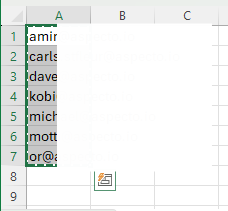
- invite new members
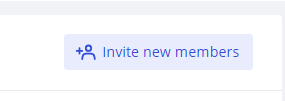
- Paste the emails in the invite user tab > Send invitation
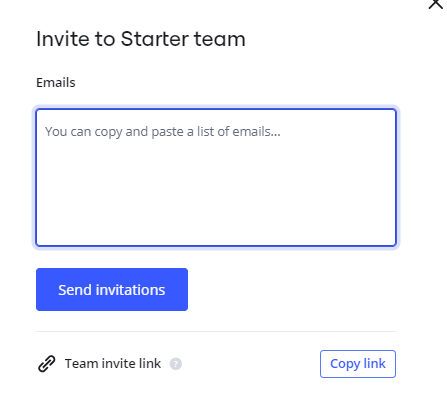
Could you please try the steps as well and see if this helps.
Enter your E-mail address. We'll send you an e-mail with instructions to reset your password.