How to delete a bulk of frames with one click?
Answered
Bulk Delete Frames
Best answer by Robert Johnson
- Select all objects on the board using Cmd/Ctrl+A
- Now all objects will be selected and the total number of objects will show on the context menu under “Filter”
- Click on the total “#” Filter to further see the total number of objects by type and select the object type you are looking to target.
- And then click on the lock icon.
In this example, I have selected everything on the board using Ctrl+A. It shoes me that I have 455 objects on the board. I can then quickly select the 8 frames and lock them:
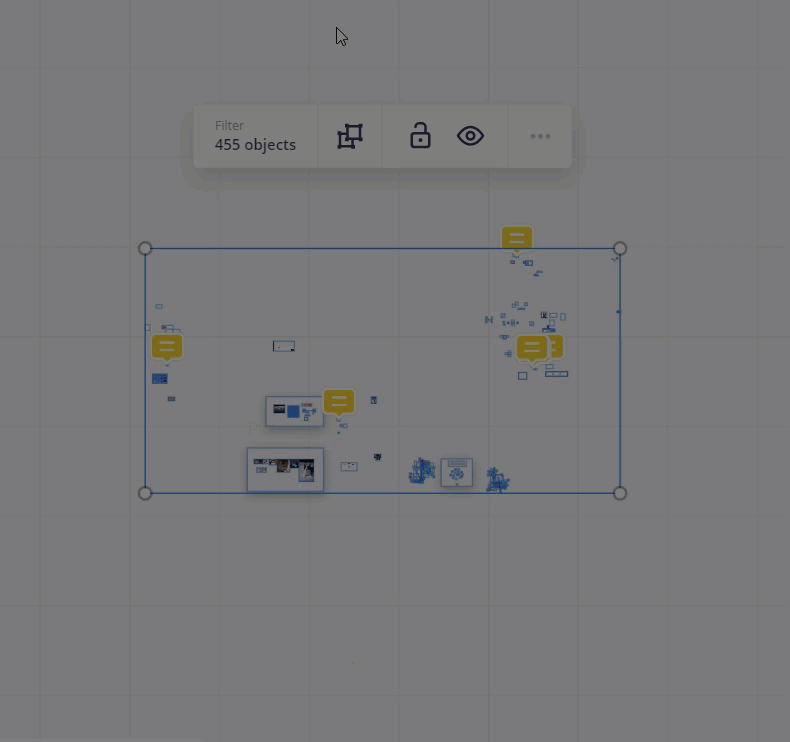
Enter your E-mail address. We'll send you an e-mail with instructions to reset your password.



