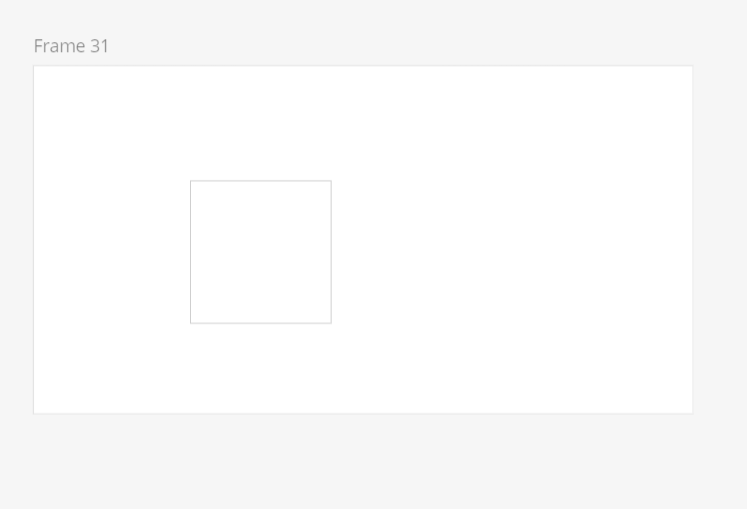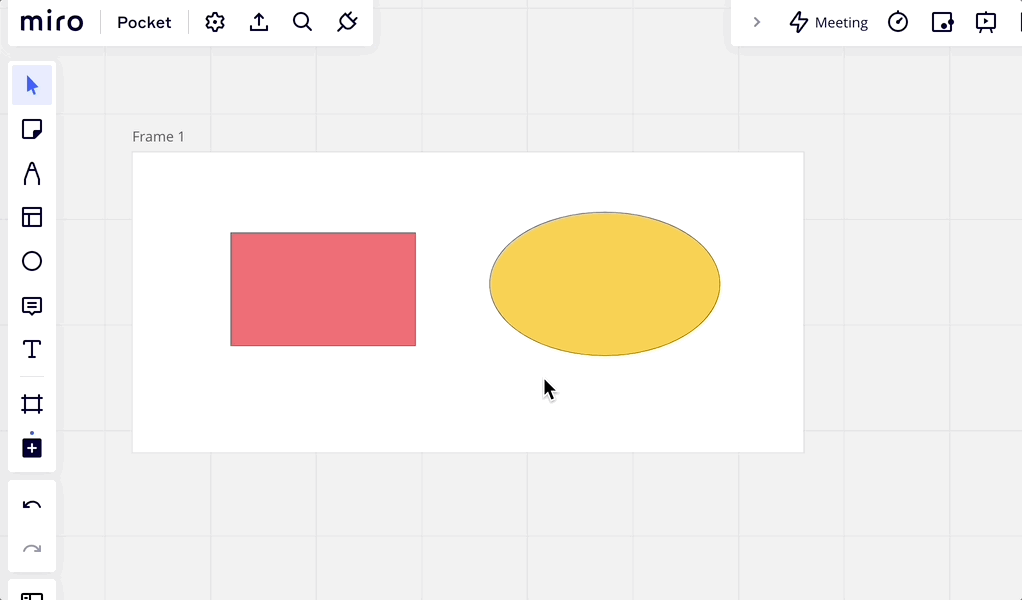I can’t move a frame when it contains content inside which is locked. Miro never used to do this.
When there’s unlocked content inside the frame, I can move the frame around fine. But when I lock anything inside the frame (not the frame itself), I now can’t move the frame.
We’re on Team plan. Tested with another user; same problem. Tried restarting, clearing cache, different browser, different types of content: no joy.
Is this a bug?