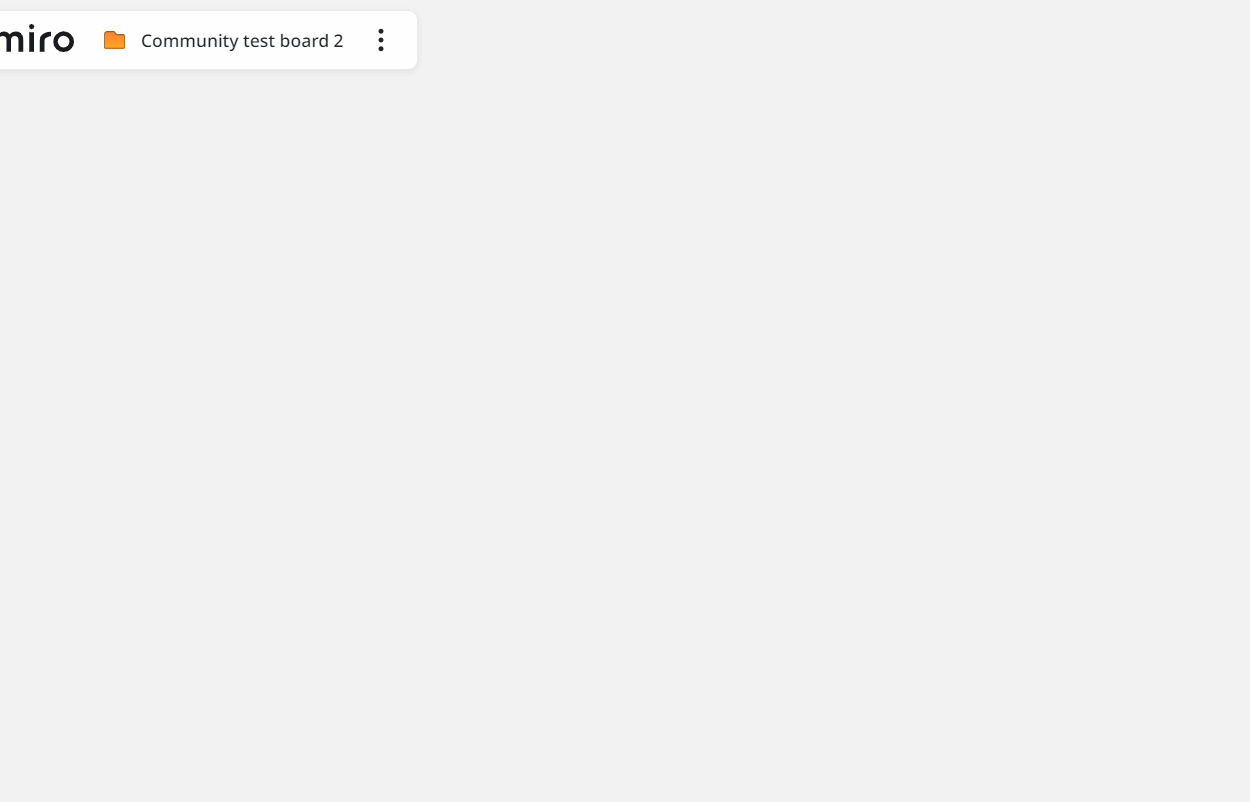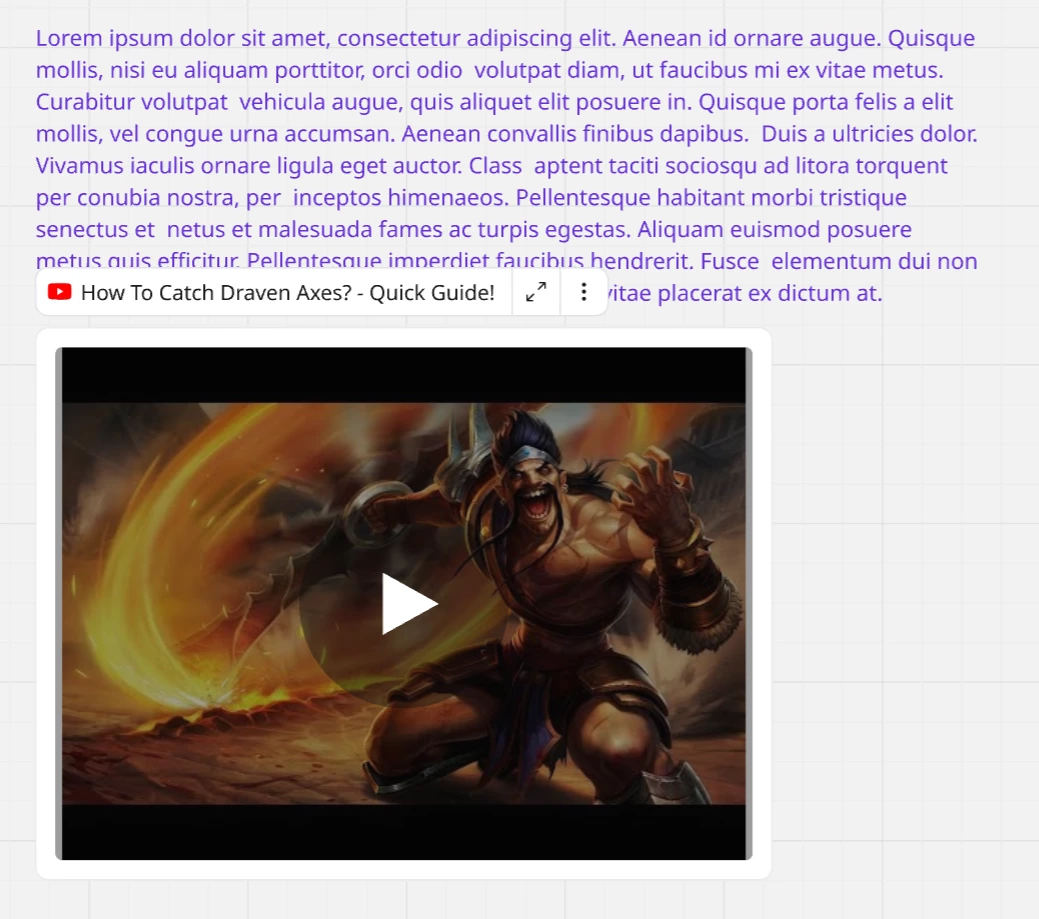Hello Miro Support Team,
I am writing to report an issue I have recently encountered with the embedded YouTube video feature on Miro boards.
Previously, when I pasted a YouTube link onto a board, the video would appear as an embedded clip, but it would not play automatically unless I clicked the play button. However, after a recent update, I have noticed that embedded YouTube videos now start playing automatically as soon as I open the board. This is causing inconvenience for myself and my team members.
Could you please confirm if this is an intended feature or a bug? If it is a bug, I would appreciate it if you could address this issue in a future update. In the meantime, is there any way to disable the auto-play function for embedded videos?
Thank you for your assistance.
Best regards,
hongseok kim