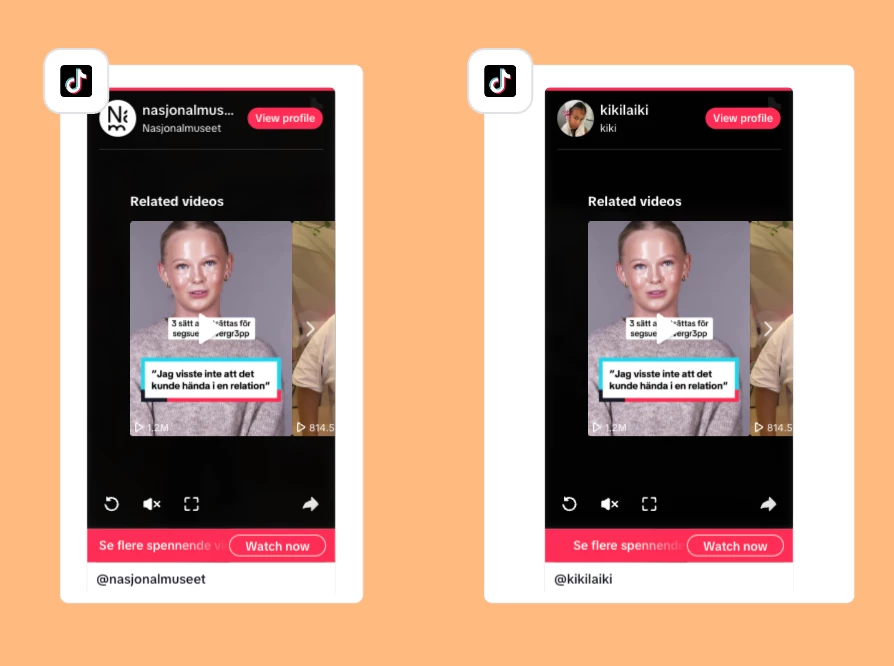https://community.miro.com/ask-the-community-45/bug-report-embedded-youtube-videos-auto-playing-on-board-load-23967
Currently, when opening a board in the Miro desktop app, any embedded YouTube or even Vimeo video that is visible on screen starts playing automatically. This behavior is unwanted and distracting. Multiple users have reported this issue, and reinstalling the app doesn’t fix it (source). It seems to affect only the desktop app — not the browser version or collaborators viewing the board online.
Happens not only at the moment you load a board. One given board can remain “silent” for hors or days and suddenly start playing one or several of the embedded videos at the same time.
In my case I’m using MacOSX version of the Miro desktop app.
Impact:
-
Disrupts focus and collaboration
-
Causes unexpected audio/video playback
-
Poor user experience, especially on boards with multiple videos
User need:
An option (checkbox or global setting) to disable auto-play of embedded videos when loading a board, to avoid unintended playback.